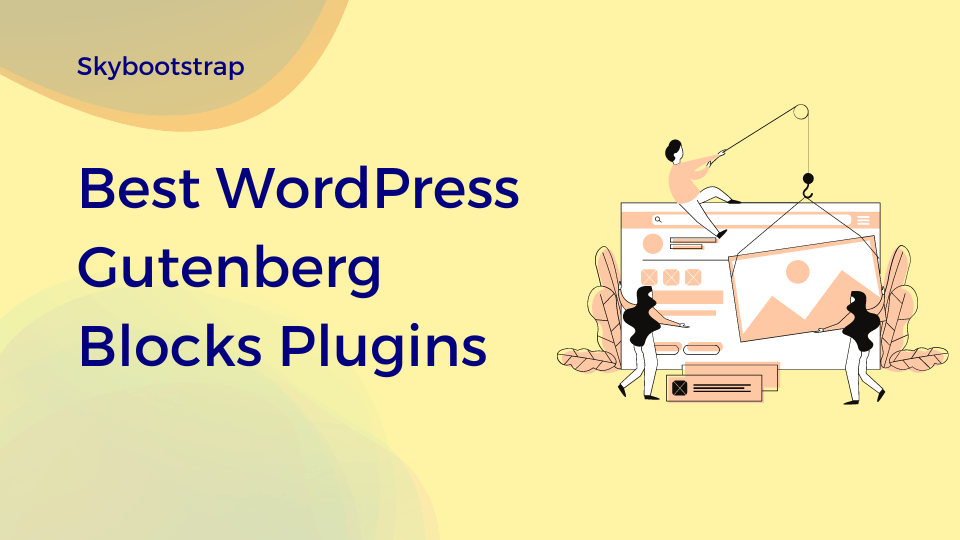
7 Best WordPress Gutenberg Blocks Plugins to Create Stunning Websites in 2024
The release of the Gutenberg blocks editor in WordPress revolutionized the way website owners and developers create content. With Gutenberg, users can now create content using blocks, which are different types of elements such as images, videos, text, buttons, and more.
These WordPress Gutenberg blocks plugins provide an intuitive and flexible way to create engaging content. However, the default blocks in Gutenberg are limited in number and functionality, which is where Gutenberg block plugins come in.
In this article, we’ll be discussing the top 7 WordPress Gutenberg block plugins that can enhance your website’s functionality and design.
what is Gutenberg block?
Gutenberg blocks are the building blocks of the new WordPress editor, named after Johannes Gutenberg, the inventor of the printing press. These blocks are individual components or units of content that can be added and arranged on a page or post, allowing for more dynamic and flexible content creation.
For example, instead of adding all the content of a page in one big text box, with Gutenberg blocks, you can add separate blocks for headings, paragraphs, images, videos, buttons, quotes, and more. This approach provides a more intuitive and visual way of editing content and allows users to create unique and engaging layouts without any coding skills.
In summary, Gutenberg blocks are a fundamental feature of the WordPress Gutenberg editor that enables users to add, edit, and arrange content on their website using individual blocks of different types and functionalities.
What are Gutenberg blocks for WordPress?
Gutenberg blocks are individual content elements that can be added and arranged in a modular way in the WordPress Gutenberg editor.
These blocks allow users to create and customize their website’s content without any coding skills, offering a more intuitive and visual editing experience.
What is the Gutenberg plugin?
The Gutenberg plugin is a WordPress plugin that adds the new Gutenberg editor to your website. The Gutenberg editor replaces the traditional WordPress editor and provides a block-based interface that makes it easier to create and edit content.
The Gutenberg plugin was first introduced in WordPress 5.0. It offers a modern and intuitive editing experience that is more user-friendly and flexible than the previous editor.
List of the 7 Best WordPress Gutenberg Blocks Plugins
The use of Gutenberg blocks in WordPress has made it easier than ever to create custom layouts and visually engaging content. With the addition of third-party Gutenberg blocks plugins, the possibilities for design and functionality are limitless.
Here we have listed the top 7 WordPress Gutenberg blocks plugins that are user-friendly and provide a range of useful blocks to enhance the appearance and functionality of your website. Whether you are a blogger, business owner, or developer, these plugins offer something for everyone to take their website to the next level.
Stackable
Stackable is the ultimately trusted page builder for Gutenberg. The lightweight yet powerful custom blocks enable you to build dynamic websites. Stackable generates dynamic WordPress websites that cater to visitors’ specific interests.
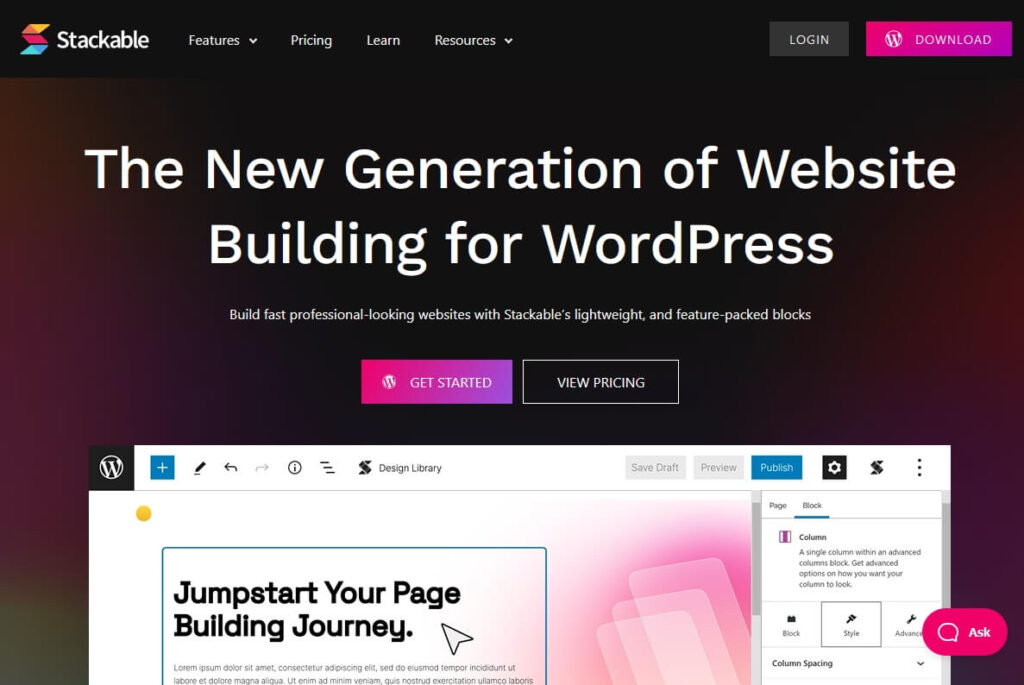
This Block boasts speedy performance due to the UI kits, ready-made designs, advanced customization options, and global settings. This Gutenberg plugin can quickly design professional websites that stand out from Gutenberg’s new page-building experience.
You can use the Stackable Gutenberg plugin to create stunning websites. Stackable is an all-in-one solution. It has helped thousands of merchants, bloggers, and web development professionals through its fast, intuitive, and powerful features.
You can explore a range of new web design experiences with the WordPress block editor. Before jumpstarting your site designing process, you can enjoy the impressive design library of Block Designs, UI Kits, and Separators.
Stackable enables you to get 39 flexible custom Gutenberg blocks. All these blocks look good out of the box and are rich in features. This plugin provides a robust foundation even without a single line of code for any website.
Top Features of Stackable
- The ultimate block companion to Gutenberg
- Ready-made UI kits and Block Designs
- Powerful custom blocks
- Dynamic Content
- Website Animations
- Advance Tabs
- Motion Effects
- CSS Customizations
- Copy Paste Styles
- Role Manager
- Integrations
Pros:
- Stackable is especially helpful for the web design professionals
- Provide you with a well-rounded website-building experience
- Fast loading
Cons:
- Not marked yet
PostX – #1 Gutenberg Dynamic Site Builder Plugin
Discover the transformative power of PostX, the #1 Gutenberg news/magazine site builder plugin that reshapes how WordPress bloggers create captivating websites.

Use the plugin’s customizable blocks and ready-made templates to display your blog posts with unique and stylish layouts.
Read: PostX in-Depth Review
Seamlessly integrated with Gutenberg, PostX offers unmatched user-friendliness and flexibility, making it the ideal solution for bloggers at any level.
Unlock your website’s true potential with advanced features like AJAX-powered post filtering and top-notch pagination, along with seamless integration with popular page builders and SEO plugins.
Whether you’re a seasoned blogger or just starting your journey, PostX is the ultimate plugin to captivate your audience with stunning website design.
Top Key Features of PostX:
- Dynamic Site Builder
- Dynamic Post Slider
- Post Grid and List Blocks
- Advanced Query Builder
- AJAX Powered Post Filtering
- Advanced Post Pagination
- Starter Packs and Ready-Design Libraries
- integrations with popular plugins like Elementor, Divi, Oxygen, Oxygen, RankMath, and much more.
- Additional Features (Table of Contents, Progress Bars, Custom Fonts, SEO Plugin Integration)
Pros:
- Versatile Layout Options
- User-Friendly Interface
- Regular Updates and Support
Cons:
- Limited Free Version Experience
Responsive Gutenberg Blocks
Responsive Blocks is a plugin that simplifies creating responsive and visually appealing layouts for WordPress websites.

This versatile tool allows users to create engaging content using customizable blocks easily.
With Responsive Blocks plugin, users can seamlessly include content elements such as text, images, videos, and more into their web pages.
The plugin’s intuitive interface provides a user-friendly experience, enabling individuals of all skill levels to design professional-grade layouts without requiring extensive coding knowledge.
Top Features of Responsive Blocks:
- The plugin features responsive design
- An extensive block library of 80+ Gutenberg blocks
- Advanced customization options for colors, fonts, spacing, and alignment
- Regular updates and 24*7 customer support
- Support for compatibility with the latest WordPress releases.
Pros:
- Enhanced content creation with responsive design
- Versatile block library
- Ease of use
- Regular updates and support
Cons:
- Learning curve
Kadence Blocks
Kadence Blocks extend the editing capabilities of Gutenberg by adding custom blocks and options. You will easily be able to create stunning websites using the Kadence Blocks.
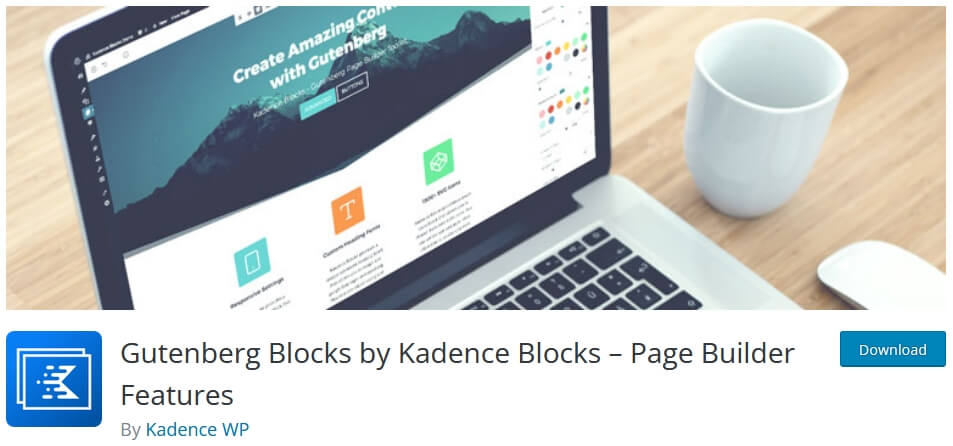
This Block is your toolkit through which the WordPress Gutenberg editor can create beautiful content layouts. Each Block in Kadence Blocks is created with care to ensure the highest accessibility, performance, and extensibility.
The custom block includes the basic layout. The basic layout with nested blocks creates rows as containers or columns. You can give style to your rows with an overlay, background, padding, etc.
The advanced gallery block of Kaden Blocks enables you to create stunning carousels, photo galleries, and sliders. It enables custom captions, links, and more. Moreover, it allows you to choose the image size for better performance.
Kadence Block’s powerful form block lets you easily create a marketing form or contact. Moreover, the powerful form allows you to style it within the block editor.
Top Features of Kadence Block
- 1500+ SVG icons
- Intelligent load
- Responsive controls and Typography controls (900+ Google fonts and designs available)
- Color & Background controls
- Configurable defaults
- Setting visibility controls
Pros:
- The powerful Block allows creating the contact easily
- Accessible to style within the block editor
Cons:
- The margin and padding for each custom block type are not adjustable
Redux Framework
Redux framework promptly generates full pages on the WordPress website. Its ever-growing block library of WordPress layouts, Block templates, and patterns supercharges the Gutenberg editor.
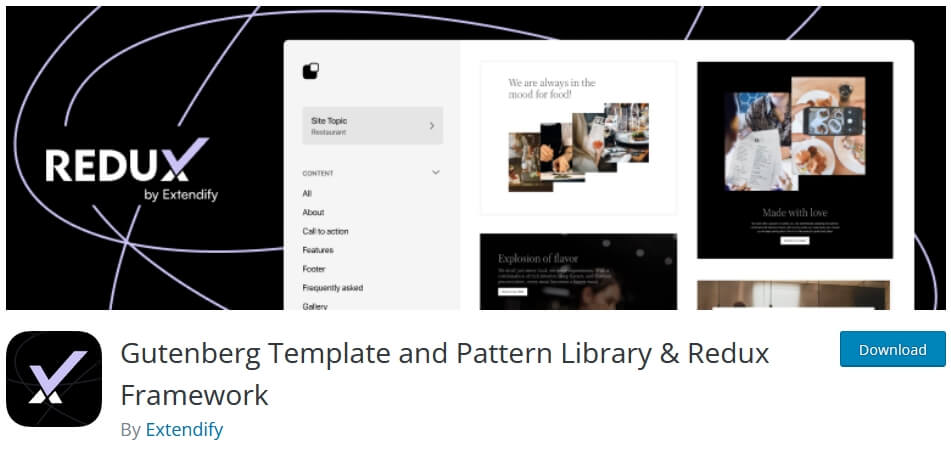
Instantly this tool discovers the possible design for your website and implements it. Redux framework’s template, pattern, and layouts will perfectly adapt to the theme style of your site. And on your site, it will look great.
You don’t need to waste hours to recreate your loved Gutenberg blocks template, pattern, or layout. Instead, use this tool. With a button click, you can start customizing the pattern or design according to your convenience.
The Gutenberg blocks template and pattern library in Redux will enable you to build your big or simple site with many pages. Redux will perfectly work with your site’s theme that uses the Gutenberg blocks editor.
However, Redux has done extra work to ensure perfect compatibility with different themes. Some examples of themes are Astra, Ocean WP, GeneratePress, and Kava Pro.
Redux doesn’t interact with your website’s end users. Even if you uninstall Redux, it will work continuously. The Redux plugin to fetch the Gutenberg block editor templates use the custom API.
Top Features of Redux
- From your Gutenberg editor, Redux enables you to browse 1000+ layouts, block templates, and patterns
- Filter different types of content blocks
- Preview each block layout, pattern, or template on a demo site
- Clean code and inline documentation
- The build-in library support in Gutenberg blocks
Pros:
- In the industry, it is the most trusted framework option
Cons:
- Not specified
Spectra
Spectra, formerly known as the Ultimate Addons for Gutenberg. With its robust and advanced blocks, Spectra powers up the Gutenberg editor. This ultimate Block, through powering up the editor, helps you to build a professional website instantly.
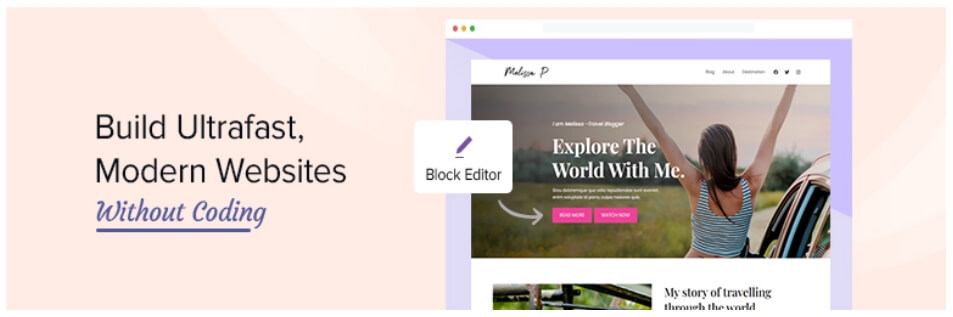
It is one of the best Gutenberg block plugins that aim to make your website building an ultimate journey. From Spectra, pick your favorite WordPress blocks that will speed up your website-building process. The blocks come with easy-to-use settings.
Also, you can easily customize it for intuitive visual styling. Spectra will take all your hassle out of building a website. It offers you many creative and unique blocks for Gutenberg.
All these blocks will help you design or build posts or pages without coding. The Block’s several customizations feature and easy-to-use interface make building a page more accessible.
Most importantly, without any custom code, the Spectra allows you to complete building your WordPress website. Spectra lets you build better-performing and faster-loading websites.
Top Features of Spectra
- Ready-to-use website templates for different niches
- Pixel perfect website
- Make website building journey easier
- Speed up the site-making process
Pros:
- Easy-to-use settings
- Quick customization for intuitive visual styling
Cons:
- Sometimes the Block can’t be viewed due to an error
CoBlocks
CoBlocks, for the new Gutenberg block editor, is the most innovative WordPress block’s page-building collection. You can get an accurate page builder experience for Gutenberg using the CoBlocks.
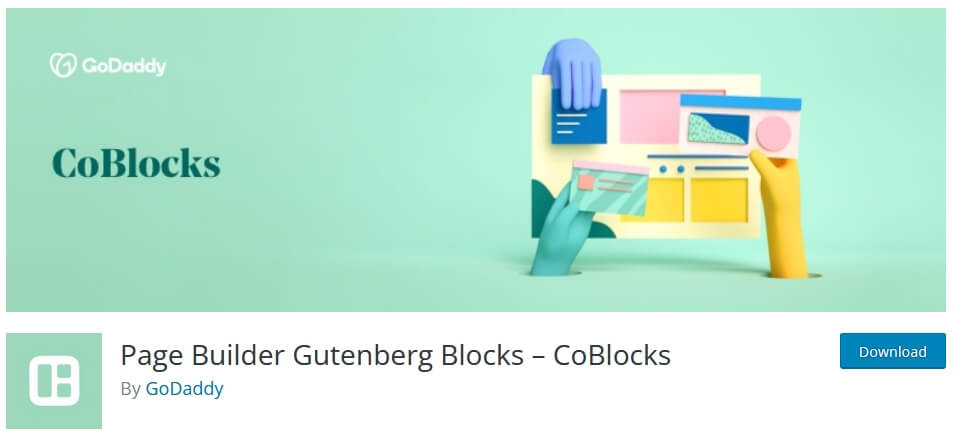
CoBlocks with additional blocks, right column, and row building will give you that experience. This plugin is lightweight but robust. Without bloat, it adds functionality to the Gutenberg WordPress editor.
You can easily make beautiful web pages with CoBlocks Gutenberg blocks. CoBlocks offers you additional page builder functionality and WordPress blocks.
You will get everything you need to make beautiful web pages with CoBlocks. CoBlocks allow you to produce stunning web pages by featuring an innovative block system.
However, the new WordPress editor with CoBlocks allows you to create the entire website. You will get a proper page builder experience with the CoBlocks blocks, layout, and design functionality.
The CoBlocks Typography Control Panel enables you to design web pages using alluring and stunning typographic elements. In CoBlocks blocks, you can set fonts, weights, sizes, transformations, and more.
Top Features of CoBlock
- Breakthrough page builder system
- Custom Typography controls
- Going beyond Gutenberg blocks
- Free companion theme
- Register custom block patterns
Pros:
- It offers an innovative collection of WordPress blocks
- Without bloat, it adds the WordPress editor functionality
Cons:
You don’t have complete control with pixel-perfect settings over the spacing
Common FAQ about the Gutenberg plugin
What are some examples of Gutenberg blocks for WordPress?
There are numerous Gutenberg blocks available for WordPress, including blocks for text, images, video, audio, buttons, galleries, social media icons, and more. Additionally, third-party plugins offer custom blocks with advanced features such as animations, maps, contact forms, and pricing tables.
Can I create my own Gutenberg blocks for WordPress?
Yes, you can create your own Gutenberg blocks for WordPress using HTML, CSS, and JavaScript. However, it requires some technical knowledge and development skills. Alternatively, there are block-building plugins available that make it easier to create custom blocks without coding.
What are Gutenberg blocks templates?
Gutenberg block templates are pre-designed block layouts that can be used as a starting point for creating new pages or posts. They save time and effort by providing a structure and layout that can be customized to suit your needs. Gutenberg templates are available in some Gutenberg blocks plugins and can also be created manually.
What is Gutenberg block editor?
The Gutenberg block editor is a new editor introduced in WordPress 5.0. The editor is based on the concept of blocks, which are individual content elements that can be added and arranged in a modular way. These blocks allow users to create and customize their website’s content without any coding skills, offering a more intuitive and visual editing experience.
The Gutenberg block editor is the default editor for WordPress and is continuously being developed to provide more features and flexibility.
Conclusion
In conclusion, Gutenberg blocks for WordPress have revolutionized the way content is created and managed on WordPress websites. The Gutenberg block editor provides a more intuitive and visual editing experience, allowing users to create and customize their content with ease.
With the addition of third-party Gutenberg blocks plugins and templates, the possibilities for design and functionality are limitless. Whether you are a blogger, business owner, or developer, Gutenberg blocks offer something for everyone to take their website to the next level.
The future of WordPress is bright with the Gutenberg block editor, and we can expect to see continued growth and innovation in the world of website design and development.
