
8 Best No Code Development Platforms to Develop Mobile and Web Apps
In today’s digital world, businesses need to build mobile and web apps to remain competitive. However, not all businesses have the resources or coding expertise to create these apps from scratch. Fortunately, there are several no code development platforms available that allow businesses to develop their own apps without the need for coding knowledge.
In this post, we’ll explore the 8 best no code development platforms to develop mobile and web apps in 2024. These platforms offer a range of features and functionalities, from drag-and-drop interfaces to pre-built templates and app components.
Whether you’re a small business owner looking to create a simple app or an enterprise seeking a comprehensive app development solution, there is a no code development platform that can meet your needs.
So let’s dive in and discover which no-code platform is the right fit for your business’s web and app development needs.
- What is a no code development platform and how does it work?
- Importance of no code development platforms for app development
- What are the benefits of no-code application development platform for app development?
- Criteria for Choosing the Best No Code Platform
- List of the Top 8 No Code Platforms for Mobile and Web App Development in 2024
- Frequently Asked Questions
- What is no-code?
- What is a No-Code Development Platform?
- No-Code vs Low-Code Development Platforms
- What are no-code technologies?
- What are Some Use Cases for No-Code Development Platforms?
- How do no-code platforms compare to traditional coding methods?
- How much does it cost to use a no-code platform for app development?
- What are some future trends in no-code app development?
- What are the limitations of no-code platforms?
- Conclusion
What is a no code development platform and how does it work?
No code development platforms have become increasingly popular in recent years, allowing individuals with no coding experience to create complex applications. A no-code development platform is software that allows users to build applications without writing any code.
These platforms use drag-and-drop interfaces, visual models, elements, and pre-built templates to allow users to build applications using a building block approach.
The key advantage of a no-code development platform is that it lowers the barrier to entry for application development, allowing individuals with no coding experience to create powerful applications.
These platforms typically offer a wide range of features, including app design tools, workflow automation tool, data management, and integrations with third-party services.
Additionally, no-code platforms can significantly reduce the time and cost associated with app development, making it more accessible to businesses and individuals alike.
Importance of no code development platforms for app development
No code development platforms are becoming increasingly popular for app development, and for good reason. These platforms allow users to create mobile and web applications without the need for extensive coding knowledge, making app development more accessible to people with varying skill sets.
With no code builder, individuals can focus on the functionality and design of their app, rather than getting bogged down in the technical details of coding.
Moreover, no code application can significantly reduce the time and cost associated with app development. Traditional app development requires hiring a team of developers, designers, and testers, which can be a daunting task for small businesses or individuals.
However, No code development platforms allow the application development process more streamlined and efficient. Additionally, many no code builders offer a wide range of pre-built templates and integrations, allowing users to save time and money by utilizing these resources instead of building everything from scratch.
Overall, the importance of no code development platforms for app development cannot be overstated, as they offer a way to democratize app development and make it accessible to a wider audience.
What are the benefits of no-code application development platform for app development?
No-code platforms have revolutionized app development, making it accessible to people without extensive technical expertise. The benefits of using a no-code platform for app development are numerous.
- Firstly, it saves time as there is no need to write code from scratch.
- Secondly, it eliminates the need for a dedicated development team, which saves money.
- Thirdly, it provides flexibility as changes can be made quickly without needing to hire a developer.
- Fourthly, it allows for rapid prototyping and testing, which speeds up the development process.
Additionally, no-code platforms provide a user-friendly interface that makes it easy for non-technical users to create apps. They also offer pre-built templates library, modules, Extention, Addons, and widgets that can be easily integrated into the app.
No-code platforms also have many features and functionalities, including integrations with third-party services, data storage, and security features.
Overall, using a no-code app builder platform for app development has many benefits that make it a valuable tool for businesses and individuals looking to develop apps quickly and cost-effectively.
Criteria for Choosing the Best No Code Platform
When it comes to choosing the best platform for app development, there are several factors to consider. To help you make an informed decision, we’ve put together a list of criteria that you should keep in mind.
Ease of use: The platform should be easy to use, even for non-technical users, with a simple and intuitive interface.
Features and functionalities: The platform should offer a wide range of features and functionalities to help you build apps that meet your specific requirements.
Integrations and compatibility: The platform should integrate seamlessly with other tools and systems you use, and be compatible with different devices and operating systems.
Pricing: The pricing model should be transparent and affordable, with different plans to choose from, depending on your needs and budget.
Customer support and resources: The platform should provide excellent customer support, with various resources such as documentation, tutorials, and forums, strong community to help you get the most out of the platform.
List of the Top 8 No Code Platforms for Mobile and Web App Development in 2024
These platforms provide powerful tools and features to build mobile and web applications without writing a single line of code. They offer drag-and-drop interfaces, pre-built templates, and easy-to-use components, making app development accessible to non-technical users. Each platform has its own unique features and strengths.
Webflow – Create a custom website No-code website builder
Webflow is an intuitive no-code website builder that enables you to create professional-grade websites without requiring any coding skills. With its drag-and-drop interface and a range of customizable templates, Webflow makes it easy to design and publish a unique website that perfectly fits your brand.
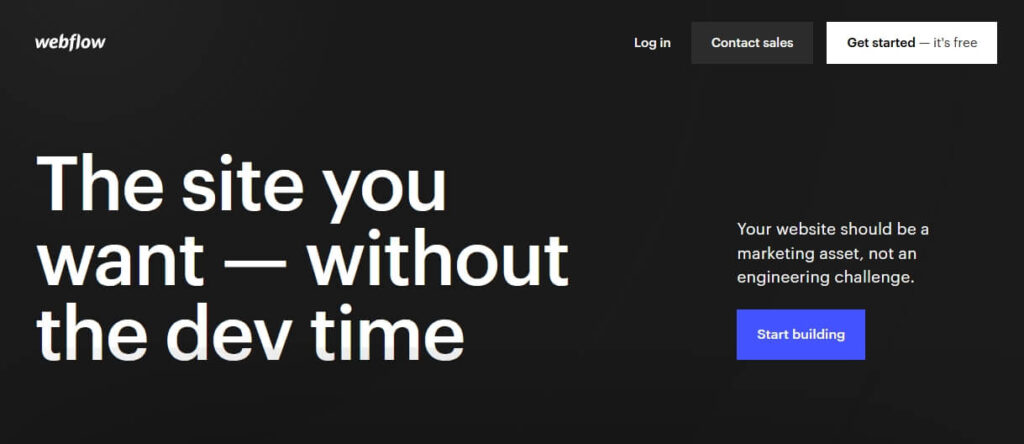
From landing pages, and business websites to eCommerce websites, Webflow’s powerful features allow you to build anything you need to grow your online presence.
Key Features:
- Intuitive drag-and-drop interface for easy website building.
- Fully responsive design for seamless viewing on any device.
- CMS to manage website content and data.
- Integration with third-party tools like Zapier, HubSpot, Salesforce, Google Analytics, and Mailchimp.
- Customizable templates and themes.
- Advanced styling options for unique design choices.
- Built-in SEO tools to help improve search engine rankings.
Pros:
- No coding is required – anyone can use it.
- Professional-grade website building capabilities.
- Wide range of customizable templates and themes.
- Robust set of features to create a unique website.
- Responsive customer support team.
Cons:
- Some advanced features may have a steep learning curve.
- Limited eCommerce functionality on lower-tier plans.
- No custom domain for the free plan.
Pricing:
| Workspaces | General Site Plans | eCommerce Plan |
| Starter: Free | Starter: Free | Standard: $42 per month |
| Core: $28 /month per seat | Basic: $18 /month | Plus: $84 per month |
| Growth: $60 /month per seat | CMS: $29/month | Advanced: $235 per month |
| Enterprise: Contact their team | Business: $49/month | |
| Save up to 32% for yearly payment | Save up to 22% for yearly payment | Save up to 30% for yearly payment |
Directual – Develop apps powered by Amazon’s cloud infrastructure
Are you looking to build scalable and sophisticated apps for web and Web3 without the hassle of traditional coding? Look no further than Directual, a full-stack app development platform that combines the power of coding with a visual no-code approach.
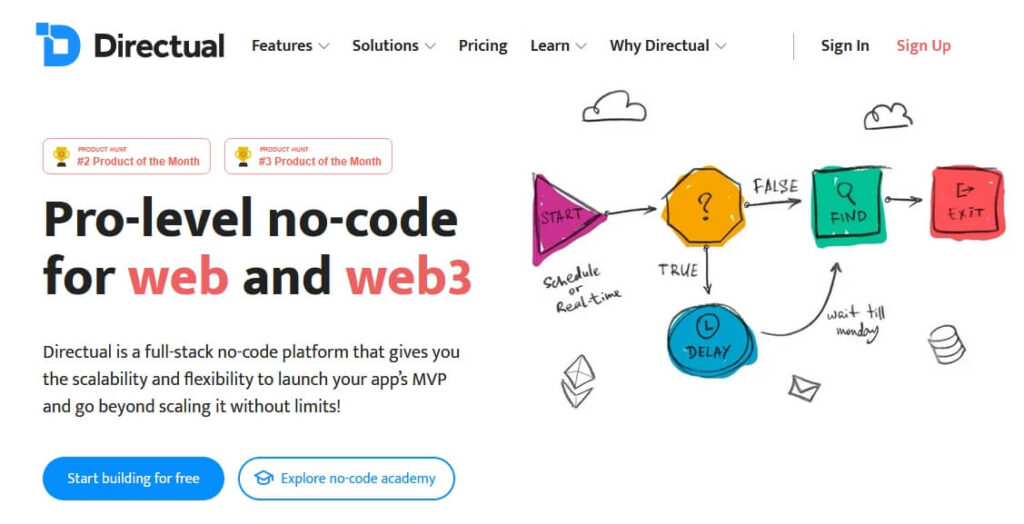
With Directual, you can go beyond the minimum viable product stage and create apps with the flexibility, scalability, and security of traditional coding, all while taking a visual approach to development.
Directual offers an intuitive visual interface that allows you to configure your database with folders, data structures, object fields, and field groups. Plus, you can manage your app and track everything on the main app dashboard, including your frontend, backend, and API layers.
With Directual’s NoSQL database built to scale with your app, you can handle millions of records with no issues, because of the platform’s use of Amazon’s cloud infrastructure.
Your app can be seamlessly integrated with a variety of platforms, including website builders, CRMs, email providers, instant messaging apps, social media networks, and many more.
Key Features:
- Intuitive visual interface for app development.
- NoSQL database built to scale with your app.
- API builder with user-based access filters for secure data management.
- Automated backend logic with scenario builder and workflows.
- Blockchain integration for Web3 networks and real-time transactions.
- Numerous integrations with other popular services like Ethereum, Gmail, MetaMask, Telegram, and other no-code platforms.
- Regular updates and new features are added constantly.
Pros:
- Combines the power of coding with a no-code approach.
- Offers flexibility, scalability, and security for app development.
- Easy integration with other no-code development tools like Webflow and Wix.
- Offers an OpenAI integration to speed up the coding process.
- Directual was the product of the month on the product hunt.
Cons:
- Not marked yet.
Pricing:
- Free: $0
- Startup: $29 per month paid annually, or $39 paid monthly
- Pro: $99 per month paid annually, or $139 paid monthly
- Business: $300 per month paid annually, or $429 paid monthly
Bubble – No-Code Application Development Tool
Bubble is a no-code platform that allows users to build web applications without the need for any coding experience. With its drag-and-drop interface, users can easily create powerful and complex web apps with ease.
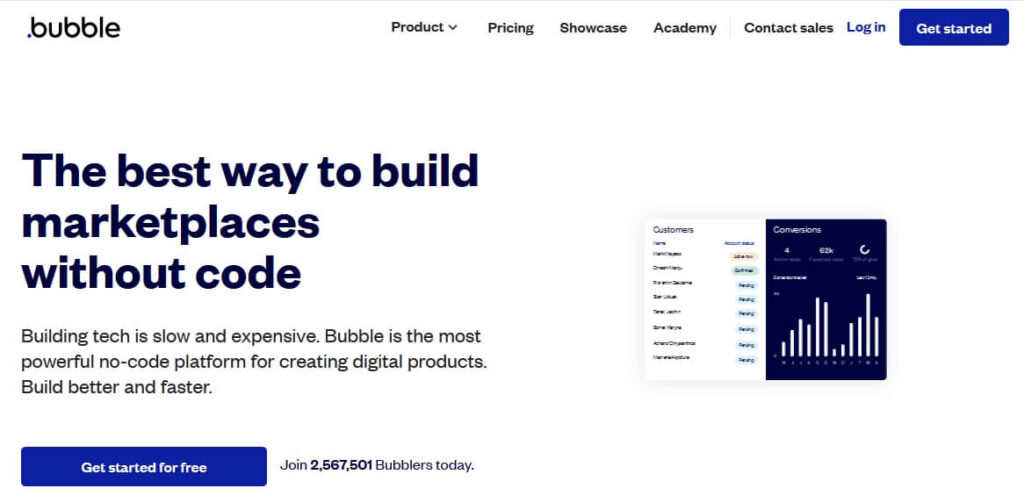
Bubble is a great option for startups, entrepreneurs, and businesses of all sizes who want to develop web applications in a cost-effective and efficient manner.
Bubble’s user-friendly interface and robust set of features make it an ideal choice for those who looking to build sophisticated web applications. The platform allows for easy customization of design, functionality, and data management, making it possible to create unique and innovative applications.
Key Features:
- Drag-and-drop interface for easy app building.
- Complete customization of design and functionality.
- Intuitive data management.
- Robust set of APIs for easy integration with other services.
- Ability to create complex workflows and logic.
- Responsive and scalable design for mobile and desktop.
- Real-time collaboration for team projects.
Pros:
- No coding experience is required and cost savings.
- Easy-to-use interface for rapid application development.
- Robust set of features for advanced web app development.
- Ability to create custom workflows and logic.
- Real-time collaboration for team projects.
- One of the best no-code apps builder.
- Easy deployment.
Cons:
- The learning curve for beginners.
- Limited support for native mobile applications.
Pricing:
- Free: $0
- Personal: $25 per month
- Professional: $115 per month
- Production: $475 per month
- Custom: Contact their support
Jotform Apps – No-Code App Builder
Jotform Apps is a no-code app builder that allows users to incorporate forms, links, widgets, and their brand identity into a tailored app without the need for coding knowledge.
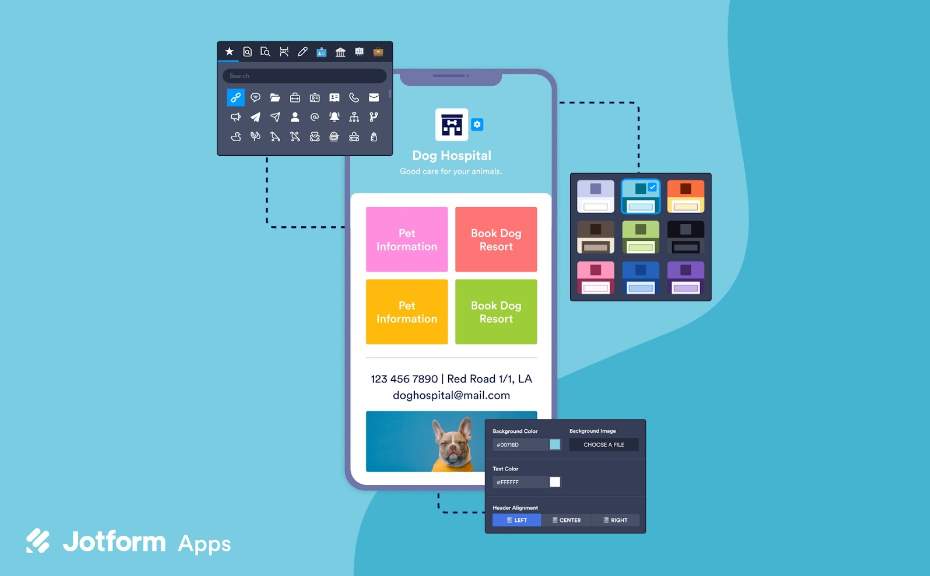
Users can create a company portal, store internal documents for convenient access, build an online store and efficiently monitor data with Jotform’s complementary tools like spreadsheets and streamlined collaboration via approval workflows.
Leveraging its user-friendly drag-and-drop interface, users can effortlessly integrate widgets, forms, and elements into their apps. With many ready-made templates to choose from, users can customize their apps to suit their preferences.
Key Features:
- Drag-and-drop forms and elements are available to customize your app.
- Over 600 app templates to get started on creating your app.
- Various payment processing across devices.
- Generate a QR code to share your app easily.
- Accessible from any devices
Pros:
- Easy to customize in seconds.
- Electronic signature capabilities.
- Connect your app with over 30 payment gateways.
- Advanced sharing & publishing options.
- Embeddable on any website.
- Privacy and access settings.
Cons:
- The free plan is limited in terms of numbers.
- Paid plans are slightly pricier than the market average.
Pricing:
Jotform’s pricing is only dependent on how much usage you expect from your forms and you get access to all features with every plan, excluding HIPAA compliance features. Jotform offers a 20% discount for yearly subscriptions and these subscriptions consist of four different plans:
- Starter Plan: Free with a monthly 100 submission limit
- Bronze Plan: $34 with a monthly 1,000 submission limit
- Silver Plan: $39 with a monthly 2.500 submission limit
- Gold Plan: $99 with a monthly 10,000 submission limit
Jotform has an Enterprise Plan as well with unique features and conditions. Keep in mind that Jotform offers a 50% discount for educational institutions and non-profit organizations.
Adalo – Design & Build Custom Apps
Adalo is a no-code app development platform that enables anyone to create custom mobile applications without writing a single line of code. With Adalo, users can design and build fully functional apps using a simple drag-and-drop interface.
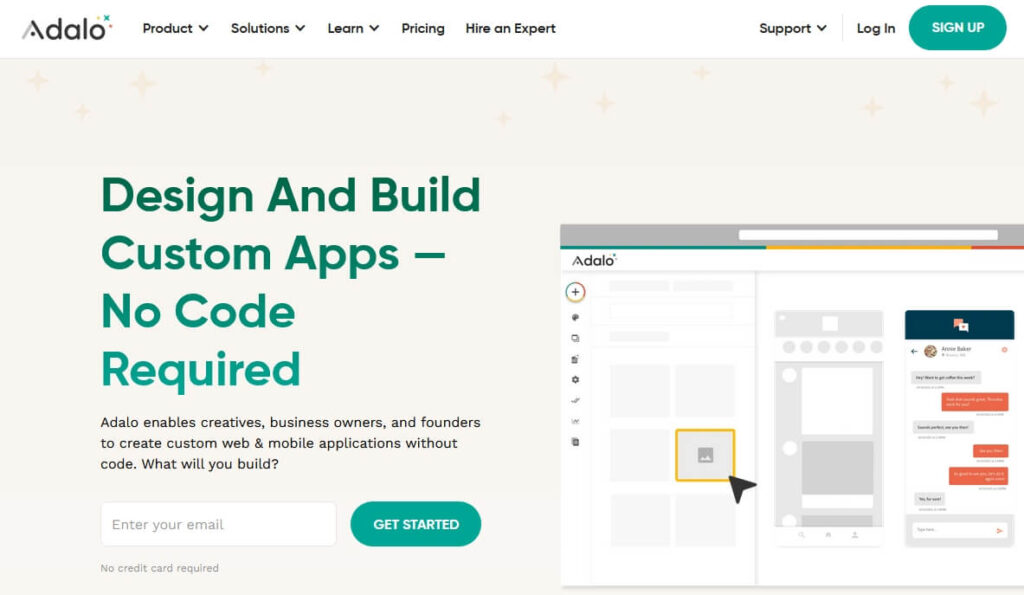
The platform offers a range of customizable templates, themes, and components to choose from, making it easy to create an app that looks great and functions seamlessly.
One of the standout features of Adalo is its ability to integrate with a wide range of third-party services, including Stripe, Zoho, Airtable, and Zapier, which allows users to add powerful functionality to their apps without having to write any code.
With Adalo, you can build apps for iOS and Android, as well as web apps that can be accessed from any device with an internet connection.
Key Features:
- Drag-and-drop app builder.
- Customizable templates and components.
- Integration with third-party services.
- Cross-platform app development (iOS, Android, and web).
- In-app messaging and notifications.
- Data modeling and storage.
- App analytics and user tracking.
Pros:
- User-friendly interface for non-technical users.
- Wide range of integrations and third-party services.
- Cross-platform app development.
- In-app messaging and notifications.
- Powerful data modeling and storage capabilities.
Cons:
- Limited customization options for free users.
- Limited functionality compared to more complex app development platforms.
Pricing:
Adalo offers a free plan with limited features, as well as three paid plans:
- Free: $0
- Starter: $45
- Professional: $65
- Team: $250
- Business: $250
You will get a flat 20% discount for annual payment
Makerpad – No-Code App Builder
Makerpad is a no-code platform that allows users to build their ideas without having to write any code. The platform offers a wide range of tools and resources that enable users to create fully functional web applications, automation workflows, and more.
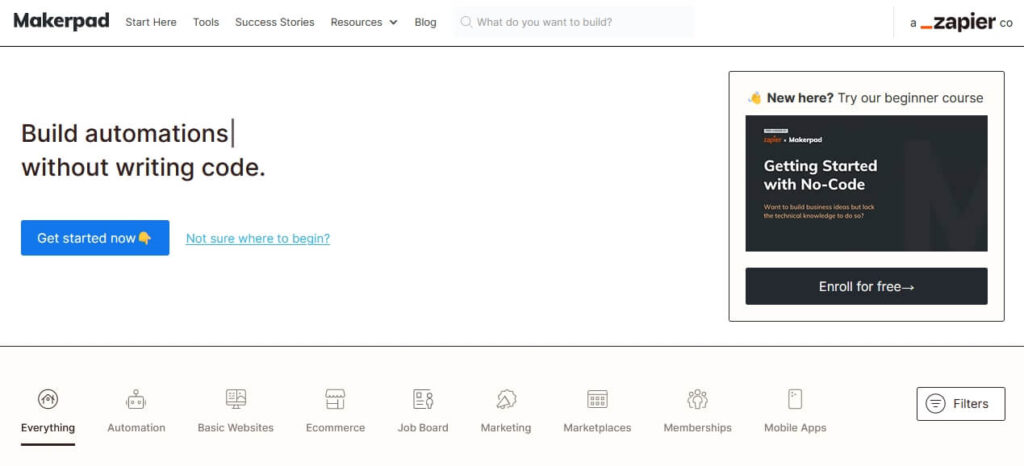
With Makerpad, users can build custom apps, automate business processes, and streamline their workflows, all without having to rely on developers or technical experts.
Key Features:
- Drag-and-drop interface for building applications.
- Integration with third-party tools and services such as Airtable, Zapier, and Slack.
- Templates and pre-built components to help users get started quickly.
- Ability to create and manage databases and user authentication.
- Collaborative features to work with team members and share projects.
- No coding is required to build applications.
- Built-in support and community resources to help users learn and troubleshoot.
- Automate workflows and build simple logic.
Pros:
- Easy to use for non-technical users.
- Wide range of integrations with popular tools and services.
- Templates and pre-built components make it easy to get started quickly.
- Collaborative features facilitate teamwork and sharing of projects.
- No coding is required, making it accessible to a wide range of users with different skill levels.
Cons:
- Limited customization options compared to traditional coding.
- Some users may find the pricing plans expensive.
Airtable – No-Code App Builder
Airtable is a versatile no-code platform that lets you create custom solutions for your team without requiring any technical expertise. Whether you want to manage a project, organize customer information, or build a custom app, Airtable can help you achieve your goals.
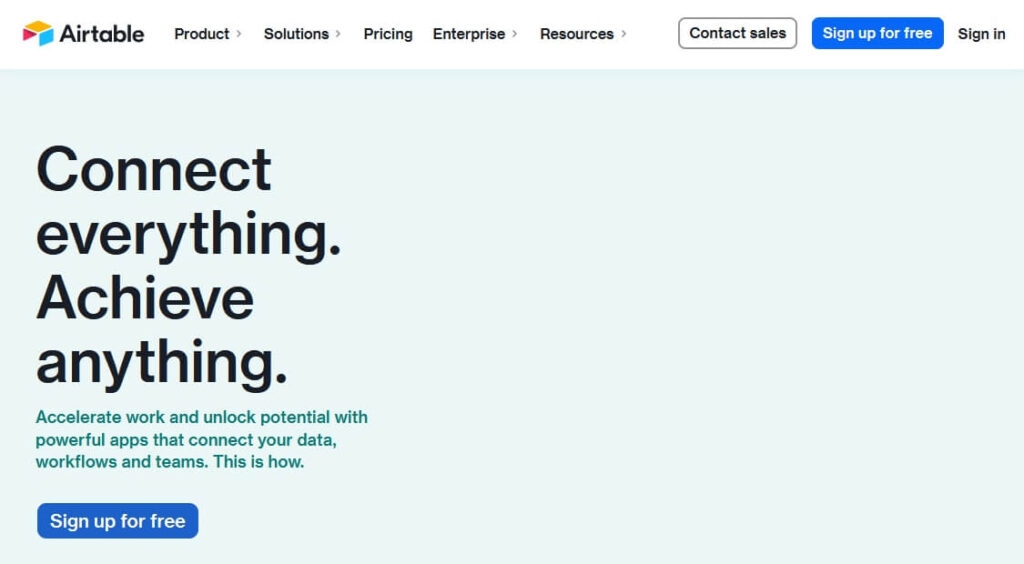
With its drag-and-drop interface and powerful features, you can quickly create apps that meet your team’s unique needs.
Key Features:
- Flexible database structure: Airtable allows you to create custom tables and fields, making it easy to organize data in a way that makes sense for your team.
- Collaborative tools: You can share your apps with team members and collaborate in real time, making it easy to work together on projects.
- Integration options: Airtable can be integrated with other apps, such as Slack, Trello, asana, and Google Drive, to streamline your workflow.
- Customizable views: You can customize how you view your data, including grid, calendar, and gallery views.
- Automation features: You can automate repetitive tasks and create workflows with Airtable’s automation tools.
- Mobile app: Airtable offers a mobile app for iOS and Android, so you can manage your apps on the go.
- Security features: Airtable provides enterprise-grade security features, including two-factor authentication, SSL encryption, and more.
Pros:
- Easy to use for non-technical users.
- Versatile and customizable database structure.
- Collaborative tools make it easy to work with team members.
- Integration options with other apps.
- Mobile app for managing apps on the go.
- IOS app is available on the apple app store.
- Free trial available.
Cons:
- Limited functionality for advanced users.
- Some features require a paid plan.
Pricing:
- Free: $0
- Plus: $12 per seat per month $10 for monthly payment.
- Plus: $24 per seat per month $20 for monthly payment.
- Enterprise: Contact their sales team.
Frequently Asked Questions
What is no-code?
No-code is a way to create software without knowing how to code. You use a visual interface to drag and drop pre-built components and create your app or website. This makes it easy for anyone to create simple software solutions without needing technical skills or hiring developers.
What is a No-Code Development Platform?
A no-code development platform is a software development environment that allows you to build applications without writing a single line of code. These platforms provide drag-and-drop tools to help you build web apps, mobile apps, and other software products.
They also come with project management tools, business process management tools, and other features that help you manage the development process.
No-Code vs Low-Code Development Platforms
Low-code development platforms are similar to no-code platforms, low-code and no-code each platforms allow developers to write code in addition to using drag-and-drop tools. This gives developers more control over the development process and allows them to build more complex applications.
However, low-code platforms require some level of technical expertise, whereas no-code tools can be used by anyone, regardless of technical background.
What are no-code technologies?
No-code technologies are software development tools that allow users to create applications or software solutions without requiring knowledge of programming languages or coding.
These tools provide a visual interface that allows users to drag and drop pre-built components, define logic and workflows, and customize the design and functionality of their applications using simple graphical interfaces.
No-code technologies are intended to empower users to create applications quickly and efficiently, reducing the need for specialized technical skills or hiring developers. They are often used to create simple business applications, mobile apps, websites, and eCommerce platforms. Some popular no-code platforms include Airtable, Bubble, Webflow, and Zapier.
No-code technologies are gaining popularity as they allow people with no coding knowledge to create applications and automate workflows. However, it is important to note that they have limitations and may not be suitable for complex or mission-critical applications.
What are Some Use Cases for No-Code Development Platforms?
No code development platforms can be used to build a wide range of applications and tools, from simple internal tools to complex enterprise-grade solutions. Some common use cases include:
- Building custom apps for sales teams or customer service departments
- Automating workflows and business processes
- Creating mobile applications for iOS and Android devices
- Developing web applications and websites
- Creating chatbots and other AI-powered tools
With the right platform and tools, businesses of all sizes can take advantage of no-code development to streamline their processes and drive growth.
How do no-code platforms compare to traditional coding methods?
No-code platforms offer a visual approach to app development that doesn’t require programming skills. With no-code app builders, users can drag and drop pre-built components to create functional apps. In contrast, traditional coding requires in-depth knowledge of programming languages and frameworks.
While traditional coding methods allow for greater customization and flexibility, they also come with a steeper learning curve and require more time to create an app. On the other hand, a low code development platform offers faster development times, reduced costs, and greater accessibility for non-technical users.
How much does it cost to use a no-code platform for app development?
The cost of using a no-code platform for app development varies depending on the platform and its features. Some platforms offer free plans with limited functionality, while others charge a monthly or annual subscription fee. Additional costs may apply for premium features, integrations, or support.
The pricing of code apps development platforms can range from a few dollars a month to hundreds of dollars per year. It’s important to research and compares different no-code platforms to find the one that best fits your budget and high quality app development needs.
What are some future trends in no-code app development?
As the popularity of no-code platforms continues to grow, there are several future trends to look out for. One trend is the integration of artificial intelligence and machine learning to automate repetitive tasks and optimize app performance.
Another trend is the rise of no-code platforms that specialize in specific industries, such as healthcare or finance.
Additionally, there is a growing demand for no-code platforms that support the development of blockchain-powered apps.
Finally, as the no-code movement gains traction, there will be a greater emphasis on education and training to empower individuals and organizations to develop their own apps without the need for programming skills.
What are the limitations of no-code platforms?
No-code platforms are great for creating applications without coding knowledge, but they have limitations. Users can only customize to a certain level and may not be suitable for complex or mission-critical applications.
They may also be limited by the features and integrations available on the platform. Nonetheless, no-code platforms are still popular options for simple application development.
Conclusion
No-code development platforms are a powerful tool for building custom applications without writing code. They offer a range of drag-and-drop tools, project management tools, and business process management tools to help you build applications quickly and easily.
There are many no code development platforms available, each with its own unique features and benefits. Whether you are building a simple web app or a complex enterprise-grade application, a no-code platform can help you get the job done quickly and easily.
