
FreshBooks Accounting Software: Review Features, Pricing, and Benefits
Are you tired of spending hours on end trying to navigate complicated accounting software? Look no further! FreshBooks Accounting Software is here to simplify your financial tasks and streamline your business operations.
With its user-friendly interface and robust features, FreshBooks is the perfect solution for small businesses, freelancers, and individuals.
Say goodbye to the headache of traditional accounting methods and say hello to a more efficient way of managing your finances.
Let FreshBooks be your partner in success, allowing you to focus on what you do best while it takes care of the rest.
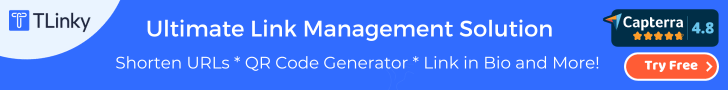
Key Takeaways
- Utilize FreshBooks for Efficient Accounting: Take advantage of FreshBooks accounting software to streamline your financial processes and improve overall efficiency.
- Explore Unique Features: Dive into FreshBooks’ unique features to enhance your accounting experience, such as automated invoicing and time tracking.
- Consider Pricing Options Carefully: Evaluate the pricing overview of FreshBooks to choose a plan that aligns with your business needs and budget.
- Leverage Customer Support: Make use of FreshBooks’ customer support services for assistance and guidance whenever needed.
- Compare Alternatives Thoroughly: Before making a decision, compare FreshBooks with other accounting software alternatives to ensure you select the best fit for your business.
- Make an Informed Choice: After reviewing all aspects of FreshBooks, make an informed decision that suits your business requirements and goals.

Understanding FreshBooks Accounting Software
What is FreshBooks?
FreshBooks is a cloud-based accounting software designed for small businesses and freelancers. It simplifies invoicing, expense tracking, time tracking, and financial reporting. With user-friendly features and integrations, FreshBooks helps manage finances efficiently, ensuring businesses stay organized and compliant.

Who are the Target Users of FreshBooks
FreshBooks accounting software primarily targets small business owners and freelancers who require a user-friendly platform for managing their financial tasks efficiently.
The software’s intuitive interface makes it suitable for individuals with varying levels of accounting knowledge.
FreshBooks offers a range of features tailored to meet the needs of self-employed professionals, enabling them to streamline their bookkeeping processes without the complexity typically associated with traditional accounting software.
Recommended Resources and Tools for Success Your Online Journey
Best Hosting Solutions
- Best High Speed Web Hosting by Hostinger
- Low Cost Web Hosting Solution for Everyone by NameCheap
- Next-Gen VPS Hosting Solutions by Liquid Web
- Exclusive Website hosting by Inmotion Hosting
Best Cloud Hosting Solutions
Start Your eCommerce Online Store
Shopify eCommerce Online Store Builder for just $1
Marketing Tools
SEO Tools
#1 All in One SEO Tool – Semrush
Ideal for Solo Business Owners and Freelancers
Solo business owners and freelancers find FreshBooks particularly beneficial due to its emphasis on simplicity and ease of use. The software’s invoicing capabilities allow users to quickly create professional-looking invoices, helping them maintain a polished image in their client interactions.
Moreover, FreshBooks’ expense tracking feature enables solo entrepreneurs to monitor their spending effectively, ensuring that they stay within budget and maintain financial stability.
By providing real-time insights into their finances, FreshBooks empowers users to make informed decisions about their businesses.
Catering to Smaller Businesses
For smaller businesses, FreshBooks offers a cost-effective solution that eliminates the need for complex accounting procedures.
The software’s time tracking functionality allows businesses to accurately record billable hours, facilitating transparent communication with clients regarding project timelines and costs.
FreshBooks’ reporting capabilities enable small business owners to generate detailed financial reports effortlessly, giving them valuable insights into their company’s performance.
This data-driven approach helps businesses identify areas for improvement and make strategic decisions based on accurate financial information.
Advantages of Using FreshBooks
Simplified Accounting
FreshBooks offers user-friendly accounting software tailored for small businesses and entrepreneurs. It simplifies tasks like creating invoices, tracking expenses, and managing accounts.
FreshBooks provides an intuitive platform that doesn’t require extensive accounting knowledge to operate. Users can easily navigate through the system, making it ideal for those who are not professional accountants.
Efficient Invoicing Process
One significant advantage of FreshBooks is its streamlined invoicing process. With just a few clicks, users can create professional-looking invoices and send them directly to clients.
The platform allows for customization with company logos, colors, and payment terms. This feature helps in maintaining a consistent brand image while ensuring prompt payments from clients.
Time-Saving Automation
FreshBooks automates various accounting tasks, saving business owners valuable time that can be better utilized for growing their companies. From recurring invoices to expense tracking, automation reduces manual workloads significantly.
Automation also minimizes the risk of errors in calculations and data entry. This ensures accurate financial records and eliminates the need for constant manual oversight.
Seamless Payment Integration
Another key benefit of FreshBooks is its seamless integration with different payment gateways. Users can easily accept online payments through credit cards or other methods directly within the platform.
This integration accelerates the payment process by providing clients with convenient payment options. It also helps in faster reconciliation of accounts and improves cash flow management for businesses.
Limited Time Offer – 60% Off for 6 Months.How FreshBooks Works
User-Friendly Interface
FreshBooks offers a user-friendly interface, making it easy for users to navigate through the platform. The dashboard provides a clear overview of financial data.
Navigating through FreshBooks’ features is straightforward. Users can easily create and send invoices, track expenses, and manage projects all in one place.
Streamlined Accounting Processes
FreshBooks streamlines accounting processes for users by automating tasks such as invoice generation and expense tracking. This saves time and reduces manual errors.
The platform allows users to accept online payments, set up recurring invoices, and send automatic payment reminders to clients. These features enhance cash flow management.

Unique FreshBooks Features

Double-Entry Accounting
FreshBooks’ double-entry accounting reports feature enables sole proprietors to maintain accurate financial records effortlessly. By utilizing this model, users can track income and expenses efficiently.
Intuitive Design
The intuitive design of FreshBooks simplifies the accounting process for small business owners. Its user-friendly interface allows for easy navigation and quick access to essential functions.
Unique Selling Points
- Price: FreshBooks offers pricing plans tailored to different business needs, making it a cost-effective solution for entrepreneurs.
- Time-Saving: The automation features of FreshBooks save time by streamlining invoicing and expense tracking processes.
- Handy Mobile App: With its mobile app, users can manage their finances on the go, enhancing convenience and flexibility.
Core Functions
Automated Invoicing
FreshBooks offers automated invoicing that simplifies the billing process by sending invoices to clients automatically. This feature saves time and ensures timely payments for your projects.
Time Tracking Software
The time tracking software in FreshBooks allows you to monitor the hours spent on different tasks accurately. By using this tool, you can bill clients for the exact time spent on their projects.
Analytics and Reporting Tools
FreshBooks provides analytics and reporting tools that offer valuable insights into your business performance. These tools help you track project expenses, revenue, and profitability effectively.
Pricing Overview
Plan Comparison
FreshBooks offers three main pricing plans: Lite, Plus, and Premium. Lite is the most affordable option, suitable for freelancers and small businesses. Plus provides more features like team functionality and client retainers. Premium is designed for larger businesses needing advanced reporting capabilities.

Key Differences
- Lite: Ideal for freelancers, with basic invoicing needs
- Plus: Additional features like team collaboration, client retainer options
- Premium: Advanced reporting tools, ideal for larger businesses
Promotional Offer
FreshBooks offers new users a 50% discount on all plans for the first six months. This promotion makes it an excellent time to try out the platform’s features at a reduced cost.
Pricing Plan
- $9.50 USD/mo and $148.20 for Yearly
- $16.50 USD/to and $257.40 for Yearly
- $30.00 USD/to and $468.20 for Yearly
Customer Support
Support Channels
FreshBooks offers various customer support channels to assist users efficiently. Users can reach out for help through phone support, chatbot, and email. This allows for quick issue resolution and enhances the overall user experience.
Phone Support and Chatbot Assistance
Phone support is a valuable feature provided by FreshBooks. Users can directly speak with a support team member to address any concerns or queries promptly. The chatbot feature offers instant responses to common inquiries, ensuring users receive immediate assistance.
Knowledge Base Resources
FreshBooks provides an extensive knowledge base filled with helpful articles, guides, and tutorials. This resource serves as a self-help tool for users to troubleshoot issues independently. FreshBooks empowers users to navigate the platform effectively by offering detailed explanations and step-by-step instructions.
Extra Benefits
Cloud Accessibility
FreshBooks offers a free option for users, allowing them to experience the platform without any initial investment.
This feature is beneficial for small businesses and freelancers who are looking to streamline their financial management processes.
The cloud-based accessibility of FreshBooks enables users to access their accounts from anywhere, at any time, as long as they have an internet connection.
This flexibility ensures that users can stay on top of their finances even while on the go.
Enhanced Financial Management
One of the key advantages of using FreshBooks is its ability to help users effectively manage their expenses. By providing a user-friendly platform, FreshBooks simplifies the process of tracking expenses, categorizing them, and generating reports.
This functionality is crucial for businesses looking to gain insights into their spending habits and make informed financial decisions.
FreshBooks offers various integrations with other tools and software, such as payment gateways and project management platforms, further enhancing its usability.
Retainers and Credit
FreshBooks caters to the diverse needs of its users by offering features like retainers and credits. Retainers allow users to set aside funds for future work, ensuring a steady flow of income for service-based businesses.
On the other hand, the credit feature enables businesses to provide clients with store credit or refunds easily through the platform.
These functionalities contribute to a more seamless invoicing and payment process within FreshBooks.
30-Day Trial
For those who are still undecided about whether FreshBooks is the right fit for their business, the platform offers a 30-day trial period.

This trial allows users to explore all the features and functionalities of FreshBooks without any commitment.
It serves as an excellent opportunity for businesses to test how FreshBooks aligns with their operations and determine if it meets their requirements before making a decision.
Comparing Alternatives
Customization Options
FreshBooks offers extensive customization options for invoices, estimates, and proposals. Users can personalize templates with logos, colors, and unique messaging. This feature allows businesses to maintain a professional brand image in their communications.
QuickBooks, on the other hand, provides limited customization capabilities compared to FreshBooks. While users can add logos and customize fields, the level of personalization is not as robust as FreshBooks. Businesses looking for highly tailored documents may find QuickBooks’ options restrictive.
FreshBooks vs. Wave Accounting
FreshBooks and Wave Accounting are both popular accounting software choices for small businesses. However, FreshBooks is known for its user-friendly interface and robust invoicing features.
In contrast, Wave Accounting is praised for its free option, making it ideal for startups or freelancers on a budget.
When comparing the two platforms, FreshBooks excels in customization options and advanced invoicing features, while Wave Accounting stands out for its affordability and simplicity.
Businesses should consider their specific needs and budget constraints when choosing between the two.
Unique Features of FreshBooks vs Xero
FreshBooks offers unique features that set it apart from competitors like Xero. One standout feature is its proposal creation tool, which allows users to generate professional proposals for clients easily.
This tool streamlines the proposal process and helps businesses showcase their services effectively.
In contrast, Xero focuses more on comprehensive accounting functionalities and financial reporting tools.
While Xero may offer more advanced accounting features overall, FreshBooks’ emphasis on user-friendly design and specialized tools like proposal creation caters to specific business needs.
Making the Choice
Key Factors
Consider pricing, as FreshBooks offers various plans to suit different business sizes and needs. Features like invoicing, expense tracking, and time tracking are crucial for efficient business management. User-friendliness is essential for seamless integration into your workflow.
Business Needs
FreshBooks caters to freelancers with its intuitive interface and time-saving automation features. Small businesses benefit from its scalability, allowing growth without changing accounting software. Service-based businesses find value in FreshBooks’ project management tools.
Informed Decision
To choose between FreshBooks and its alternatives, evaluate ease of use, customer support, and integrations with other tools. Compare pricing structures to ensure cost-effectiveness for your business. Consider user reviews to gauge satisfaction levels.

Frequently Asked Questions
What are the core functions of FreshBooks accounting software?
FreshBooks offers essential accounting functions such as invoicing, expense tracking, time tracking, and financial reporting. It simplifies tasks like creating professional invoices, managing expenses, tracking billable hours, and generating detailed financial reports.
How does FreshBooks stand out with its unique features?
FreshBooks distinguishes itself with features like automated invoicing, time tracking integration, project management tools, client portal for communication, and customizable invoice templates. These features streamline accounting processes and enhance user experience.
Can you explain the pricing overview of FreshBooks?
FreshBooks offers various pricing plans based on the needs of freelancers, small businesses, and larger enterprises. Plans include Lite, Plus, Premium, and Select tiers with different pricing structures offering varying levels of features and functionalities.
What customer support options are available with FreshBooks?
FreshBooks provides customer support through email assistance and a comprehensive knowledge base. Users can also access phone support during business hours for immediate assistance with any technical issues or inquiries they may have.
How does FreshBooks compare to other accounting software alternatives?
FreshBooks sets itself apart from competitors with its user-friendly interface, focus on invoicing and time tracking for small businesses, robust mobile app functionality, and excellent customer support. Its simplicity and feature set make it a top choice for many users in this space.
Final Remarks
You’ve delved into the world of FreshBooks software, understanding its features, advantages, pricing, and customer support. By comparing alternatives, you’re now equipped to make an informed decision.
Remember, FreshBooks isn’t just about the name; it’s a tool that can streamline your business operations, save you time, and provide valuable insights into your financial health.
As you move forward with your accounting software choice, consider how FreshBooks can elevate your business.
Take the leap today and experience firsthand the efficiency and organization it can bring to your financial management. Your business deserves the best tools to thrive FreshBooks might just be the missing piece!
