
Top 11 Useful Plugins for WordPress Website Owners in 2024
If you are running a WordPress website, you may have noticed that it can be quite challenging to keep it running smoothly and efficiently. Fortunately, there are numerous plugins available that can help you manage your website and enhance its functionality. In this article, we will explore the top 11 useful plugins for WordPress website owners.
- Importance of WordPress plugins
- How plugins can enhance website functionality and improve user experience
- List of the Top 11 Useful Plugins for WordPress Website
- Jetpack – WordPress Security, Backups, Speed, & Growth
- Skyboot Custom Icons for Elementor – Elementor Icons library
- WooCommerce – eCommerce Plugin for WordPress
- MonsterInsights – Google Analytics Dashboard for WordPress
- PostX – #1 Gutenberg Dynamic Site Builder Plugin
- WPForms – Drag & Drop Form Builder for WordPress
- Elementor – Website Builder for WordPress
- Smush – Lazy Load Images, Optimize & Compress Images
- Yoast SEO – WordPress SEO Plugin
- WP Super Cache
- UpdraftPlus WordPress Backup Plugin
- WP Mail SMTP – The Most Popular SMTP and Email Log Plugin
- Common FAQs about WordPress plugins
- Conclusion
Importance of WordPress plugins
WordPress plugins play a crucial role in enhancing the functionality and features of a WordPress website. These plugins are designed to add new features, optimize performance, and enhance the user experience. With over 50,000 plugins available in the WordPress repository, website owners have access to a vast range of tools and functionalities that can be easily integrated into their websites.
Plugins offer website owners the flexibility to customize their websites according to their specific needs and requirements, without the need for any coding knowledge. This means that website owners can add advanced features like eCommerce functionality, SEO optimization, social media integration, form building, image optimization, and much more, without having to hire a developer.
Moreover, plugins also help website owners to stay up-to-date with the latest trends and technologies, as developers frequently release updates to fix bugs, improve performance, and add new features. This ensures that the website is always running smoothly and efficiently, which ultimately helps to improve the user experience and drive more traffic to the website.
Overall, the importance of WordPress plugins cannot be overstated. They offer website owners the opportunity to enhance their websites’ functionality, improve user experience, and stay ahead of the curve in an ever-evolving digital landscape.
How plugins can enhance website functionality and improve user experience
WordPress plugins are a great way to enhance website functionality and improve user experience. These plugins can add new features and functionalities to your website that are not available in the core WordPress software. For instance, you can install plugins for search engine optimization, social media integration, eCommerce functionality, contact forms, caching, image optimization, and more.
With thousands of plugins available in the WordPress plugin repository, there is no limit to what you can achieve with your website.
One of the significant advantages of using WordPress plugins is that they can improve the overall user experience of your website. For instance, installing a caching plugin can make your website load faster, reducing the bounce rate and increasing engagement. Adding a social media plugin can enable visitors to share your content on social media platforms, increasing your reach and visibility.
A contact form plugin can make it easy for visitors to get in touch with you, improving communication and trust. In summary, WordPress plugins can make your website more functional, attractive, and user-friendly, enhancing the overall user experience.
List of the Top 11 Useful Plugins for WordPress Website
This is a list of the top 11 useful plugins for WordPress website owners. These plugins cover a wide range of functionalities, from SEO optimization and caching to backup and restore and form building. Using these plugins can help improve website performance, user experience, and overall functionality.
Jetpack – WordPress Security, Backups, Speed, & Growth
Jetpack is an all-in-one WordPress plugin that is designed to make your website faster, safer, and easier to manage. Developed by WordPress experts, Jetpack has everything you need to keep your website secure, performant, and growing. The plugin offers a range of features including security scans, backups, speed optimization, content tools, and growth tools.
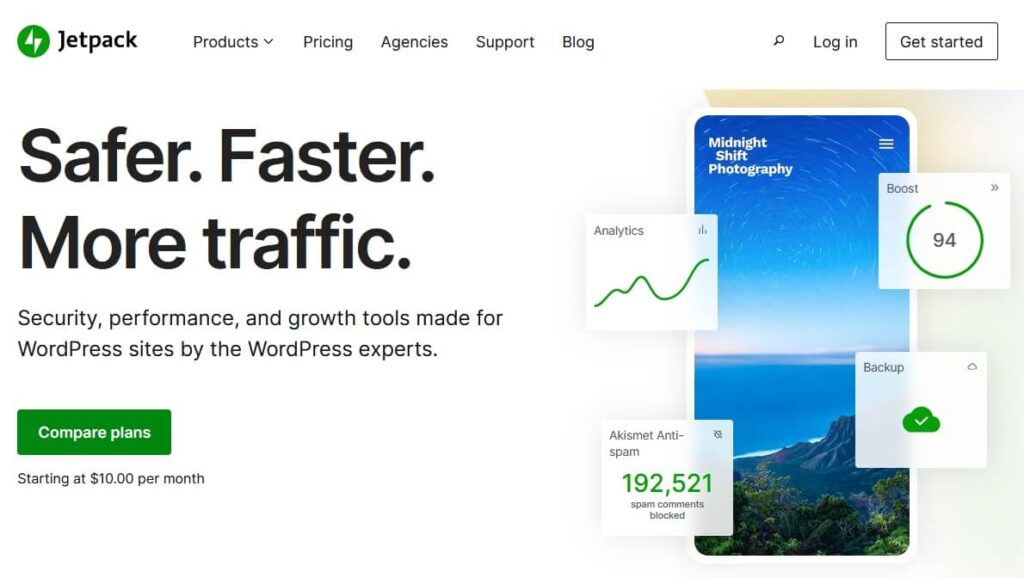
Jetpack also comes with a free CDN (content delivery network) that auto-optimizes your images, giving you faster load times and saving you money on bandwidth costs.
Jetpack’s 24/7 auto site security features are designed to protect your website from attacks, malware, spam, and other security threats. With easy-to-use tools for real-time backups and restores, malware scans, and spam protection, you can have peace of mind knowing that your website is always safe and secure.
Jetpack also offers brute force protection, downtime and uptime monitoring, and a powerful activity log that lets you track every change made to your website.
Jetpack also provides peak speed and performance with a range of tools that optimize your website for mobile devices. The plugin leverages the power of AMP to reduce your website’s load times and optimize your images, saving you bandwidth and giving your visitors a fast, smooth browsing experience.
Jetpack also offers high-speed, ad-free video hosting, custom site search, and lazy loading of images for a super-fast experience, even on mobile.
In addition to security and performance features, Jetpack offers powerful tools for growth. The plugin comes with advanced site stats and analytics to help you understand your audience, as well as social media tools for auto-publishing blog posts and products to Facebook, Twitter, and LinkedIn.
Jetpack has integrations with PayPal and Stripe for easy payment and donation collection, as well as SEO tools for Google, Bing, Twitter, Facebook, and WordPress.com.
Benefits of Jetpack for WordPress website owners
- Comprehensive Security: Jetpack offers 24/7 auto site security that includes real-time backups, malware scans, and spam protection, as well as brute force protection and downtime and uptime monitoring.
- Fast Performance: With Jetpack, you get blazing-fast site speed and performance with tools that optimize your website for mobile devices, including AMP integration, image optimization, and lazy loading.
- Powerful Growth Tools: Jetpack offers a range of tools for growth, including advanced site stats and analytics, social media tools for auto-publishing, and integrations with PayPal and Stripe for easy payment collection.
Top Key Features of Jetpack :
- Auto site security including backups, malware scans, and spam protection
- AMP integration for faster load times and image optimization
- Lazy loading of images for a faster browsing experience
- Social media tools for auto-publishing and integrations with PayPal and Stripe
- Advanced site stats and analytics for better audience understanding
Pros:
- Comprehensive security features for complete website protection
- AMP integration and image optimization for faster website speed
- Social media and payment integrations for easy website management
- Easy-to-use tools for website backup and restore, and malware removal
Cons:
- Some of the advanced features may require a paid subscription
- The plugin may slow down the website if not configured correctly
Skyboot Custom Icons for Elementor – Elementor Icons library
Skyboot Custom Icons for Elementor is a highly recommended plugin for those who want to add custom icons to their websites. With more than 14055+ icons included in this Elementor icons library plugin, you’ll have a vast range of options to choose from, such as social media icons, website icons, UI icons, and other icons in one place. The plugin is easy to use and extendable, making it perfect for Elementor-based website owners.

By downloading this plugin, you can add beautifully designed icons that will give your website a unique look. You can change the size and color of the icons from the edit screen to perfectly match your website’s design. The Skyboot Custom Icons for Elementor is a must-have for website owners who want to make their website stand out with Elementor page builder. View Icons demo.
Benefits of using Skyboot Custom Icons for Elementor
- Large collection of icons: With more than 14055+ icons, you can choose from an extensive collection of icons, including popular brand icons like Google, YouTube, Instagram, and Facebook, among others.
- Customizable: You can easily customize the icons’ size and color from the edit screen to match your website design.
- Easy to use: The plugin is easy to use, and you can add icons anywhere on your website.
- Extend Elementor icon library: The plugin extends the built-in Elementor icon library, giving you more options to choose from.
Top Key Features of Skyboot Custom Icons for Elementor:
- Individual ON/OFF switch: You can manage individual icon packs separately with an ON/OFF switch from the settings panel for each icon pack.
- 15 icon font packs included: The plugin comes with 15 icon font packs included in the plugin.
- Fast loading: The plugin is fast-loading and doesn’t slow down your website’s performance.
- Easy to use: The plugin is user-friendly and easy to use, even for beginners.
- Use icons anywhere on your website: You can use icons anywhere on your website for free.
- Extend Elementor icon library: The plugin extends the built-in Elementor icon library, giving you access to more icons.
- 14,055+ Custom Elementor Icons: The plugin includes more than 14055+ custom Elementor icons.
Pros:
- The plugin offers a vast range of icons to choose from, including social media icons, website icons, and UI icons.
- The Skyboot Custom Icons for Elementor are easy to use, and you can add icons anywhere on your website.
- You can customize the icons’ size and color to match your website design.
- The plugin extends the built-in Elementor icon library, giving you access to more icons.
Cons:
- The plugin may not be suitable for those who do not use the Elementor page builder.
WooCommerce – eCommerce Plugin for WordPress
WooCommerce is the most widely used open-source eCommerce solution in the world. This platform is free, flexible, and comes with a global community of developers that make it the ideal choice for small and large businesses alike. With WooCommerce, you can customize your online store with ease, create stunning product pages, and optimize your shopping cart experience to maximize conversions.
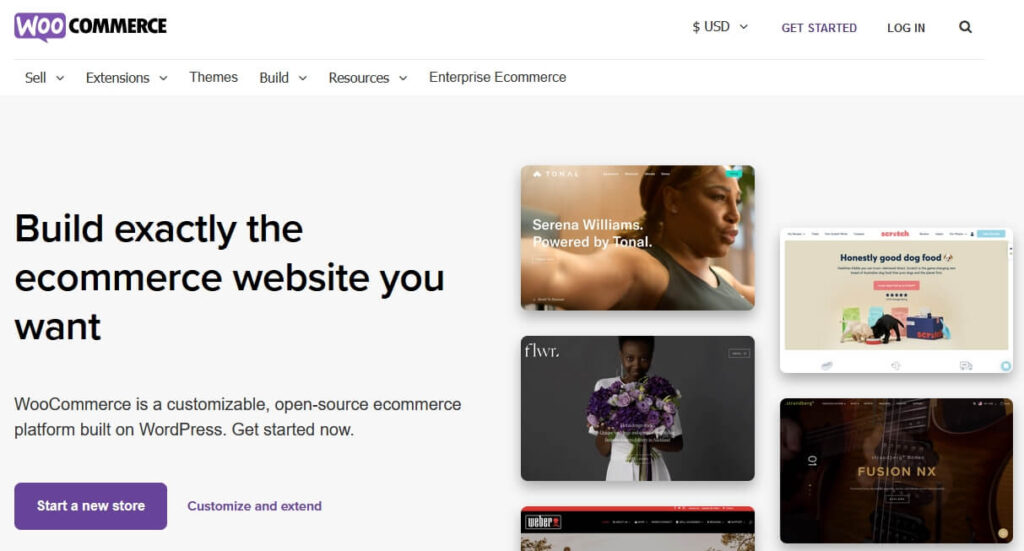
The platform is built on WordPress, which means that you get access to the SEO advantage that WordPress offers. One of the key benefits of using WooCommerce is that you own and control your store’s data forever. Unlike other eCommerce solutions, you can export all your content and take your site to any platform you choose.
With WooCommerce, you can also manage your store from anywhere with the free mobile app, which allows you to keep an eye on your store’s performance and make adjustments on the go. Plus, you can enhance your store’s functionality with hundreds of free and paid extensions from the official WooCommerce Marketplace.
Developers also love WooCommerce because it provides the flexibility they need to create, customize, and scale a store to meet their client’s exact specifications. With hooks and filters, a robust REST API, and the ability to modify any aspect of the core plugin code, developers have the freedom to create custom solutions.
The platform is tested rigorously and often and is supported by a dedicated development team working across time zones. With comprehensive documentation updated with each release, developers can build exactly the store required.
Benefits of WooCommerce
- Easy to Use: WooCommerce is user-friendly and easy to set up. It provides a range of features that allow you to create a store quickly and easily, without any technical knowledge.
- Flexibility: With WooCommerce, you have complete control over your online store. You can customize your store’s design, layout, and functionality to match your brand and business needs.
- Scalability: Whether you’re just starting out or managing a high-volume store, WooCommerce can scale to meet your business needs. It’s designed to handle large product catalogs and high traffic volumes.
- SEO-Friendly: WooCommerce is built on WordPress, which is known for its SEO-friendly features. This means that your store has a better chance of ranking higher in search engine results.
- Community Support: WooCommerce has a global community of developers, store owners, and enthusiasts who are constantly improving and updating the platform. You can get help and support from the community to improve your store’s performance and functionality.
Top Key Features of WooCommerce:
- Modular Product Blocks: Customize your product pages in minutes using modular product blocks that allow you to add, remove, and rearrange product features.
- Payment Gateways: WooCommerce offers over 100 payment gateways, including Stripe, PayPal, and Square, that let you accept credit cards, mobile wallets, bank transfers, and cash.
- Shipping Options: You can configure your shipping options and print USPS labels directly from your dashboard. WooCommerce Shipping also lets you schedule a pickup and connect with well-known carriers such as UPS and FedEx.
- Marketing and Social Channels: You can expand your audience across marketing and social channels with WooCommerce’s integrations with Google Ads, HubSpot, Mailchimp, and Facebook.
- Mobile App: You can manage your store from anywhere with the free WooCommerce mobile app (Android and iOS), which provides real-time notifications and updates.
- Developer-Friendly: Developers can use WooCommerce to create, customize, and scale a store to meet a client’s exact specifications, with hooks and filters to modify or create functionality, a robust REST API and webhooks to integrate virtually any service, and custom content blocks with React.
Pros:
- WooCommerce is a free and open-source plugin for WordPress that lets you retain full ownership of your store’s content and data forever.
- You can customize your store’s design, layout, and functionality to match your brand and business needs.
- WooCommerce provides a range of features that allow you to create a store quickly and easily without technical knowledge.
- You have complete control over your online store and can scale to meet your business needs.
Cons:
- While WooCommerce is easy to set up, it can be overwhelming for beginners who are not familiar with WordPress.
- You may need to purchase paid extensions to access certain features, such as subscriptions, bookings, or memberships.
MonsterInsights – Google Analytics Dashboard for WordPress
MonsterInsights is a powerful and easy-to-use Google Analytics plugin for WordPress that allows you to track your website traffic and measure your site’s performance. With over 3 million active installs, it is the most popular Google Analytics plugin for WordPress.

This plugin provides a simple and efficient way to connect your WordPress site with Google Analytics, enabling you to make data-driven decisions to grow your business with confidence.
Unlike other Google Analytics plugins, MonsterInsights enables you to enable all advanced Google Analytics tracking features with just a few clicks, and there is no need to hire a developer.
MonsterInsights comes with an analytics dashboard for WordPress that provides you with actionable analytics reports right inside your WordPress dashboard. The customized reports only show you the stats that matter, eliminating all the unnecessary fluff so that you can easily see what is working and what is not.
One of the best things about MonsterInsights is that it comes with an easy and quick Google Analytics setup process. Installing Google Analytics is a complicated process that can take days or weeks, and it can even break your website.
However, with MonsterInsights, you can properly set up Google Analytics in WordPress in under 15 minutes without any code. Even if you are not tech-savvy, you can set up Google Analytics with just a few clicks.
Benefits of using MonsterInsights
- Effortless Google Analytics setup: With MonsterInsights, you can easily set up Google Analytics in WordPress without any complicated code. The quick and easy setup process enables you to start seeing insights in under 15 minutes.
- Advanced tracking features: MonsterInsights enables you to enable all advanced Google Analytics tracking features with just a few clicks. You can track events, eCommerce, custom dimensions, page speed, popular posts, affiliate links, and video tracking.
- Analytics dashboard for WordPress: The plugin comes with an analytics dashboard for WordPress that shows you actionable analytics reports right inside your WordPress dashboard. You can see what is working and what is not in just a few clicks.
- No developer needed: You do not need to hire a developer to install or use MonsterInsights. The plugin is user-friendly and can be used by anyone, regardless of their technical knowledge.
Top Key Features of MonsterInsights
- Quick and easy Google Analytics setup in WordPress
- Analytics dashboard for WordPress with customized reports
- Advanced tracking features, including events, eCommerce, custom dimensions, page speed, popular posts, affiliate links, and video tracking
- Real-time stats right inside your WordPress dashboard
- Universal tracking for better insights
- No coding skills required
- Full Google Analytics compatibility
Pros:
- User-friendly and easy-to-use
- Effortless Google Analytics setup
- Advanced tracking features
- Analytics dashboard for WordPress with customized reports
Cons:
- Some advanced features are only available in the premium version of the plugin.
- The free version of the plugin may not be suitable for larger websites with higher traffic.
PostX – #1 Gutenberg Dynamic Site Builder Plugin
PostX revolutionizes WordPress blogging with its cutting-edge Gutenberg news/magazine site builder plugin. Create visually captivating layouts effortlessly using customizable blocks and premade templates. Seamlessly integrated with Gutenberg, PostX offers flexibility and user-friendliness to bloggers of all levels.

Enhance your website experience with AJAX-powered post filtering, advanced pagination, and seamless integration with popular page builders. Whether a seasoned blogger or a beginner, PostX is the ultimate tool to effortlessly captivate your audience. Read PostX in-depth review.
Benefits of using PostX:
- Visually Captivating Websites: PostX’s Dynamic Site Builder lets you create visually captivating websites with premade templates.
- Enhanced User Experience: AJAX-powered post filtering and advanced pagination make content navigation seamless for readers.
- Integration with Page Builders: Seamlessly integrate PostX blocks into your favorite page builder for a streamlined workflow.
Top Key Features of PostX:
- Dynamic Site Builder: PostX’s Dynamic Site Builder empowers you with complete control over your website layouts.
- Post Grid and List Blocks: Present your blog posts with engaging post grid and list blocks.
- Customization Flexibility: Customize typography, colors, animations, and more to enhance your blog’s aesthetics.
- Integration with Popular Page Builders: PostX extends its functionality to popular page builders like Elementor, Divi, Oxygen, Beaver, and WPBakery.
- Additional Features: Enhance content with table of contents, progress bars, custom fonts, and SEO plugin integration.
Pros:
- User-Friendly Interface: PostX’s intuitive interface makes it accessible to bloggers of all skill levels.
- Diverse Layout Options: Choose from a wide range of premade templates for unique and visually appealing layouts.
- Regular Updates and Support: The dedicated team behind PostX ensures continuous updates and support.
- Seamless Gutenberg Integration: Enjoy a seamless and intuitive experience with Gutenberg integration.
Cons:
- Limited Free Version: Access to 300+ starter pack templates is only available in the Pro version.
WPForms – Drag & Drop Form Builder for WordPress
WPForms is a powerful WordPress plugin that allows you to create beautiful contact forms, payment forms, feedback forms, subscription forms, and other types of forms for your website in just a few minutes.

With WPForms, user experience is the top priority, and this makes WPForms the most beginner-friendly contact form plugin on the market.
The plugin comes with pre-built form templates and workflows to make the process of creating a form seamlessly. WPForms integrates with popular page builders like Elementor, Divi, and WordPress Block Editor, making it easy to add a form to your website. WPForms is also optimized for speed, which is essential for SEO and conversion.
Benefits of WPForms for WordPress Website
- Easy to use: WPForms is a drag-and-drop form builder, which means you don’t need any coding skills to create a custom form. You can create a complete contact form in just five minutes or less.
- User-Friendly: WPForms is designed to be beginner-friendly, meaning anyone can create a form without any prior knowledge of coding or programming. Its drag-and-drop interface allows you to easily add or remove fields, rearrange them, and customize the look and feel of your forms.
- SEO-Friendly: WPForms is designed with SEO in mind, ensuring that your forms are optimized for search engines. This helps increase the visibility of your forms and improves your chances of getting more submissions.
- Fast and Reliable: WPForms is highly optimized for performance and speed, which means that your forms will load quickly and reliably, even on slower internet connections. This is important for keeping your visitors engaged and increasing the likelihood of form submissions.
Top Key Features of WPForms:
- Drag-and-drop builder: WPForms’ easy-to-use drag-and-drop builder allows you to create custom forms quickly and easily.
- Pre-built form templates: WPForms offers a wide range of pre-built form templates, including contact forms, payment forms, subscription forms, and more.
- Seamless integration: WPForms integrates seamlessly with popular page builders like Elementor, Divi, and WordPress Block Editor.
- Mobile responsiveness: WPForms is 100% mobile responsive, which means your forms will look great on all devices.
- Highly optimized: WPForms is optimized for both web and server performance, which means your website will load faster.
- Conditional logic: WPForms’ conditional logic feature allows you to show or hide fields based on user input.
- Spam protection: WPForms has built-in spam protection to keep your forms free from spam submissions.
Pros:
- Beginner-friendly: WPForms is the most beginner-friendly contact form plugin on the market, with pre-built form templates and workflows.
- Fast and optimized: WPForms is optimized for speed, which is essential for SEO and conversion rates.
- Mobile responsive: WPForms is 100% mobile responsive, which means your forms will look great on all devices.
- Highly customizable: WPForms allows you to customize your forms to your heart’s content, thanks to its drag-and-drop builder.
Cons:
- Limited free version: WPForms has a limited free version, which means you have to pay for additional features and functionality.
- Steep learning curve: While WPForms is beginner-friendly, it may take some time to get used to its features and functionality.
Elementor – Website Builder for WordPress
Elementor is a popular website-building platform for WordPress. It provides web creators with an intuitive visual builder, allowing them to create professional, pixel-perfect websites without writing a single line of code. With over 10 million websites worldwide, Elementor is the number one web creation platform available.
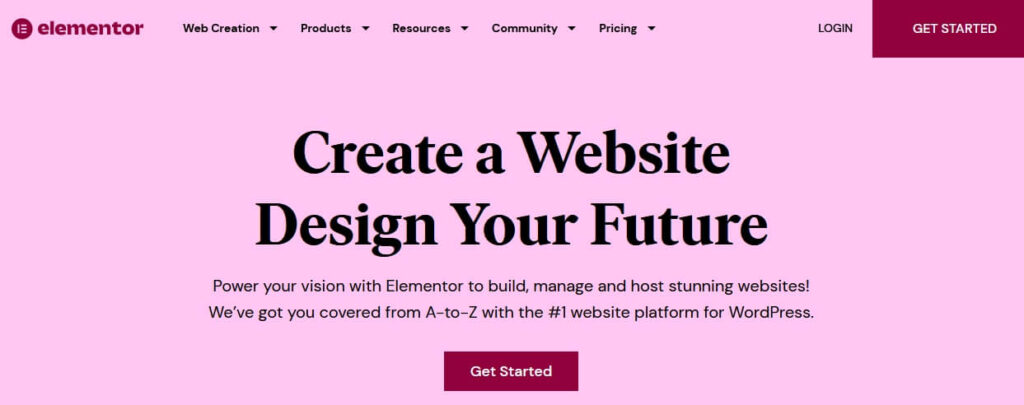
Elementor enables web creators to achieve pixel-perfect designs, scale and accelerate website creation, and increase lead generation. The open-source solution comes with dozens of out-of-the-box widgets and features, making it easy to create any type of website. Whether you’re a professional web designer, freelancer, or entrepreneur, Elementor has everything you need to create beautiful, responsive, and functional websites.
With Elementor’s instant, live design and inline editing drag-and-drop Editor, creating a website has never been easier. It’s a complete solution that enables you to design, build, and manage your website from one place. Moreover, Elementor is fully responsive, so you can easily adjust the content and presentation of your website for every device.
Benefits of using Elementor Page Builder
- Accelerated Creation Workflow – Elementor streamlines your workflow and introduces efficient methodologies to accelerate your website creation process. You can leverage global fonts and colors for consistency throughout your website, drag media files directly from your desktop into the editor, mark widgets as favorites, create a blueprint of your website so you can reuse it, and more.
- Pixel-Perfect Designs – With Elementor’s robust design features, you can create unique and show-stopping websites. Adjust every element’s spacing, positioning, padding, and margins exactly as you want it, down to the very last pixel. You can elevate your website’s design with over 40 widgets and features like Box Shadow, Background Overlays, Hover Effects, Headline Effects, Animations, Gradient Backgrounds, CSS Transform, Mask Options, Shape Dividers, Coming Soon Mode, and many more.
- Fully Responsive – Seamlessly adjust the content and presentation of your website to every device. With Custom Breakpoints, you can deliver the most optimized experience for each visitor, whether they’re viewing your website on Desktop, Mobile, Tablet, Wide Screen, and more.
- Fast Loading Websites – Enjoy fast-loading websites that rank well on Google search. Enhance your website performance using built-in features, and benefit from Elementor’s ongoing performance improvements, such as reduced CSS and JS files, lazy loading, and more.
Top Key Features Elementor Website Builder
- Instant, Live Design, and Inline Editing
- Dozens of Out-of-the-Box Widgets and Features
- Pixel-Perfect Design Features
- Custom Breakpoints for Optimal User Experience
- Fast-Loading Websites
- Accessibility Tools and Enhancements
- Full Website Kits and Template Library
Pros:
- User-Friendly Interface: Elementor’s drag-and-drop interface is easy to use, even for beginners.
- Huge Widget and Template Library: Elementor’s template library is vast, with dozens of website kits and templates to choose from.
- Fast Website Loading Speeds: Elementor is optimized for fast loading speeds, ensuring that your website will rank well on Google search.
- Dynamic Content: Elementor’s Dynamic Content feature allows you to display content that changes based on the user’s behavior, location, and other factors.
Cons:
- Requires a Learning Curve: While Elementor’s interface is user-friendly, it does require some time to learn all the features and widgets.
- Some Features Only Available in the Pro Version: Although Elementor offers a lot of features and widgets for free, some of the more advanced features are only available in the Pro version.
Smush – Lazy Load Images, Optimize & Compress Images
If you want to speed up your WordPress website, optimize images, and improve your Google Page Speed score, Smush is the ultimate solution for you. Smush is a powerful and free WordPress plugin that compresses images without compromising quality.
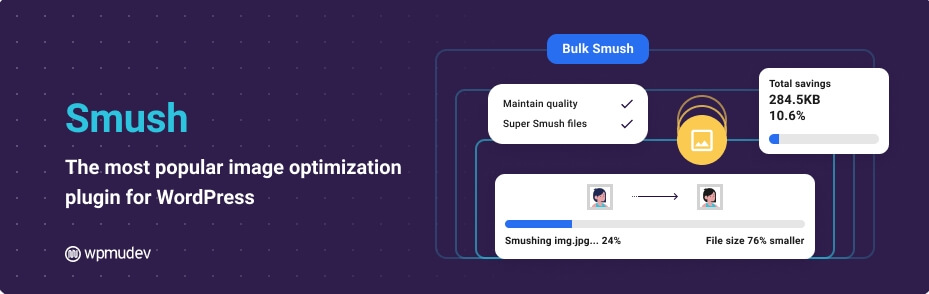
With its incredibly advanced features, Smush optimizes images, turns on lazy load, and resizes and compresses them. This amazing tool is brought to you by the expert team at WPMU DEV, and has been benchmarked and tested number one for speed and quality.
Smush is an award-winning image optimizer and compression plugin for WordPress. It has received back-to-back awards and is a crowd favorite for image optimization. Smush provides multi-pass lossy compression for optimizing images up to 2x more than regular compression. It also has a lossless compression feature that strips unused data and compresses images without affecting image quality.
Benefits of using Smush
- Improves website speed: Smush optimizes images, turns on lazy load, and resizes and compresses images, which results in faster website loading times.
- Enhances user experience: With Smush, you can reduce image sizes without losing quality. This makes your website visually appealing and easy to navigate for your visitors.
- Improves Google Page Speed: Smush can help you achieve a better Google Page Speed score, which can help you rank higher in search engine results pages.
- Saves server space and bandwidth: With Smush, you can reduce the size of images, which saves server space and bandwidth, and helps to reduce website loading times.
Top Key Features:
- Super Smush: Optimize images up to 2x more than regular compression.
- Lossless compression: Strip unused data and compress images without affecting image quality.
- Lazy Load: Defer offscreen images with the flip of a switch.
- Bulk Smush: Optimize & compress images in bulk with one click.
- Background Optimization: Powerful optimization features will continue to run in the background, even when the plugin is closed.
- Image Resizing: Set a max width and height and large images will scale down as they are being compressed.
- Incorrect Image Size Detection: Quickly locate images that are slowing down your site.
Pros:
- Easy to use: Smush is user-friendly and easy to install.
- Free to use: Smush is completely free, and you can optimize all of your images up to 5MB in size forever.
- Compatible with various file types: Smush can process PNG, JPEG, and GIF files for optimum results.
- Multisite compatible: Offers both global and individual Multisite settings.
Cons:
- WebP format is only available in the Pro version.
- The Background Optimization feature is only available in the Pro version.
Yoast SEO – WordPress SEO Plugin
Yoast SEO is a top-rated WordPress plugin that offers advanced features to enhance your website’s search engine optimization. With millions of active installations, Yoast SEO has established itself as the go-to tool for businesses and website owners who want to get ahead in the competitive world of online search.

Yoast SEO’s automated technical SEO improvements, including canonical URLs and meta tags, help you ensure that your website is structured correctly, making it easier for Google to understand your site. Its advanced XML sitemaps also help Google to crawl and index your site more efficiently, resulting in improved search engine rankings.
This plugin offers full control over your site’s breadcrumbs, which makes it easy for both users and search engines to navigate your site. Yoast SEO’s innovative way of managing data in WordPress also results in faster loading times for your entire website.
Writing killer content that is both search engine friendly and user-friendly is crucial for a website’s success. Yoast SEO provides an invaluable tool for SEO analysis that helps you write content with the right focus keyphrases in mind. It also includes a readability analysis that ensures that humans and search engines can easily read and understand your content. The Google Preview feature allows you to see how your listings will appear in search results, even on mobile devices.
Benefits of Yoast SEO for WordPress Website
- Improved search engine rankings: Yoast SEO is designed to help your website rank higher in search engine results pages, resulting in more traffic and more potential customers.
- Better user experience: Yoast SEO makes it easier for users to navigate your site, find what they’re looking for, and ultimately stay on your site longer.
- Time-saving automation: Yoast SEO automates technical SEO improvements, saving you time and ensuring that your website is structured correctly for optimal search engine performance.
- Invaluable insights: With Yoast SEO’s SEO analysis and the readability analysis, you can gain invaluable insights into optimizing your content for search engines and users.
Top Key Features
- Automated technical SEO improvements, including canonical URLs and meta tags.
- Advanced XML sitemaps for efficient crawling and indexing by search engines.
- Title and meta description templating for consistent branding and search engine snippets.
- In-depth Schema.org integration for increased chances of rich results in search engines.
- Full control over site breadcrumbs for easy navigation.
- An innovative way of managing data in WordPress for faster loading times.
- SEO analysis and readability analysis for optimized content.
Pros:
- Yoast SEO is easy to use, even for beginners.
- The plugin offers a wide range of features that are constantly being updated and improved.
- Yoast SEO provides valuable insights into how to improve your website’s search engine optimization.
- Yoast SEO’s premium version offers even more advanced features to take your SEO to the next level.
Cons:
- Yoast SEO’s premium version can be expensive for some users.
- Some users may find the number of features overwhelming and may need some time to learn how to use the plugin effectively.
WP Super Cache
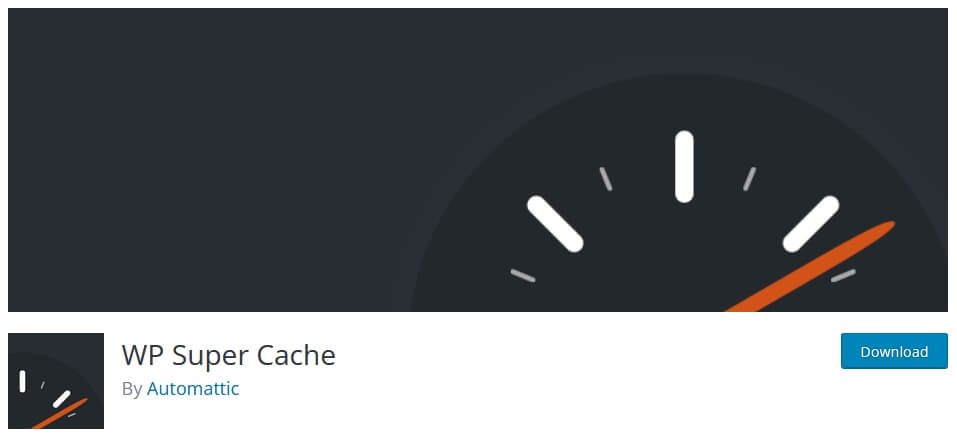
WP Super Cache is a WordPress caching plugin that generates static HTML files from your dynamic WordPress blog, resulting in faster website load times and improved user experience. Once a static HTML file is generated, it is served by your web server instead of heavier and more expensive WordPress PHP scripts.
This plugin serves cached files in three ways to optimize website performance and speed. The plugin’s unique features help you improve website functionality, website design, website speed, website management, and website security.
WP Super Cache serves cached files in three different ways, ranked by speed. The first method is expert, which uses Apache mod_rewrite to serve “supercached” static HTML files, bypassing PHP and allowing faster page loads. The second method is simple, which serves “supercached” files by PHP, providing a fast caching mode that is easier to configure.
The third method is WP-Cache caching, mainly used to cache pages for known users, URLs with parameters, and feeds. This method is the most flexible caching mode, slightly slower than the other two methods but still effective in improving website speed.
Benefits of using WP Super Cache:
- Faster website load times: WP Super Cache generates static HTML files that are served by your web server instead of heavier and more expensive WordPress PHP scripts, resulting in faster website load times and improved user experience.
- Improved website performance: WP Super Cache optimizes website performance by serving cached files in three different ways, allowing you to choose the best caching method for your website.
- Easy to use: WP Super Cache is easy to install and configure, with simple and expert caching modes that allow you to optimize website speed without editing PHP files.
- Flexible caching options: WP Super Cache’s flexible caching options allow you to cache pages for known users, URLs with parameters, and feeds, providing a customized caching experience for your website visitors.
Top Key Features of WP Super Cache:
- Expert caching mode using Apache mod_rewrite for the fastest website load times.
- Simple caching mode that serves “supercached” files by PHP, providing a fast caching mode that is easier to configure.
- WP-Cache caching mode that caches pages for known users, URLs with parameters, and feeds, providing a customized caching experience for website visitors.
- Flexible caching options allow you to disable caching for known users, URLs with parameters, or feeds.
- Easy installation and configuration with no need for editing PHP files.
- Option to keep portions of your page dynamic in the caching mode.
- Improved website performance and speed, resulting in better user engagement and SEO optimization.
Pros:
- Improved website speed and performance.
- Customized caching options to provide a better user experience.
- Easy installation and configuration with no need for editing PHP files.
- Flexible caching options to disable caching for known users, URLs with parameters, or feeds.
Cons:
- The expert caching mode requires the installation of the Apache mod_rewrite module and a modification of the .htaccess file, which can be risky and may take down your site if modified incorrectly.
- WP-Cache caching mode is slightly slower than the other two caching modes.
UpdraftPlus WordPress Backup Plugin
UpdraftPlus is a top-rated and widely used backup plugin that simplifies the process of backups and restoration. This plugin is the world’s most popular scheduled backup solution, with over three million active installs. UpdraftPlus allows you to backup your files and database directly to the cloud, making it easier to restore your website with just one click!

With UpdraftPlus, you can backup your data to various cloud platforms such as Dropbox, Google Drive, Amazon S3, and many others. The paid version also includes backup options for Microsoft OneDrive, Microsoft Azure, Google Cloud Storage, Backblaze B2, SFTP, SCP, pCloud, and WebDAV.
Using UpdraftPlus, you can secure your WordPress backups, ensuring that you don’t lose all your hard work if something goes wrong with an update or gets hacked.
Backups are essential for WordPress sites as they provide the ultimate insurance for your website. They help you restore your site’s files and databases in no time, protecting you from losing your investment in your website due to server crashes, hacks, security flaws, bad plugin or theme updates, and insecure web hosts.
Although you can create your own manual backups, UpdraftPlus makes it infinitely quicker, simpler, and safer with its “set and forget” automatic backup scheduling.
UpdraftPlus is the most popular and highly-rated backup plugin for a reason. It’s easy and intuitive to use, comprehensive in terms of its features and has been tried and tested in various scenarios.
Unlike other backup plugins, UpdraftPlus can restore and back up your website, provides more cloud backup options, allows for automatic backup scheduling, and uses fewer server resources, ensuring that your site’s speed is not compromised.
Benefits of using UpdraftPlus
- Quick and easy backup scheduling
- Automatic backup options for effortless management
- Multiple cloud backup options for added convenience
- Reliable backup and restoration for enhanced site security
Top Key Features of UpdraftPlus
- Backs up your website to multiple cloud options
- Allows you to schedule automatic backups for added convenience
- Can restore your website, as well as back it up
- Tested on over 3 million websites
- Uses fewer server resources, ensuring optimal site speed
- Provides incremental backups with the premium version
- Free expert support with UpdraftPlus premium
Pros:
- Easy to use and intuitive interface
- Offers various backup options to suit different user needs
- Offers a premium version with advanced features and dedicated support
- Uses fewer server resources, ensuring that your site’s speed is not compromised
Cons:
- Some users may find the premium version’s cost to be a bit high
- The free version’s features are limited compared to the premium version
WP Mail SMTP – The Most Popular SMTP and Email Log Plugin
Are you facing email deliverability issues on your WordPress website? Look no further than WP Mail SMTP, the most popular SMTP and Email Log Plugin used by over 3 million websites. This plugin makes email deliverability reliable and easy by fixing the issues related to email sending.

WP Mail SMTP reconfigures WordPress to use proper SMTP providers while sending emails, which helps increase email deliverability by using authentication. SMTP (Simple Mail Transfer Protocol) is an industry-standard for sending emails. Proper SMTP configuration ensures that emails reach the inbox of the recipient without ending up in the SPAM folder.
Popular email clients like Gmail, Yahoo, Office 365, and Zoho are in a constant battle with email spammers, which is why they look at the authentication of emails before delivering them. By default, WordPress uses the PHP mail function to send emails generated by WordPress or any contact form plugin like WPForms.
However, most WordPress hosting companies don’t have their servers properly configured for sending PHP emails. This leads to the problem of WordPress emails not getting delivered.
WP Mail SMTP plugin easily resolves email delivery problems by improving and changing how your WordPress site sends emails. We reconfigure the wp_mail() function to either use proper SMTP host credentials or leverage a built-in SMTP mail provider.
This plugin includes many different SMTP setup options such as SendLayer, SMTP.com, Sendinblue SMTP, Mailgun SMTP, SendGrid SMTP, Postmark SMTP, SparkPost SMTP, Gmail SMTP, Microsoft SMTP, Amazon SES SMTP, Zoho Mail SMTP. For most options, you can specify the “from the name” and “email address” for outgoing emails.
WP Mail SMTP is the best SMTP solution for WordPress because it brings all SMTP providers in one plugin instead of having users use different SMTP plugins and workflows for different SMTP providers. Moreover, this plugin also works with all major email services such as Gmail, Yahoo, Outlook, Microsoft Live, and any other email-sending service that offers SMTP. You can set various options such as SMTP host, SMTP port, SSL/TLS encryption, SMTP authentication, and SMTP username and password.
One of the best features of WP Mail SMTP is its one-click migration tool that helps you migrate your SMTP settings from your old SMTP plugin to WP Mail SMTP. This tool supports all major SMTP plugins such as Easy WP SMTP, FluentSMTP, Post SMTP Mailer, SMTP Mailer, and WP SMTP. You can easily import your existing SMTP settings in one click using the easy Setup Wizard.
Benefits of using WP Mail SMTP
- Reliable Email Delivery: WP Mail SMTP makes it easy to ensure your emails reach the inbox by using proper authentication and reconfiguring WordPress to use a proper SMTP provider.
- Easy to Use: Our Setup Wizard and detailed documentation make it easy to set up and configure WP Mail SMTP, even if you have no experience with SMTP.
- Wide Range of SMTP Integrations: WP Mail SMTP includes many different SMTP setup options, so you can choose the one that works best for your needs.
- One-Click Migration: If you’re switching from another SMTP plugin, WP Mail SMTP makes it easy to migrate your settings in one click.
Top Key Features of WP Mail SMTP
- Easy Setup Wizard: WP Mail SMTP includes a Setup Wizard that guides you through the process of setting up your SMTP credentials.
- SMTP Provider Integrations: WP Mail SMTP includes built-in integrations for popular SMTP providers like Sendinblue and Mailgun.
- One-Click Migration: If you’re switching from another SMTP plugin, WP Mail SMTP makes it easy to migrate your settings in one click.
- Custom SMTP Settings: WP Mail SMTP also allows you to configure custom SMTP settings for other SMTP providers.
- From Name and Email Address Customization: For most SMTP integrations, you can specify the “from name” and “email address” for outgoing emails.
- Troubleshooting Documentation: If you run into issues with your SMTP setup, WP Mail SMTP provides detailed documentation to help you troubleshoot the problem.
- Pro Version with Additional Integrations: If you need even more SMTP integration options, WP Mail SMTP Pro includes integrations for services like Amazon SES and Zoho Mail.
Pros:
- Reliable Email Delivery: WP Mail SMTP makes it easy to ensure your emails reach the inbox by using proper authentication and reconfiguring WordPress to use a proper SMTP provider.
- Easy to Use: The Setup Wizard and detailed documentation make it easy to set up and configure WP Mail SMTP, even if you have no experience with SMTP.
- Wide Range of SMTP Integrations: WP Mail SMTP includes many different SMTP setup options, so you can choose the one that works best for your needs.
- One-Click Migration: If you’re switching from another SMTP plugin, WP Mail SMTP makes it easy to migrate your settings in one click.
Cons:
- Pro Version Required for Some Integrations: Some SMTP integrations, like Amazon SES and Zoho Mail, require the WP Mail SMTP Pro version.
Common FAQs about WordPress plugins
What are WordPress plugins?
WordPress plugins are additional software components that can be installed on a WordPress website to add new features and functionalities. These plugins are designed to enhance the website’s performance, security, SEO, and user experience. With thousands of free and paid plugins available, WordPress users have access to a vast array of tools to customize and improve their websites.
How many plugins should I have on my website?
There is no specific number of plugins that should be installed on a website, as it depends on the website’s requirements and the type of plugins being used. However, it is important to keep in mind that too many plugins can slow down the website’s performance, affect its security, and increase the risk of conflicts between plugins. Limiting the number of plugins to the essential ones and regularly reviewing and deactivating any unnecessary plugins is recommended.
Are these plugins free to use?
Many WordPress plugins are available for free in the WordPress plugin directory, but some premium plugins may require a fee. However, even premium plugins often have a free version with limited features. It is essential to carefully read the plugin description, reviews, and ratings before installing a plugin to ensure that it meets the website’s requirements and budget.
Can I use these plugins on any WordPress website?
Most WordPress plugins are compatible with all versions of WordPress, but it is important to check the plugin requirements and compatibility with the website’s WordPress version and theme. Some plugins may also require specific server settings or configurations, which should be verified before installing the plugin.
What if I need help with installing or configuring these plugins?
Most plugins have detailed documentation, tutorials, and support forums available to help users install, configure, and troubleshoot issues with the plugin. In addition, many plugin developers offer paid support services or consulting to help users with more complex issues. It is important to research and choose plugins that have reliable support and documentation to ensure a smooth installation and integration with the website.
Conclusion
In conclusion, there are countless plugins available for WordPress website owners to enhance their website’s functionality, security, and performance. The top 10 plugins we discussed in this post are some of the most useful and essential plugins that every WordPress website owner should consider installing.
From SEO optimization to caching, image optimization to form building, and email delivery to data security, these plugins cover a wide range of functionalities that can benefit any website. However, it’s important to remember that installing too many plugins can slow down your website and affect its performance, so it’s crucial to choose plugins carefully and only install what is necessary.
By using these top 10 plugins, WordPress website owners can streamline their website management, improve user engagement, and ultimately drive more traffic to their site. So, if you’re a WordPress website owner, consider adding these plugins to your site to take your website to the next level.
