
PostX Review: Is It The Best Post Blocks Plugin in 2024?
In today’s digital era, having an attractive and user-friendly website is crucial for businesses and bloggers. With the rise of the Gutenberg editor in WordPress, finding the right plugin to enhance your site’s design and functionality can be challenging. However, look no further than PostX, the #1 Gutenberg Dynamic Site Builder Plugin.
This comprehensive review explores the features, benefits, and reasons why PostX stands out as the top choice for creating stunning websites.
What is PostX?
PostX is a revolutionary Gutenberg news/magazine site builder plugin designed to enhance your WordPress blogging experience by providing unique and stylish layouts for displaying your blog posts.
While WordPress offers incredible flexibility for creating websites, presenting multiple posts in an optimized way is hard to do and sometimes not even possible with the default settings. PostX addresses this issue by offering a wide range of customizable blocks and readymade/starter templates, enabling you to showcase your posts in a visually captivating way.
Unlike other themes and plugins that often limit your options for post-display, PostX expands your creative possibilities. Seamlessly integrating with the Gutenberg editor introduces a ton of additional blocks that can be easily customized to suit your preferences.
Whether you want to change the layout, typography, or colors, PostX empowers you to effortlessly tailor each block to create a blog that truly reflects your unique style and vision.
Why PostX?
What sets PostX apart is its ability to enhance the Gutenberg experience and provide users with a seamless and intuitive interface. Utilizing PostX blocks is as simple as working with standard Gutenberg blocks. You can effortlessly select the desired block and customize its settings to achieve the desired result.
The versatility and user-friendliness of PostX make it an indispensable tool for bloggers, publishers, and content creators who want to optimize the outlook of their content.
PostX offers a range of starter packs and templates, allowing you to quickly create a professional-looking blog. You can choose from various ready-made blocks and easily customize them to match your theme’s style. This streamlines the process of creating a visually stunning blog, eliminating the need to spend excessive time on complicated design elements.
PostX is well-suited for various types of websites, including
- personal blogs,
- news platforms,
- magazines,
- review sites,
- travel blogs,
- fashion blogs,
- viral content blogs,
- food reviews, and more.
Suppose you have a website with a substantial number of posts. In that case, PostX shines by ensuring your content is presented in an engaging and visually appealing manner. You can focus on producing great content, knowing that PostX will take care of the presentation, enhancing the overall user experience.
PostX is a game-changing Gutenberg plugin that makes it easy for WordPress users to create exceptional blog layouts for news and magazine sites. With its extensive selection of customizable blocks, seamless integration with Gutenberg, and availability of premade templates, PostX offers an unparalleled level of flexibility and convenience.
Whether you are a seasoned blogger or just starting your online journey, PostX is the perfect solution to effortlessly transform your blog into a visually appealing and captivating online destination.
PostX Free VS. PostX Pro
When it comes to unlocking the full potential of PostX, there are two versions available: PostX Free and PostX Pro.
WPXPO, the dedicated team behind PostX, regularly updates and enriches both versions with new features and functionalities. However, it’s important to note that the free version offers a subset of the features and template designs, while the pro version grants you access to the complete features.
In the free version of PostX, you’ll have access to three starter packs, giving you a glimpse of what PostX is capable of. On the other hand, the pro version elevates your experience by offering a vast array of 300+ starter pack templates, allowing you to create stunning and professional-looking blogs effortlessly. Each starter pack brings a unique aesthetic and layout, enabling you to find the perfect match for your blog’s style and niche.
By getting PostX Pro, you unlock a world of possibilities to craft an exceptional blog that captivates your audience. With an extensive range of features and template designs, you can create visually stunning and highly functional blogs that stand out from the crowd. Whether a beginner or an experienced blogger, PostX Pro empowers you to unleash your creativity and take your blog to new heights.
TL;DR:
The free version of PostX provides a glimpse of the plugin’s capabilities; the PostX Pro version truly elevates your website experience to the next level. With a comprehensive selection of starter packs and access to all the advanced features, PostX Pro is the ultimate tool for news/magazine-based website enthusiasts who seek to create remarkable, engaging, and visually impressive blogs.
PostX Key Features
Now, let’s explore the features that make PostX the best among all.
The Dynamic Site Builder
PostX Dynamic Site Builder is a game-changer for WordPress users. It revolutionizes website design with premade templates, drag-and-drop customization, and complete layout control. Including new blocks and easy condition selection make it a user-friendly solution. Experience visually captivating websites with PostX Dynamic Site Builder.
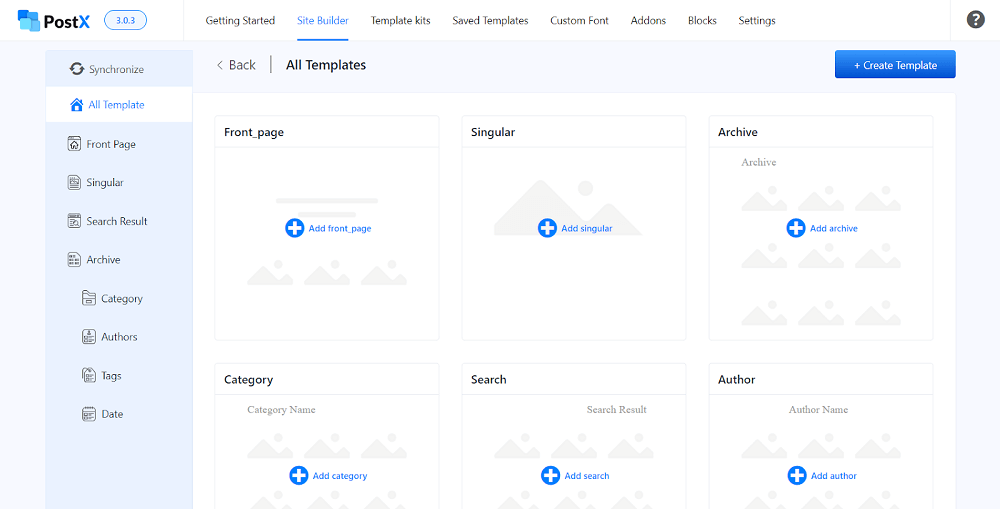
With its impressive range of premade templates for pages like Home, Blog, Single Post, Archive, Category, and Search, PostX makes creating visually stunning and highly functional websites effortless.
Dynamic Post Slider
PostX offers Gutenberg slider blocks very dynamically, giving you creative freedom and amazing opportunities to provide exciting visual experiences.
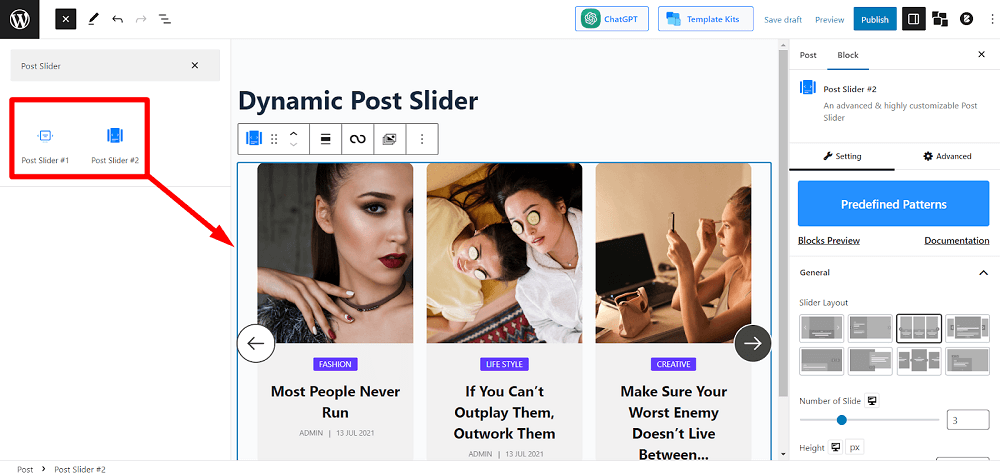
PostX Post Slider block comes in 2 variations and predefined patterns for each. It comes with its very own query builder to sort and display only the posts you want, giving you complete control over what users see. Just like other PostX blocks, Post Sliders have intriguing customization options to personalize these sliders to go with your website’s design.
Advanced Query Builder
PostX has the powerful Advanced Query Builder out there, giving you complete control over your content. It lets you sort and display posts based on categories and tags. The Quick Query drop down allows you to select posts based on comments, popularity, order, and more. You can easily customize your query with options like author selection, sorting order, post exclusion, and taxonomy filtering.
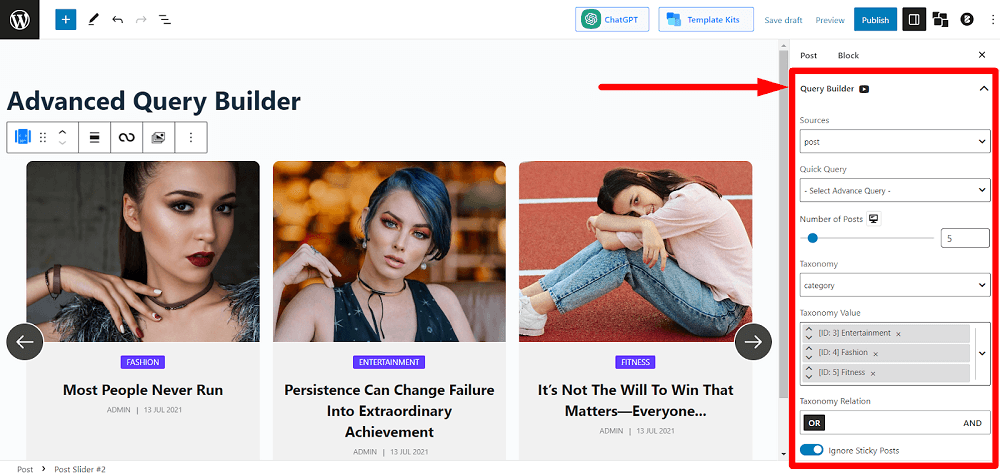
No coding is required! PostX empowers you to create complex post queries effortlessly. Choose from pre-built queries or customize them to fit your specific requirements.
AJAX Powered Post Filtering
The AJAX-powered post filtering by PostX lets readers instantly sort posts based on categories and tags. This helps the readers to find what contents they want to see. You can even add an All content button to help users see all the contents.
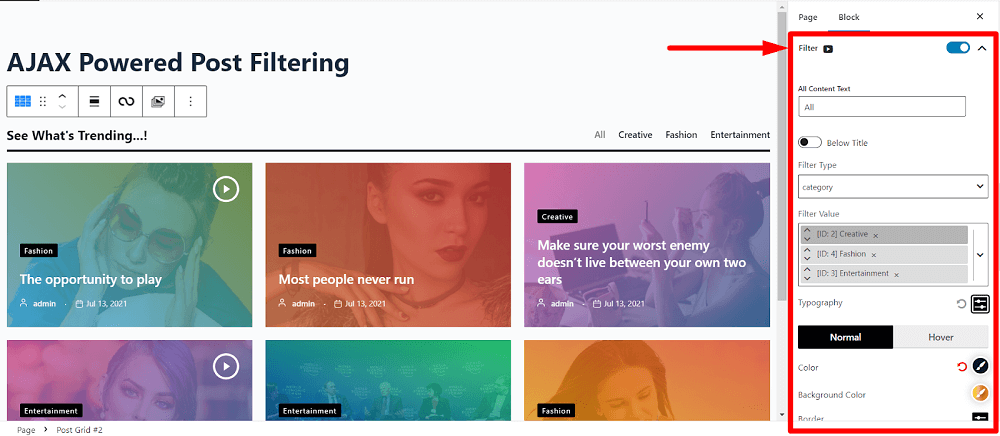
With the vast customization from PostX, the AJAX-powered filtering becomes much more powerful. You can completely customize what you want to show your users. From typographies, colors, and dropdown enablers, post-filtering is a powerful feature for any news/magazine-based site.
Advanced Post Pagination
Pagination is quite important for any news/magazine-based website since they have quite a lot of content to display. And adding pagination gives the website a proper navigational outlook and a better way of organization.
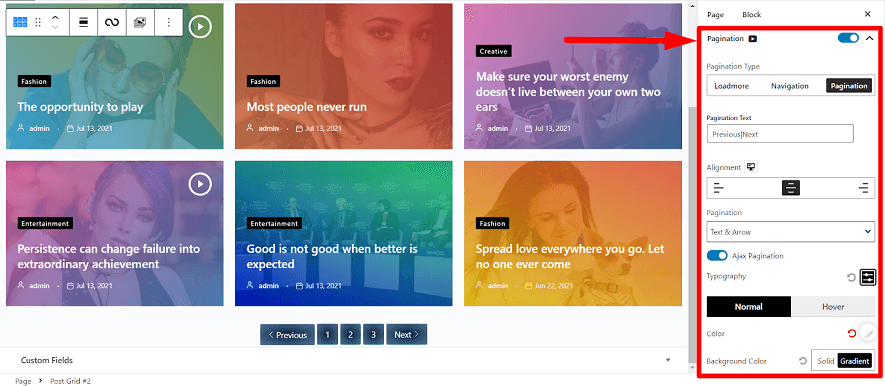
Want to show load more, navigation arrow, or numeric pagination on your site? PostX has it all for you. With text customization, alignment control, navigation position, size control, and normal & hover color selection, you can add the perfect post pagination with PostX.
Row/Column
PostX recently introduced the versatile Row/Column block, allowing you to create complex layouts in WordPress easily. Customize your rows and columns to achieve the desired design for your website.
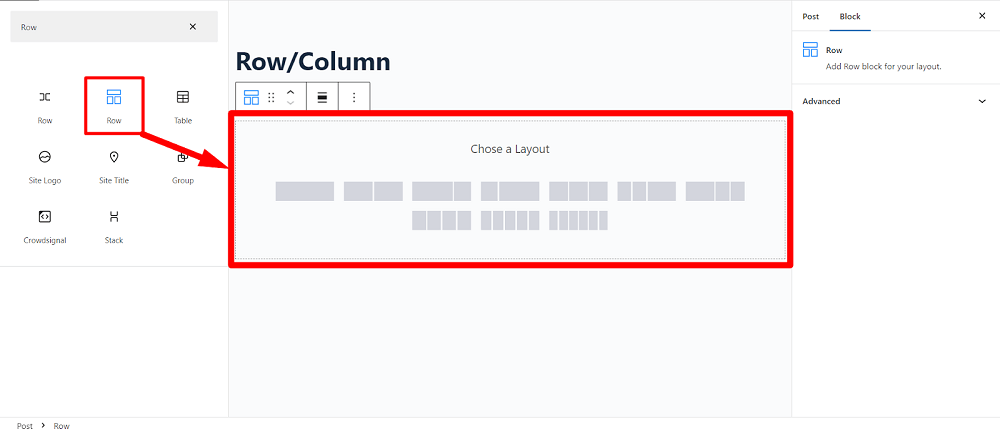
The block offers advanced options such as flex properties for alignment, background and wrapper settings with solid colors, gradients, and images, overlay effects, spacing and border styles, shape dividers for unique section looks, and even sticky columns. PostX Row/Column block empowers you to build visually stunning and user-friendly websites. Unleash your creativity and optimize your website layout using PostX Row/Column block.
Post Grid Blocks
PostX offers a range of 7 post grid blocks with various layout options to suit your needs.
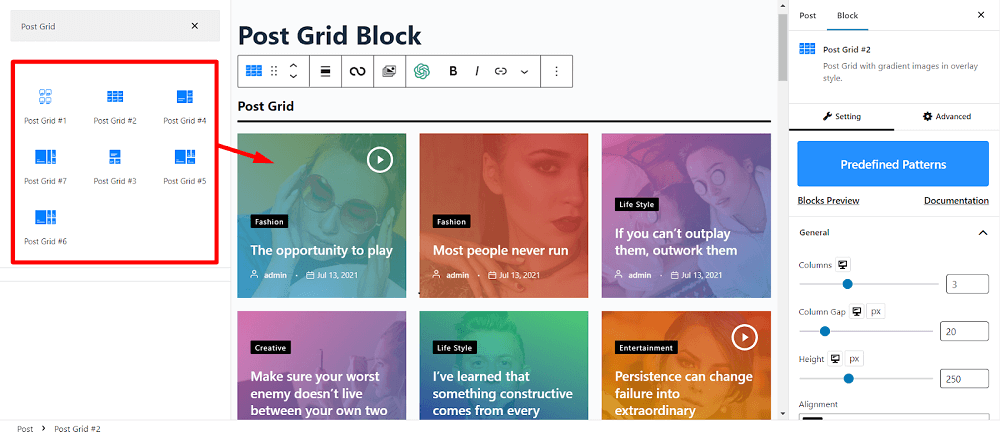
Let’s take a closer look at each block and what they do:
The following are the post grid styles available:
- Post Grid #1: This block displays four posts in a grid layout, showcasing titles and categories.
- Post Grid #2: This block shows six blog posts together, offering more content at once.
- Post Grid #3: This style features a prominent top blog post followed by four evenly distributed posts.
- Post Grid #4: Three posts are displayed in this layout, with one dominant post on the left and two stacked on the right.
- Post Grid #5: This grid style highlights the leftmost blog post, with a top post on the right and two bottom posts.
- Post Grid #6: This style showcases a main post on the left and four equal-sized posts on the right. It is ideal for emphasizing a specific blog post.
- Post Grid #7: In this layout, four posts are displayed in three vertical sections, with the first two posts in separate sections and the last two placed at the top and bottom of the third section.
Different style variations across all the post grid blocks provide a wide range of customization options. With PostX, you can create visually appealing and engaging post-grid designs for your website.
Post List Blocks
PostX provides a set of post list blocks that present your posts in a list format, encouraging users to scroll down and engage with the content.
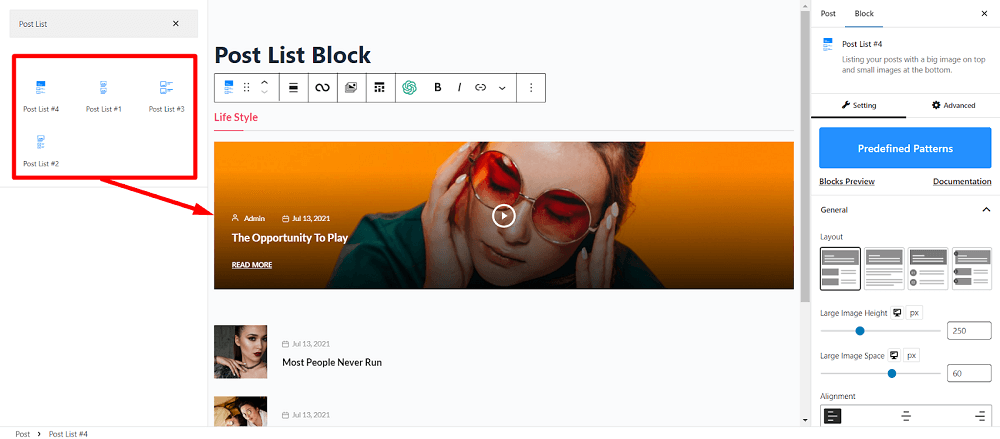
Let’s explore what each block provides:
- Post List #1: This block presents posts of equal size, with images covering a significant portion of the space. The post titles, additional information, and a short description are displayed below the image.
- Post List #2: In this block, the first post is prominently displayed, while subsequent posts have the image on the left and the post’s description, title, and other details on the right.
- Post List #3: All the posts in this block are presented consistently, with images on the left and essential information on the right. This style allows users to scroll quickly through the blog posts.
- Post List #4: In this block, the first post features a larger width image, while subsequent posts have smaller images with the information displayed on the left. This style is suitable for highlighting a special post at the top of your blog.
These post list blocks provide flexibility and customization options to create visually appealing and engaging lists of your blog posts using PostX. And just like post grids, post lists also offer different style variations.
Starter Packs and Ready-Design Libraries
PostX offers an impressive collection of customization options through its various components. With 32 starter packs, 43 premade designs, and 250+ patterns, users have a wide range of choices to create unique and visually appealing post layouts.
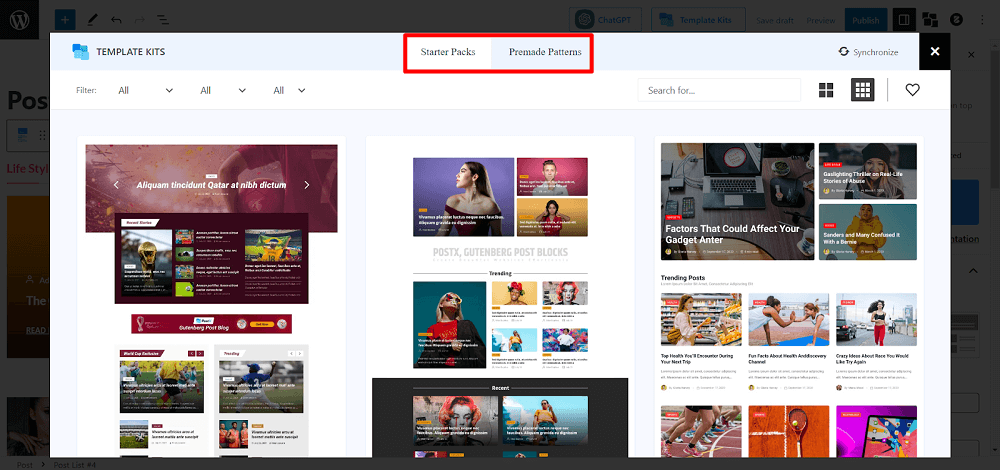
These ready-made resources provide a convenient way to enhance the design of your posts without the need for extensive customization. Whether you’re looking for a fresh and modern design or a more traditional and elegant style, PostX has the tools to help you easily achieve your desired look. Explore the starter packs, premade designs, and patterns to unlock the full creative potential of your posts.
Page Builder Integrations
Want to use Gutenberg blocks or post blocks in popular page builders?PostX has integrations with several other page builders, like, Elementor, Divi, Oxygen, Beaver, and WPBakery.
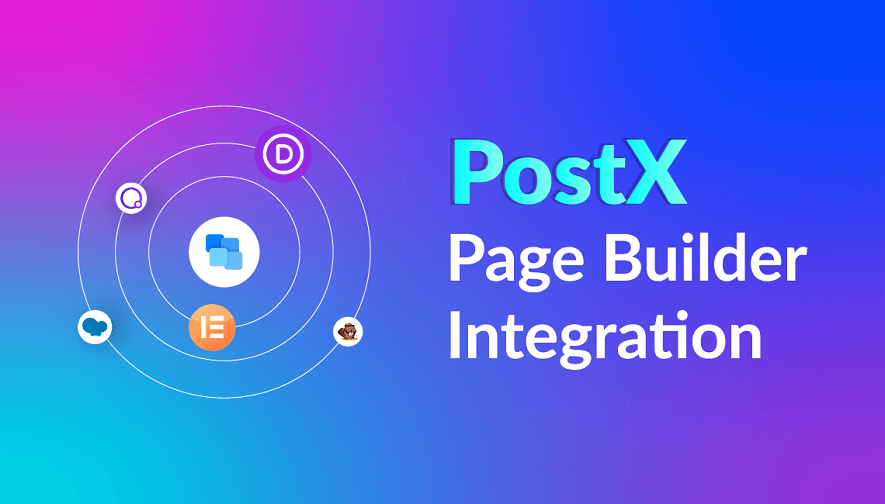
With PostX you can easily display post blocks (Gutenberg blocks) in the integrated page builders flawlessly. You just have to use the PostX Saved Template feature to create a saved template and use the template directly inside the integrated page builders.
Well, time for a little tips and tricks: you can use shortcode from the saved template section and use it in any page builder. *Shhh… Keep it a secret!
PostX Additional Features
PostX offers a host of additional features that go beyond its powerful post grid and list blocks. These features provide enhanced customization options, typography controls, content animations, lazy loading for images, and compatibility with popular SEO plugins.
With these additional features, users can truly elevate their post designs, engage their audience, and optimize their content for search engines. Let’s explore the impressive array of additional features that PostX has to offer.
Addons
PostX offers a range of addons that enhance the functionality and features of the plugin. By purchasing any package of PostX, you gain access to all the premium addons.
Here is a list of all the PostX addons:
General Addons
Here’s a list of the addons that will enhance the power of PostX and its features.
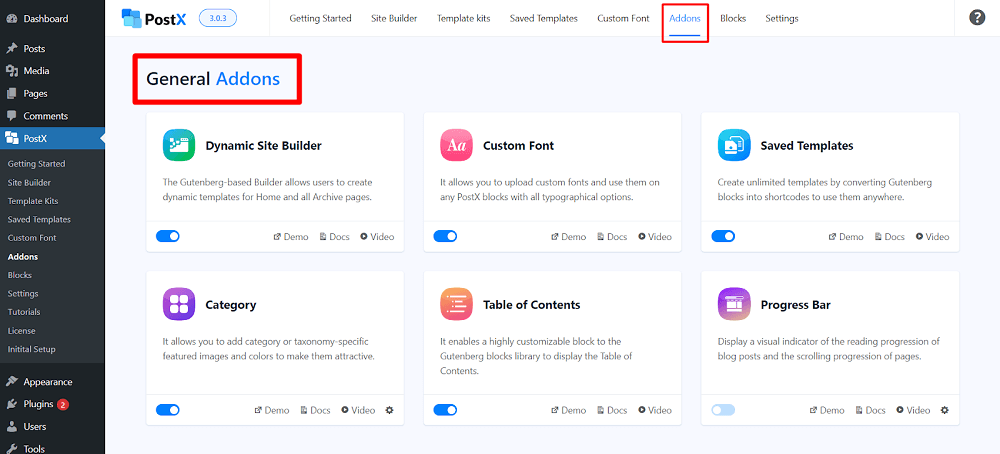
- Dynamic Site Builder: The Dynamic Site Builder empowers you with complete design control over your site layouts within the Gutenberg ecosystem. You can explore premade templates, import and edit them, and quickly publish your custom designs.
- Custom Fonts: Upload fonts in WOFF, WOFF2, TTF, SVG, and EOT format and use the font in any PostX blocks with typography control.
- Saved Templates: With the Saved Templates addon, you can create and utilize shortcodes within your pages or page builders, making it easier to reuse and manage content across your site.
- Category: The Category addon allows you to set specific colors and images for your categories, helping to distinguish and highlight different sections of your content visually.
- Table of Content: The Table of Content addon adds a table of contents block to your posts, enabling readers to navigate easily through your content. It provides various pre-made layouts and designs to choose from.
- Progress Bar: With the PostX’s Progress Bar addon, you can add a graphical progress bar in your blog posts and pages. This visually indicates the progress as readers scroll through your content, enhancing the user experience.
Integration Addons
Here’s a list of PostX addons that provide integrations with other popular solutions.
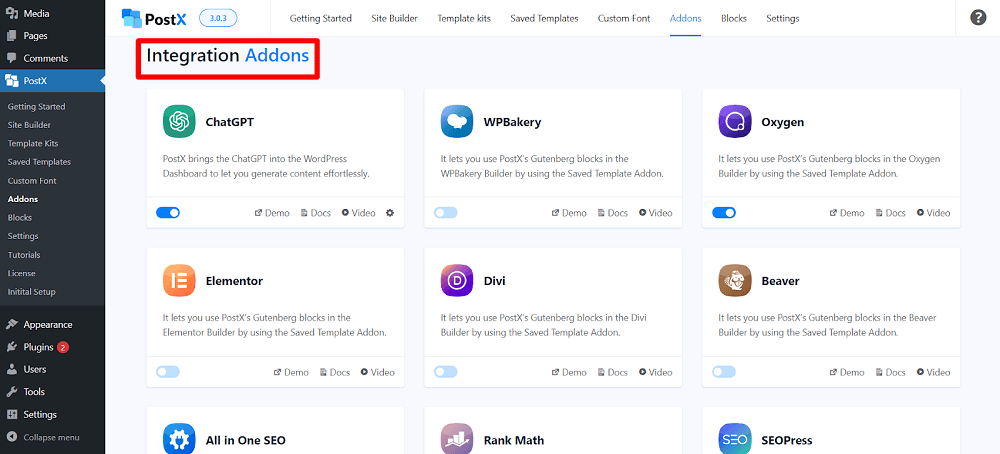
- ChatGPT: The ChatGPT addon enables you to create dynamic content using PostX ChatGPT. This feature allows for interactive and engaging content creation.
- Elementor Addon: PostX offers an addon specifically designed for Elementor, a popular page builder plugin. This addon allows you to leverage PostX features and functionalities within the Elementor interface.
- Divi Addon: PostX Divi integration addon lets you use PostX post blocks or any Gutenberg blocks in Divi, one of the most recognized page builders in the market.
- Oxygen Addon: The visual page builder Oxygen which can create sites from scratch. Use PostX blocks alongside Oxygen to enhance the website even more.
- Beaver Addon: PostX has integration with beaver on of the rising and user-friendly page builders out there.
- WPBakery Addon: Use PostX blocks with WPBakery’s content elements to create amazing websites without any hassle.
- All in One SEO: PostX seamlessly integrates with the popular SEO plugin All in One SEO. Display custom meta instead of excerpts with ease.
- RankMath: This integration lets you add and display custom meta descriptions with Rank Math instead of default excerpts.
- SEOPress Meta: This addon allows you to display the SEOPress meta description in the excerpt and replace the default one, giving you more control over the displayed content.
- Squirrly Meta: Similar to SEOPress Meta, the Squirrly Meta addon replaces the default excerpt with a Squirrly meta description. It also provides the ability to write custom meta descriptions for your blog posts.
- Yoast Meta: The Yoast Meta addon enables you to show the Yoast meta description in the excerpt, enhancing visibility and control over the displayed content.
These addons offer a range of features, such as heading tag selection, collapsible tables, back-to-top buttons, list body styling, and sticky tables, further extending the capabilities of PostX and enhancing your content creation experience.
Customization Flexibility
PostX offers extensive customization flexibility to enhance your blog’s typography, visual appeal, and overall aesthetics.
Let’s explore some of the key customization options:
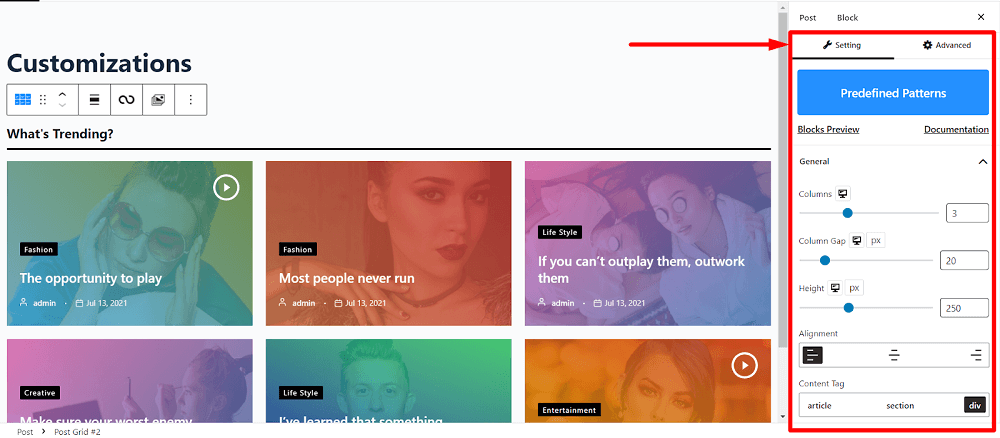
- Typography: PostX provides access to a wide range of Google free fonts, allowing you to choose the perfect typography for your blog. You can customize font styles, sizes, weights, and more to create a unique and visually appealing text presentation.
- Shadow, Spacing, and Margin: With PostX, you can customize shadows, spacing, and margins for different blog elements. This allows you to add depth and visual interest and improve the overall layout of your content.
- Color Customization: PostX offers a variety of color customization options. You can customize the color scheme of your blog, including text color, background color, link colors, and more. This enables you to create a visually cohesive and branded look for your blog.
- Content Animation: PostX provides attractive animation options to apply to your content. These animations can highlight important elements, engage your audience, and add visual interest to your blog posts.
- Custom Fonts: PostX allows you to upload and use your custom fonts in your blog. This means you can use unique, brand-specific fonts or any other font of your choice to create a personalized and distinctive look for your content.
- Font Styles and Sizes: With PostX, you can customize the font styles and sizes for different blog elements. You can define specific font styles for headings, paragraphs, captions, and other text elements, ensuring consistent and visually appealing typography throughout your content.
- Font Weights: PostX allows you to adjust the font weights to create emphasis or hierarchy within your text. You can choose from a range of font weights, including regular, bold, light, italic, and more, to suit your design preferences and enhance your blog’s readability.
- Text Decoration: You can also apply text decorations such as underline, overline, and strike-through to add visual emphasis or differentiate specific text elements within your blog posts.
Overall, PostX offers comprehensive customization options, allowing you to create a visually stunning and engaging blog with unique typography, appealing animations, optimized image loading, and customizable styles for shadows, spacing, margins, and colors.
PostX also provides informative documentation to use PostX and the features.
Pricing
PostX offers two types of licenses: Yearly and Lifetime.
The Yearly licenses are priced as follows:
- 1 Site License: $49
- 5 Sites License: $99
- Unlimited Sites License: $179
The Lifetime licenses are priced as follows:
- 1 Site License: $149
- 5 Sites License: $249
- Unlimited Sites License: $499
Regardless of the plan you choose, all Pro addons are included.
Conclusion
PostX is a ground-breaking Gutenberg news/magazine Site builder plugin that improves the WordPress blogging experience. It provides customizable blocks, Premade templates/starter packs, and seamless integration with Gutenberg, making it simple to create visually appealing websites.
With PostX, you can showcase your posts in unique layouts, customize typography and colors, and optimize the user experience. The Pro version unlocks advanced features and 300+ premade/starter pack templates.
PostX is the ultimate tool for creating remarkable, engaging, and visually impressive news/magazine websites.
