
DesignCap Review – The Best Online Graphic Design Tool
In this article, we review the powerful online graphics design tool called DesignCap, which is designed to help designers, webmasters, and bloggers create amazing web graphics and images without any experience.
If you are a designer and you are looking for graphic design software, you should try this online tool. It is a very powerful tool that will allow you to create amazing designs for your websites, blogs, and social media pages. It is easy to use and it is very user-friendly. It has many features that will help you create amazing graphics and images.
What is DesignCap?
DesignCap is a powerful online graphic design tool that allows you to create, edit, export, and share professional-looking graphics. With the powerful online graphic design tool, you can easily create stunning websites banner, social media graphics, presentation templates, logos, and much more. You can also use this tool to create presentation slides, brochures, flyers, e-books, and much more. The DesignCap online tool to create all kinds of graphics.
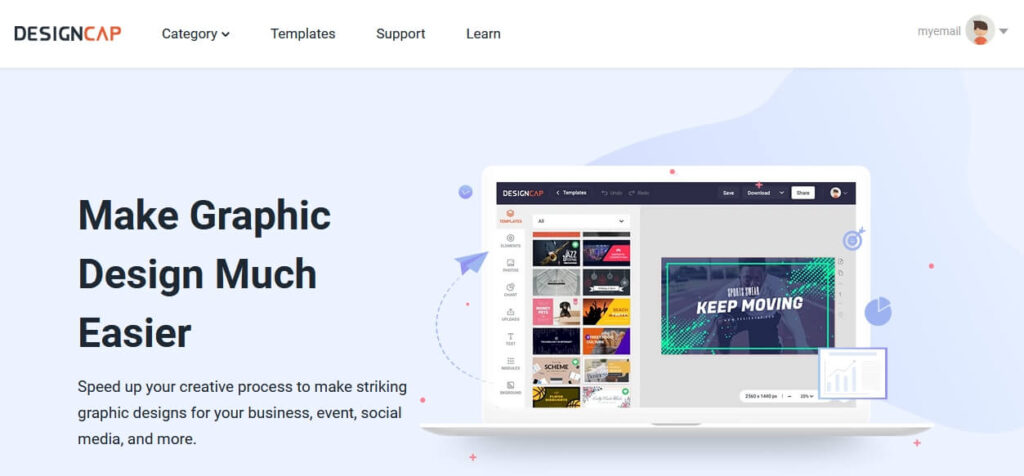
It’s simple to use. Just drag and drop the elements you want to use into the DesignCap editor. You can add text, shapes, icons, borders, backgrounds, and more. You can also adjust the size of the text, borders, and other elements. The best part of it is that you can create and save your work in the cloud. You can share your work with friends and colleagues.
How DesignCap Works Step by Step?
Step 1: Log in to your DesignCap account.
Step 2: Select a pre-design template or start from scratch.
Step 3: Choose the color, fonts, and images you want to use in your template by dragging and dropping. It is fully customizable.
Step 3: Download the files when you’re done designing, click the export button to save your file to a local drive.
Step 5: Congratulations! Use your created graphic anywhere.
What are the features of DesignCap?
DesignCap comes with some incredible features such as Pre-design Templates, Elements, royalty-free stock photos, charts, custom images, text, modules, backgrounds, etc.
Design Elements
DesignCap includes all the elements to make the perfect infographic such as graphics design elements like Line, Basic Shape, Frame Mask, Arrow, Badge, Speech Bubble, Hand drawing, Misc, Modern Decoration, Vintage Decoration, Abstract Shape, and much more.
Charts

DesignCap is an online graphic design tool that makes it easy to create a variety of design copies in seconds. It’s a cloud-based design application that allows you to create professional designs with charts in minutes. With DesignCap, you can easily create charts with minimum effort and maximum results. DesignCap includes many types of charts like Lines, Table & Maps, Columns, Bars, Pie, and Area to make your design more attractive
Text Elements

DesignCap comes with many pre-design headings, subheadings, and body text. You can use it on your design file to make them look more professional. You can even edit the text and heading to change the layout, content, and design of the design file. You can also create your own custom headings, subheadings, and body text. You can create your own text by typing.
Background

You can use the background color of your choice or use a solid color to match your brand’s color palette. In addition, you can also use a gradient or a pattern. You can use a photo as a background, too. You can also use a picture of a product or a logo.
Design Modules

This tool provides a comprehensive list of design modules that you can use to enhance your design. You can use these modules to make your content more visually appealing and engaging. It provides design modules like Social Icons, Icons & Text, Image & Text, Options, Steps, Timelines, Diagrams, Comparisons, Statistics, SWOT, etc.
Pre-Design Templates of DesignCap

DesignCap provides 1000+ pre-design Templates in multiple categories. DesignCap has over 1000 pre-designed templates that are grouped by categories such as documents, Marketing, and events, Social media graphics. These templates are available for free download. Some template categories are listed below:
Marketing and Event Templates
A marketing template is a type of template that is used to create a sales letter or a marketing piece. An event template is a type of template that is used to create an event such as a party or a wedding. DesignCap comes with many category template resources. here are the most used categories.
Infographic Templates: The infographic template is one of the most popular tools in the market today. It’s a simple, easy-to-use tool that makes it easier to create professional-looking infographics for your business.
Poster: You can create a free poster template for any occasion or topic with the DesignCap tool. 372 poster templates are ready to use.
Invitation Template: The invitation template is a very important part of the wedding ceremony. It is usually made by the bride and groom themselves, by their friends, or by a professional designer.
Facebook Ad Template: The Facebook ad template is an advertisement that is published on the Facebook platform. It is used by marketers to promote their products and services.
Chart Design: The Chart Design template was created for the sole purpose of generating a beautiful chart design that is easy to use, edit, and customize.
Flyer: A flyer is a piece of marketing material that’s usually used to advertise a new event, business, product, or service. This design can be used as a one-page flyer or a multi-page flyer. It’s great for promoting your services or products, creating a unique landing page, and more. This is a fully customizable, professional-looking flyer design that can be used for any type of business.
Document Design
There are a lot of ways to present a document to your audience, You will find that it is easy to customize a document by changing the font, the color, the background, and the images. The DesignCap comes with a clean and clear layout that makes it easy to write your documents.
Presentation Template: A presentation template is a collection of professional slides that you can use to make presentations more effective. It can help you save time when creating a presentation because you don’t have to create slides from scratch.
Resume Template: A resume is a document that describes a person’s education and experience. It’s a way of communicating with an employer about a person’s skills and abilities. You can use it to get a job or to get a promotion.
Schedule Template: A schedule template is a great way to keep track of your day-to-day activities. It is a very useful tool for every business owner. It helps you plan your day-to-day activities and helps manage your time efficiently.
Design a professional Schedule Template YouTube Banner Maker
Professional Social Media Template
Social media play a crucial role in building a successful social media presence. There are many different types of social media templates available for customization and download.
Social Media is one of the most powerful tools in the world of business. It’s a great way to engage with your audience and build a community of loyal customers. But, if you’re not using a professionally designed template for your social media pages, you’re missing out on a lot of potential customers.
A well-designed template will help you create a more professional-looking page, which will make it easier for people to share your content and increase your reach. So, if you want to create a professional-looking social media page, then this tool will help you a lot.
YouTube Banner Maker: The DesignCap is a handy tool to help you design your YouTube banner. It is an easy-to-use program that allows you to create attractive and effective banners quickly. It can help you make your YouTube video more attractive and get more views.
Facebook Cover Template: Facebook covers are one of the most important parts of a Facebook profile or business page. A professional-looking cover photo can make or break the impression you make on your audience.
YouTube thumbnail template: There are many ways to design a great thumbnail, but the DesignCap will walk you through the process of designing a professional, eye-catching thumbnail that will help you get noticed by YouTube’s algorithm.
Facebook Post Design: Facebook is one of the most popular social media platforms. It’s the easiest way to get your message out there to a targeted audience. But, how do you design a Facebook post that will resonate with your target audience? Here comes the DesignCap to design a high-quality banner for Facebook posts.
Also, DesignCap provides the pre-design template for Twitter Header, Tumblr Banner, Email Header, Instagram Post, Pinterest Graphic, Instagram Stories, etc.
Royalty-free stock photos

DesignCap comes with millions of royalty-free stock photos and illustrations. You can use these stock photos in your design, it’s the perfect resource for anyone who looking to add a new creative element to their designs. Also, these photos are available for download, so you can use them without any problem. They are all free, and you can use them for commercial and non-commercial purposes.
Custom Fonts
DesignCap also gives you the option to upload your own custom font. Once you’ve uploaded your font, you can use the DesignCap editor to customize the look of your design by adding custom fonts.
Browser Compatibility
Web browser compatibility is a major factor for saas based software. In order to make sure your site looks good and functions correctly across the widest possible range of browsers, you need to check the latest versions of the most popular browsers. The most widely used browsers are Google Chrome, Firefox, Internet Explorer, Safari, Opera, and Microsoft Edge. The good news is that DesignCap supports all the major web browsers like Internet Explorer, Edge, Firefox, Chrome, Opera, and Safari.
Download Options
After you complete your design, you can download your file in a variety of sizes, including small and large. Before downloading your file you can select the file format, It supports JPG, PNG, and PDF.
Share Option

You can share your design with other people and they can edit your file if you provide public access. You can also share it on Facebook, Twitter, and other places.
Pricing
DesignCap is a powerful editing tool that will save you time and money. DesignCap is available in 3 different plans and both are provided for monthly and yearly billing:
Monthly
Free plan Start at $0 /month
Basic Plan $8.99/Month
Plus Plan $12.99/Month
Yearly (with 50% discount)
Free plan Start at $ 0 /month
Basic Plan $4.99/Month
Plus Plan $6.99/Month
FAQ
Which online tool is best for graphic design?
Graphic design is a profession that is always evolving. Today, we have access to thousands of tools and programs that make it easy to create professional-quality graphics, but which one should you choose? It,s totally depends on your needs and requirements. We recommend the DesignCap online tool to complete the graphics solutions.
Is DesignCap free?
YES! DesignCap provides a free version of online graphic design software that will help you create and design banners, thumbnails, posters, and flyers in a few minutes.
what are online graphic design tools?
Today, online graphic design tools are extremely popular among designers and creatives. They allow people to create professional-quality graphics without having to learn any complicated software. You’ll never have to install any software on your computer. You can do the rest of the work from your web browser. The best online graphic design tools include DesignCap, Canva, Figma, and many more.
Can I share my design on social media using DesignCap?
YES! DesignCap allows you to share your design with others. it with your friends on Facebook, Twitter, and Tumbler. Also, you can share editable links. It’s really easy to use, and they can create a free account in just a few minutes.
What can you do with DesignCap?
Graphic design tools are used to create logos, website layouts, banners, ads, magazine covers, catalogs, flyers, letterheads, and brochures for businesses of all kinds. These tools help the designer to create original and unique designs with minimum effort and maximum results.
Conclusion
DesignCap is an online graphic design tool that makes it easy to create professional-quality graphics and images for your websites and blogs. You don’t need to be a graphic designer to use this tool. All you need is some basic knowledge of using your computer and the internet and a little bit of time to learn how to use the tool.
DesignCap is a great tool for all types of web graphics, including social media graphics, email signatures, logos, business cards, brochures, and more.
In conclusion, DesignCap is an online tool that lets you create stunning and engaging graphics and images for your blog, website, or social media. It’s an easy way to add eye-catching graphics to your posts and pages.
