
How to Sell on Shopify for Beginners Step-by-Step Guide of 2024
If you’re looking to start your own online business, Shopify is a fantastic platform to consider. It provides all the tools and features you need to create and manage your online store with ease.
Whether you’re an individual looking to sell handmade crafts or a small business owner wanting to expand your reach, Shopify has got you covered.
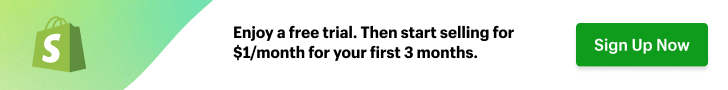
In this article, we will guide you through the basics of selling on Shopify for beginners.
Step 1: Sign Up for a Shopify Account
The first step to selling on Shopify is signing up for an account. Visit the Shopify website and click on the “Get Started” button. Follow the prompts to provide necessary information, such as your email address, store name, and password. Once you’ve completed the sign-up process, you’ll have access to your Shopify admin panel.
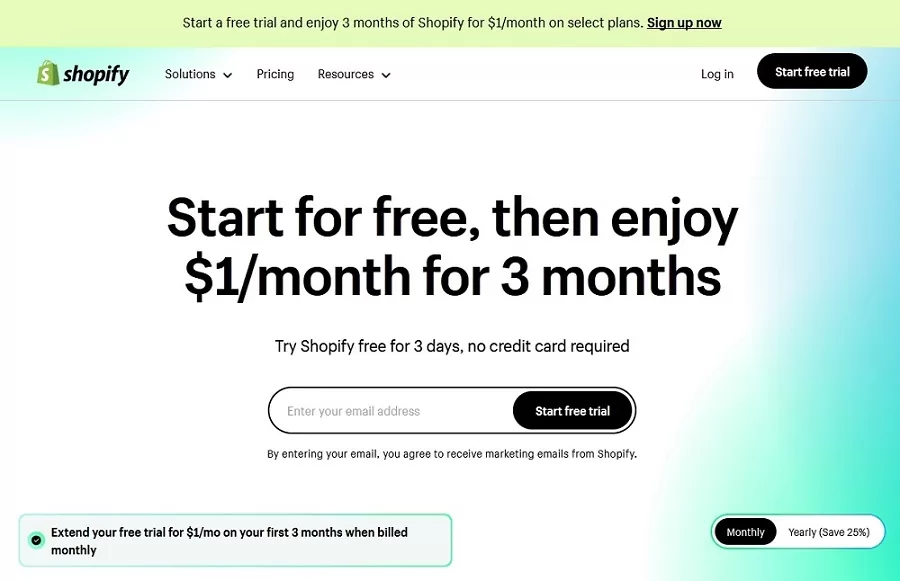
Step 2: Customize Your Store
After signing up, you’ll need to customize your store to reflect your brand and products. Shopify offers a wide range of free and paid themes to choose from. Browse through the available options and select a theme that suits your business. You can then customize the colors, fonts, and layout to match your branding. Don’t forget to upload your logo and high-quality product images.
Step 3: Add Products to Your Store
The next step is to add products to your Shopify store. From your admin panel, navigate to the “Products” tab and click on “Add product.” Fill in the required details, including the product title, description, price, and images. You can also include product variants, such as different sizes or colors, and set stock levels. Once you’ve added all your products, organize them into collections to make it easier for customers to navigate your store.
Step 4: Set Up Payment Gateways
To start receiving payments from customers, you’ll need to set up payment gateways. Shopify offers multiple options, including Shopify Payments, PayPal, and Stripe. Choose the one that suits your needs and follow the instructions to connect it to your store. This will allow customers to make secure and hassle-free transactions on your website.
Step 5: Configure Shipping Settings
Determining how you’ll ship your products is crucial for any online business. Shopify provides various shipping options and integrations to simplify the process. Set up your shipping zones, rates, and preferred carriers. You can also offer free shipping or set up real-time shipping rates based on the customer’s location. Make sure to clearly communicate your shipping policies to avoid any confusion.
Step 6: Launch Your Store
Once you have customized your store, added products, set up payment gateways, and configured shipping settings, it’s time to launch your Shopify store. Before going live, thoroughly test your website to ensure everything is functioning correctly. Make a few test orders to see how the checkout process works. Once you’re confident, hit the “Publish” button and start promoting your store on various marketing channels.
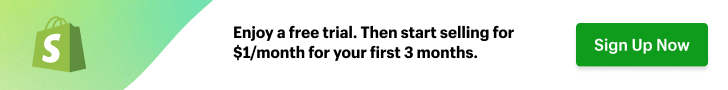
Step 7: Optimize and Grow
Selling on Shopify is an ongoing process. Continuously monitor your store’s performance, analyze sales data, and make necessary improvements. Utilize Shopify’s built-in analytics and reports to gain insights into your customers’ behavior. Experiment with marketing strategies, such as social media advertising or email campaigns, to drive more traffic to your store. Stay updated with the latest Shopify features and industry trends to stay ahead of the competition.
Conclusion
Selling on Shopify is an excellent opportunity for beginners to start their online business journey. By following these steps, you can set up a professional and user-friendly store, manage payments and shipping, and ultimately grow your customer base. Remember, success doesn’t happen overnight, so be patient, persistent, and always strive for improvement. Good luck!
