
How to Sell Your First Product on Shopify
Are you ready to start selling your products online? Shopify is a popular e-commerce platform that allows you to create your own online store and start selling within minutes. In this article, we will guide you through the process of selling your first product on Shopify.
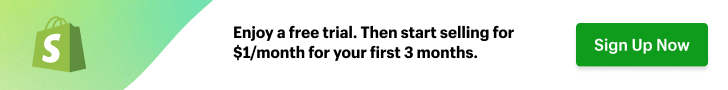
Step 1: Sign up for a Shopify account
To get started, visit the Shopify website and sign up for an account. You can choose from different pricing plans based on your business needs. Once you’ve signed up, you’ll have access to your Shopify dashboard where you can manage your store.
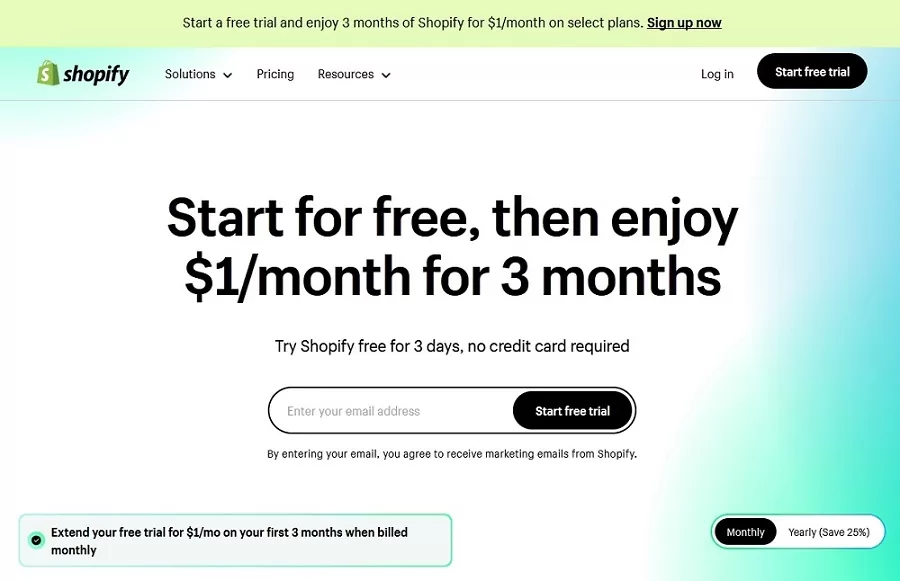
Step 2: Set up your store
After signing up, you will be prompted to set up your store. Here, you can customize your store’s appearance by choosing a theme, uploading your logo, and adding your product images. Make sure your store reflects your brand and is visually appealing to your potential customers.
Step 3: Add your first product
Now it’s time to add your first product to your store. In your Shopify dashboard, click on “Products” and then “Add product”. Fill in the product details such as title, description, and price. You can also upload product images to showcase your product to your customers.
Tips for creating compelling product listings:
- Write a detailed and engaging product description
- Include high-quality product images from different angles
- Add relevant product tags to improve searchability
- Specify product variants such as size, color, or material
Step 4: Configure your payment settings
In order to receive payments from your customers, you need to set up your payment gateway. Shopify offers various payment options such as Shopify Payments, PayPal, and Stripe. Choose the one that suits your business needs and follow the setup instructions to link your payment gateway to your Shopify store.
Step 5: Set up shipping options
Now, it’s time to configure your shipping settings. Shopify provides a range of shipping options to choose from. You can set up your own shipping rates or use Shopify’s shipping calculator to automatically calculate shipping costs for your customers. Make sure to consider factors like package weight, dimensions, and destination when setting up your shipping rates.
Step 6: Launch your store
Once you’ve added your products, configured your payment and shipping settings, and customized your store, it’s time to make your online store live. Double-check everything to ensure your store is ready for customers. You can preview your store before launching to make any necessary adjustments.
After launching your store, start promoting it through various marketing channels such as social media, email marketing, and search engine optimization (SEO). Utilize Shopify’s built-in marketing tools to drive traffic and increase sales.
Conclusion
Selling your first product on Shopify is an exciting milestone for any business owner. By following these steps, you can set up your online store, add your first product, configure payment and shipping settings, and launch your store to start selling. Remember to continuously optimize your store and marketing strategies to attract more customers and drive sales. Good luck!
