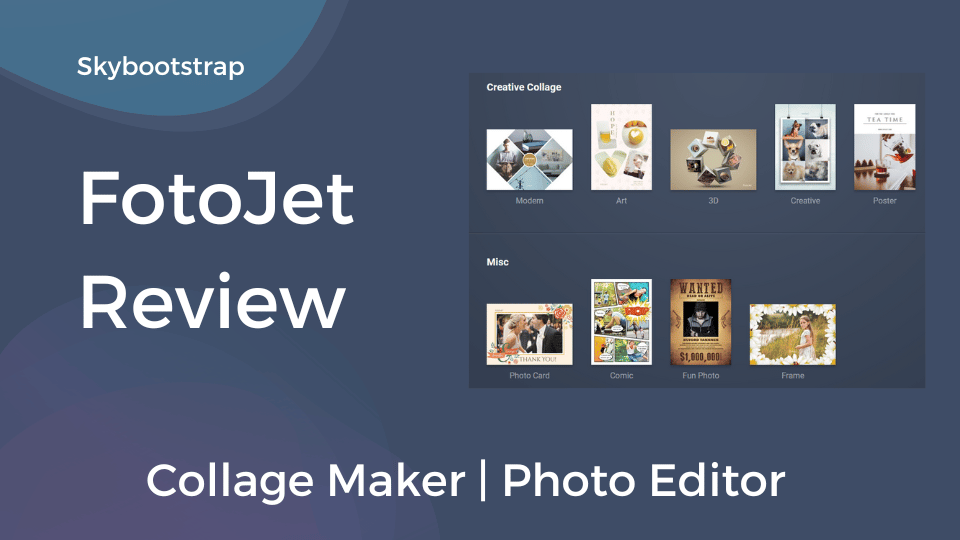
FotoJet Review 2024 – Best Online Graphic Design Software
Are you looking for easy-to-use graphic design software? If so, FotoJet could be the perfect tool for you. This powerful and free online graphic design software offers a wide range of tools to help you create stunning collages and graphics.
In this review, I will tell what FotoJet has to offer, its pricing model, and how it compares to other tools out there. This dedicated graphics software is owned by PearlMountain limited.
What is FotoJet? – FotoJet Review
FotoJet is a free online graphic designer that offers an impressive set of tools to help you create beautiful collages, designs, and photos. With its intuitive drag-and-drop interface, even new users can create amazing works of art without any design knowledge.
The powerful app with dozens of tools for making quick adjustments to your images or adding special effects like text, frames, and more. Let’s know more about this tool in this review in 2024.
Benefits of using FotoJet Photo Editing Software Online
Fotojet is an online photo editing tool that offers a plethora of benefits to its users. The free online graphic designer tool provides users with the ability to easily create beautiful designs in minutes. With the click of a button, you can access tons of templates and graphics to help make your design unique.
Furthermore, It also has a Photo designer which allows for quick editing and perfecting of images for any occasion or project.
This digital asset management software includes basic editing features such as cropping, resizing, rotating, and more advanced things such as color correction, red-eye reduction, and adding special effects. In addition to this, FotoJet is free to use and provides 500MB storage capacities so you can share your work everywhere.
This gives you a visual flair for online content. You can have the access to some services without the need for any paid plan. Top-notch design tools like Fotojet give you the ability to create photo collages and designs, social media pages, nice sets of graphics, etc.
You can have 7 days trial at any time to resemble the online application software that needs no subscription. Fotojet offers you to use FotoJet free in the free trial period you can do auto enhance, image design, and editing, and you can create a variety of designs, and social media icons without buying the premium version.
Features of the FotoJet Graphic Design Tool for Graphic Designers
In this part of the FotoJet review, I will show you some of the best parts of this tool. These FootJet tools make your design work easier. Using these powerful tools you can create more than one design at a time. Let’s dive into the details of many FotoJet design features.
Photo Editor
If you need to edit images, you can use the photo editing features of FootJet. This is a free online photo editor. You will get so many things in FotoJet photo editor. Sometimes you need to edit the images to improve the quality of your images, there you can do this using the photo card tool.
It provides you with a resizing tool. So you can easily resize your photos. You can adjust colors, change brightness, crop images, and add text using this feature. In the premium account, you will get so many effects also. Fotojet is a cloud-based graphic design app and photo editor.
Graphic Design Templates

The Graphic Design application by FootJet is fantastic. When you need to do any graphic design, you can use pre-made templates by FootJet. You can create a new design from a scratch.
There are so many templates for your design. For example, if you need to make the thumbnail of your new youtube video, you can make it here. You can also make designs for Instagram posts, business cards, paperback magazines, etc.
Photo Collage Maker
You can make different collages with a group of images in this tool. There are so many different backgrounds and templates.
This is a quick and easy-to-use tool for users. Suppose you want to make any group image for different occasions like birthdays, anniversaries, or weddings, you can make it so easily. There are so many templates for different occasions. This is the perfect thing.
Video Editor
You can edit your videos in FotoJet. This is a fantastic thing about this software feature. You can upload your videos to this and then you can edit them using many editing tools.
There are also so many preset videos in this software and these are High-Quality videos. So you can use them in your project. Also, if you need to add audio to your video, then you can choose from the FotoJet library. There are plenty of them.
Text Editor
You can edit your text using FotoJet. Sometimes you need to write a video/photo description. You can also add text to images and videos. You can design them too.

Customization options (colors, fonts, etc.)
If you want to use custom colors and fonts in any project, you can do it in the premium plan. There are so many tunes available that can complement different graphics you can insert in your image.
Photo Effects and Filters
There are so many preset image effects and filters. You can enhance your image editing with one click. In this review, this is one of the best things about FotoJet for design and editing.
Pre-designed Template
You will get so many pre-designed templates in FotoJet. Using these you can easily create your design. You can use FotoJet as a YouTube thumbnail maker for what you do in Canva, InVideo, or FlexClip. You can also make flyers, youtube banners, and social media posts.
Ease of Use and Interface
In this review, you can see that the FotoJet comes with a user-friendly interface. You can easily operate the features of this software. You won’t face any difficulty.
FotoJet Pros and Cons
Pros of Using FotoJet
- The premium deal is inexpensive.
- Easy to use
- In-built video editing tool.
- 800+ Pre-designed templates.
- 7 Days trial
Cons of Using FotoJet
- In the free version, you will get a watermark on the design.
- Large and X-Large are not available for free use
- A credit card is required for a free trial
Pricing and Availability of FotoJet Designer
Free and Paid Plans
- $6.99 Monthly Plan
- $39.99 Yearly Plan
Platforms supported (web, desktop, mobile)
- Personal Licence (Windows) – $39.90
- Family license (Windows) – $59.90
- FotoJet Designer – (Mac version) – $19.99
- FotoJet Online Collage Creator – Personal license (Windows) – $29.90
- FotoJet Online Collage Creator – (Mac version) – $9.99
Common FAQ
What Is The Best Free Online Photo Collage Maker?
When it comes to creating amazing image collages for free, the best free online collage maker is FotoJet. This user-friendly platform allows users to quickly and easily turn their favorite images into beautiful groups with a variety of layouts and templates.
It also provides access to creative features such as text, clipart, stickers, and frames that can be used to personalize your design.
With its easy drag-and-drop interface, you can easily customize the layout of your collage with just a few clicks. Furthermore, FotoJet supports high-resolution images so you can create stunning collages without compromising on quality.
Furthermore, FotoJet also provides an extensive collection of over 800 design templates and background images to choose from. This means you don’t have to start from scratch when creating your collage. You can even add text, frames, and clipart to make
How Much Does FotoJet Cost?
You can see, FotoJet is not so expensive. You can get the monthly plan for just $6.99 and the yearly plan for just $39.99. There are some more different plans described in the pricing part.
Can You Use FotoJet offline?
If you take the paid plans you can use them offline using the desktop application. You can use the free version only online.
Does FotoJet Use Photos Upload By You?
The files you upload in FotoJet are private and only accessible to you. Nobody can use them or FotoJet doesn’t use them.
Conclusion
In conclusion of the review I can say, FotoJet is a go-to Graphic Design Tool and a free online tool for beginners. It is inexpensive and user-friendly. The FotoJet pricing is affordable. The user review of FotoJet Plus is up to the mark.
There are different types of features you can use during editing your photos and videos like video editor, and image editor. So you are getting all in one in this graphic design software to get the job done. In this review, you already get to know this. So use this and don’t forget to send an invitation to your friend.
