
FlexClip Video Editor Review: The Most Advanced Online Video Editing Software
In this FlexClip Video Editor review, I will explain the best features of FlexClip Video Editor and how you can make professional videos without spending too much money & time.
If you are looking for online video editing software for your business, you may check out FlexClip Video Editor. It is not only a professional video editing software for personal use, but also a powerful video editor software for business use.
- What is FlexClip?
- Why do you need FlexClip Video Editor?
- Features of FlexClip online video editor:
- FlexClip Best suitable for
- Pre Ready 3,000+ Templates – Simple & Fast
- 4,000,000+ Royalty-free Stock Video & Photos
- Cloud Storage
- Upload Custom Fonts
- Flexclip Pros & Cons
- Flexclip Pricing
- Frequently Asked Questions:
- Conclusion
What is FlexClip?

FlexClip is an online video maker that lets users create professional-looking videos from start to finish. FlexClip provides a free version, but the premium version offers huge additional features for creating professional videos with HD quality. you can edit your video clip in two different ways one is the timeline mode and the way is the storyboard mode.
Why do you need FlexClip Video Editor?
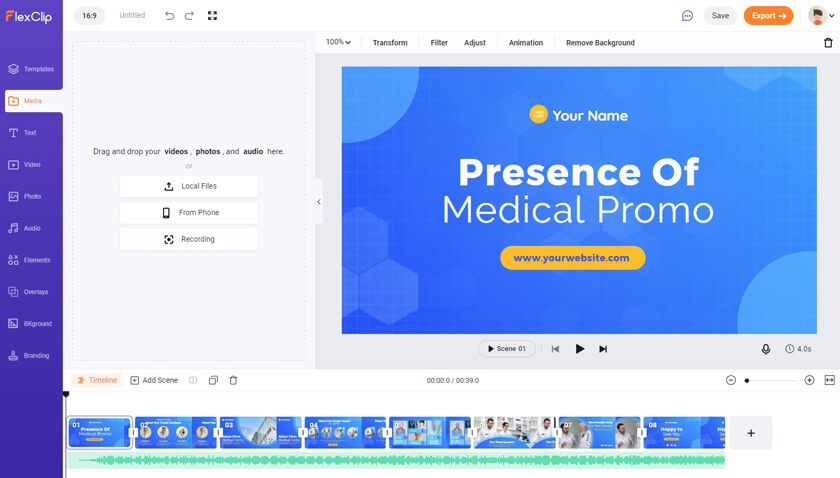
FlexClip Video Editor makes it easy to create your own online video editor. Easily add effects to videos, add music and transitions, and trim your video clips to perfection! With flexible options for editing audio, you can create amazing online videos without a complicated or time-consuming process.
FlexClip is the easiest way to edit and upload videos to YouTube. You can add music, background music, titles, and effects and make them interactive by adding buttons and other interactive elements.
Features of FlexClip online video editor:
You can learn more about how FlexClip’s online video editor works and what features it has. In this post, you will also find a depth review of FlexClip and tutorials to help you get the most out of your online video editor.
Video Trim: FlexClip makes it easier to trim your own video. Cut out your favorite part of your video and create your own clip with FlexClip. You can easily edit videos and clips to share with your friends using the shareable link.
Video Join: Join multiple videos and photos into one. Create a new video or photo slideshow. Easily trim, rotate, resize and add music and text. Easily share on social media platforms.
Add Text to the video: The FlexClip is a great way to add text to your video. Simply add your text and use functionality to change the font, size, and color and position it however you want. With a huge number of fonts and a variety of colors available, you can customize this clip to suit your message.
Using Video Filter Option: With the Video Filter option, you can adjust the look of your video to create more professional-quality videos. It can also be used to adjust the contrast and brightness of your video, and it has the option to make the footage black and white or vintage and much more. Also, the same option you can apply to your images on the video.
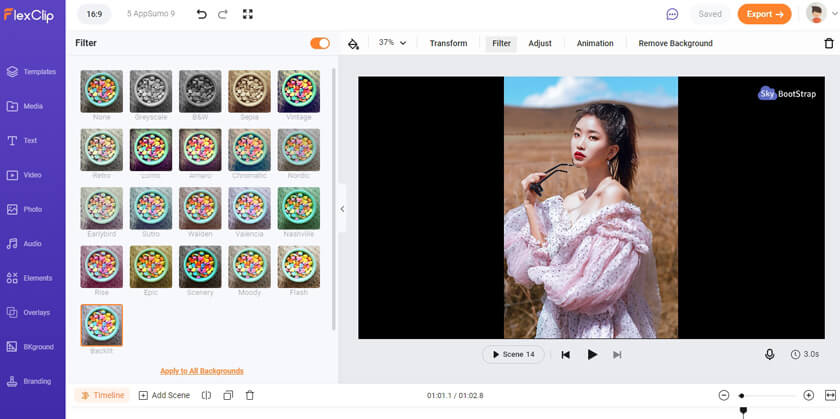
Text Motion Animation: FlexClip video editing tool has many pre-built animations. You can use text animation on your video to make look and feel more professional.
Photo Motion Animation: Photo Motion Animation is an extraordinary feature that is used to animate your photos. Just select the frame you want to animate and click Start. It will automatically show you your animated photo. FlexClip provides 17+ animations with fully customizable. Each animation has direction, category, and duration for customizing.
Video Transition Effect: With more than 130 transition effects to choose from and more being added all the time, FlexClip will give you the flexibility you need to make your videos look professional. Just drag and drop the transitions you want onto the screen.
Make video from Photos: If you’ve ever tried to create a video from your photos, you know how difficult it can be. The FlexClip video maker is designed to help simplify the process and help you create the perfect high-quality video. In just minutes, you can turn your favorite moments into a short video for sharing on Facebook, Instagram, YouTube, and more. And since it’s easy to use, anyone can do it.
Add Music to Video: Add your favorite music, lyrics, effects, and much more to the video. You can even record and upload your own music and have people listen to it along with your videos.
FlexClip Best suitable for
Video Editor: Easily find, organize and manage videos. Add, delete and rename clips. Quickly access and preview clips, and add audio/video track titles to clip thumbnails. Save clips to projects and scenes for faster and easier editing. FlexClip video editor will make your job as an editor much easier.
Movie Maker: If you are a Movie Maker then FlexClip is the best for you. It helps you create a professional, polished movie and is a complete package for every Movie Maker. It makes you able to cut, edit, assemble, transition, and add special effects and transitions to your videos within minutes.
Screen Recorder: With FlexClip you will get high quality and easy-to-use video recorder that allows you to record video as well as still images from your device and also you can easily edit your clips in different ways.
Pre Ready 3,000+ Templates – Simple & Fast
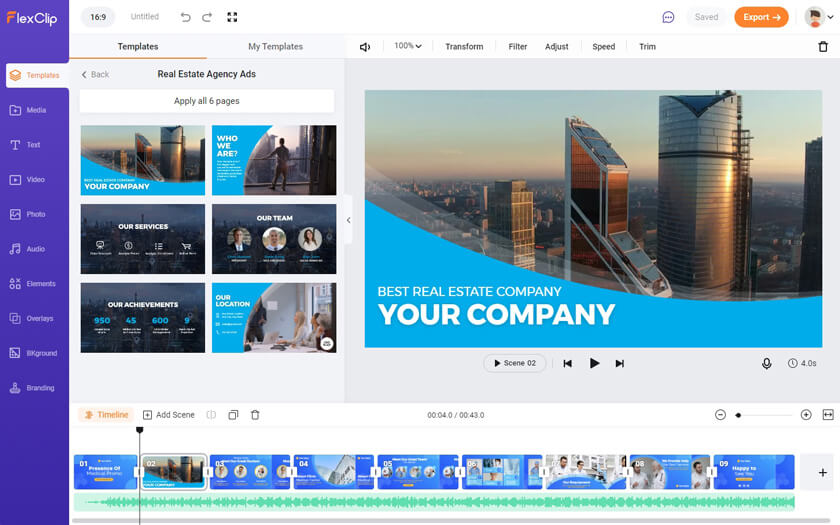
Are you a business owner who wants a video made fast? Do you want to add that extra special touch to your video? If you are tired of spending hours and thousands of dollars on video editing software, here is the perfect solution for you. The editor has pre-ready 3,000+ templates – simple and fast like promo videos. With no technical skills required, FlexClip helps you create stunning videos quickly and easily while delivering a polished video. It provides pre-ready video templates in the most popular categories.
Promo Video Template: It really helps you to get a high-quality video for representing your product. pres, which ultimately leads to more sales for you. Don’t need to spend much time making it.
Marketing Video Template: FlexClip has a huge collection of marketing video templates. that you use for marketing campaigns on your social media channels. The templates are designed in an easy-to-use format with simple drag-and-drop features to create quality videos. Videos ads gained massive reach compared with image ads. Video marketing is one of the most effective ways to promote a business or brand. The success of a marketing video is determined by how professional you make it look. That’s why you need to pre-design video templates.
YouTube Intro Video: YouTube Intro Video Template has been created for you! This template is suitable for any type of video that you want to make. This template contains a variety of elements such as titles, transitions, music, and credits.
Anniversary Video: FlexClip flexible editing tool has a larger number of collections of anniversary video templates that are specially designed for anniversaries. If you want to make your own video but are not sure about the design, this is perfect for you! These templates are very easy and simple to use. You can easily customize these cards as per your requirement.
Trailer Video: You found a huge free video trailer template helpful. You can use these templates as they are or modify them to make them exactly what you want. It will do easier your work.
Slideshow Video: The pre-designed slideshow video templates offer you professional results and an easy way to create attractive and interesting videos in just minutes. The templates are designed for both beginners and experienced users who want to take their videos to the next level.
Level Up Your Video Creation with Built-in Resources
There are a lot of features available for video creation, but they don’t always offer you enough to help you improve your skills. So how do you get the most out of your time and effort? The answer is simple – you need to find the right resources to match your level.
That doesn’t mean you should be restricted to a free plan, though. These days there are plenty of paid-for options too.
It provides many Built-in Resources to Level Up Your Video Creation.
4,000,000+ Royalty-free Stock Video & Photos
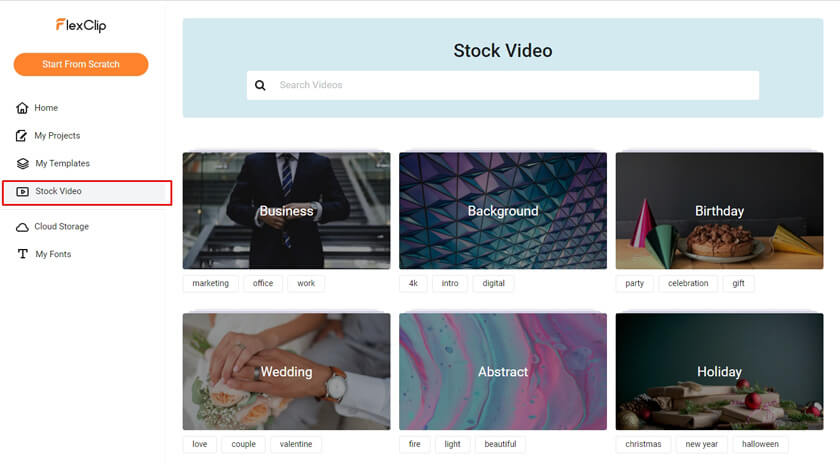
FlexClip provides more than 4,000,000 royalty-free photos and videos for you. You can find anything you want at FlexClip. FlexClip gives you access to over 1,200 categories, each with thousands of stock videos, stock photos, and royalty-free music. FlexClip allows you to make your own videos and easily create and edit videos that can be used on websites, blogs, and social media sites such as Facebook, Twitter, YouTube, etc. FlexClip is 100% free for use on the web.
Cloud Storage
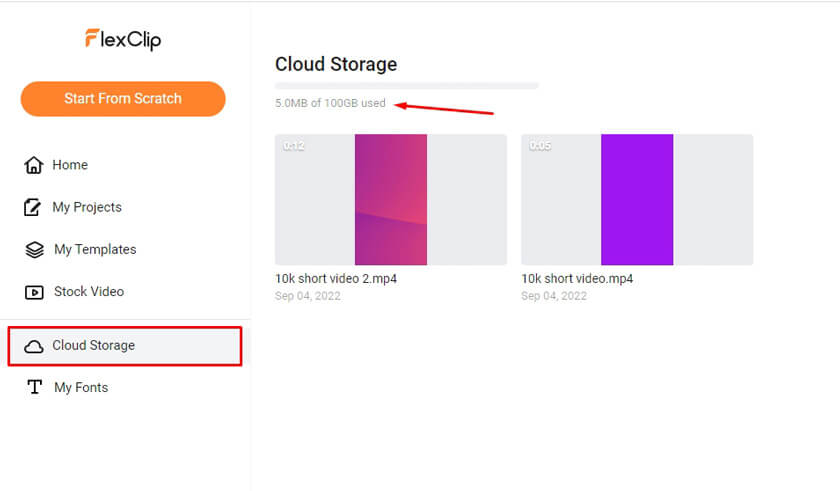
FlexClip provides free cloud storage on the pro plan from 10 GB to 100GB. The FlexClip storage is very flexible, you can upload your content such as videos, images, audio, etc. When you’re creating videos, you need to upload your own assets.
Upload Custom Fonts
There are plenty of fonts available to you and they can all be used in your videos, but some of them may not match your channel’s design as well as others. This means that if you want to use a custom font in your video, you have to upload the custom font to your FlexClip account. The FlexClip provides this option to upload your custom font. It’s not available on the free plan This will be available for any pro plan.
Flexclip Pros & Cons
| Pros | Cons |
| It is very easy to use and learn. | Not possible to share editable files with another account. |
| You save a lot of time and effort. | The Basic plan does not provide 1080p video export. |
| You can share your clip with other users. | Does not provide an image export option. |
| The video you edit is very high quality. | Not change email by yourself |
| You don’t need any technical expertise or advanced skills to edit your own videos. | Limited video formats for export. |
Flexclip Pricing
| Free | Basic | Plus | Business |
| $0 / Month | $5.99 / Month | $9.99 / Month | $19.99 / Month |
| 480p SD downloads | 720p HD downloads | 1080p Full-HD downloads | 1080p Full-HD downloads |
| 1 stock video per project | 1 stock video per project | 5 stock videos per project | Unlimited stock videos |
| 1 stock audio per project | 1 stock audio per project | 5 stock audio per project | Unlimited stock audio |
| Maximum 12 projects | Save unlimited projects online | Save unlimited projects online | Save unlimited projects online |
| Video length up to 1 min | Video length up to 3 mins | Video length up to 10 mins | Video length up to 30 mins |
| 3 background removal credits | Custom branding | Custom branding | Custom branding |
| No FlexClip watermark | No FlexClip watermark | No FlexClip watermark | |
| 10GB cloud storage | 30GB cloud storage | 100GB cloud storage | |
| 50GB video hosting space | 100GB video hosting space | 1TB video hosting space | |
| And much more. | And much more. | And much more. |
Note: If you pay Annually you will get up to a 50% discount.
Frequently Asked Questions:
Is Flexclip Free?
Yes, Flexclip is provided a free version with limited features, but the pro version is available and comes with a huge number of features. If you want to use Flexclip, you have to register for an account. If you register, you’ll get an account to use Flexclip.
Which Browsers Are Recommended to Edit Videos Online?
If you’re looking to create your own video content using FlexClip, you’ll need to know the best browser to use. It supports almost every modern browser like Mozilla Firefox, Safari, Opera, and Google Chrome. But Google Chrome is recommended to get a better experience.
What is Cloud Storage?
Cloud Storage is an online storage solution for photos and videos where you don’t need to upload files to your computer in order to view or download them. Instead, you access your content directly from any device, anywhere in the world. FlexClip powerful video maker offers up to 100GB of Cloud Storage.
Which Video Formats Are Supported?
Videos are supported by default .mp4 format.
How Can I Edit Videos Online for Free?
Editing video files is really easy. You just need to know how to use a few different programs. There are many different ways that you can create your own videos. For example, you could record yourself using a camcorder, but you might want to try editing the footage before uploading it to YouTube.
Is Flexclip Safe to Use?
Yes, it is safe to use, but make sure if you use the desktop app must download the right version of the software.
Conclusion
You do not need to invest thousands of dollars to create high-quality videos. With the software itself, you can start making videos within hours.
FlexClip, like all other social media apps, can help you grow your business. If you are looking to grow your business, whether it be online or offline, the solution is right in front of you.
I hope this helps, and let me know if you have any questions! I would be happy to answer them.
