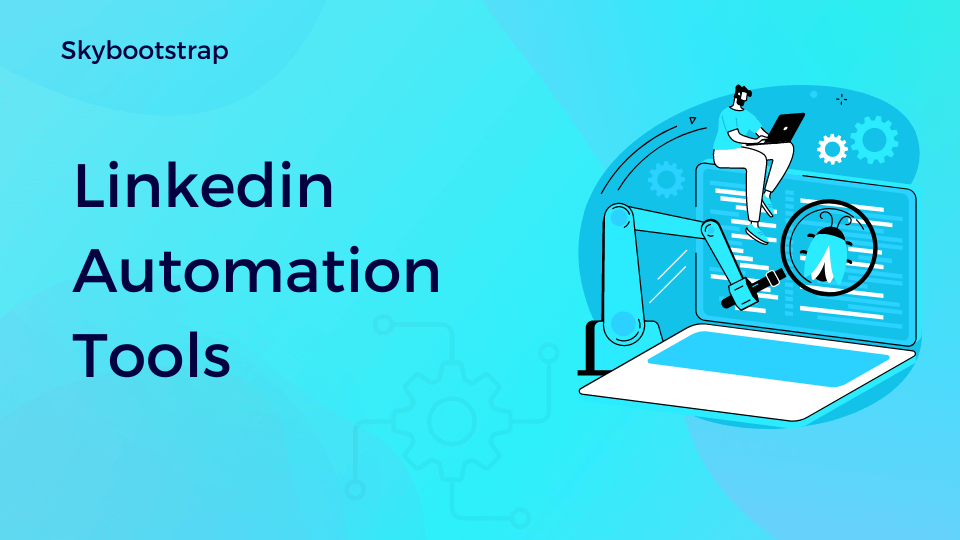
8 Best Linkedin Automation Tools to Automate Your Linkedin Outreach
Linkedin is a powerful b2b platform that can help you get the attention of your potential leads, clients, and customers. But, it’s not always easy to get the attention of the right people. In this post, I’m going to share with you the top 8 Linkedin automation tools that you can use to automate your Linkedin outreach and turn your Linkedin profile into a powerful lead generation machine.
If you are looking for ways to generate more traffic to your Linkedin profile, then you should definitely check out these Linkedin automation tools. The truth is that Linkedin is one of the most popular b2b platforms in the world, so if you don’t have an effective Linkedin strategy, you are missing out on a lot of opportunities.
What is LinkedIn automation?
Automation is an important part of today’s digital world. As a freelancer or solopreneur, you may use it to automate some of your daily tasks. Automating LinkedIn can be an efficient way to keep your social media presence current. LinkedIn automation tool allows you to save time and energy while also maintaining a consistent online presence. You can use it to promote your business and network with other professionals effortlessly.
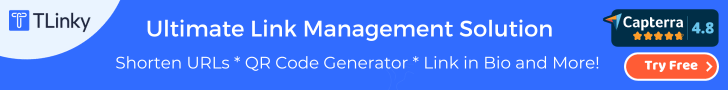
Automation is a great way to increase your productivity and save time. With the right automation software, you can automate tasks, such as posting updates to your LinkedIn profile, updating your status, following other profiles, sending messages, generating leads, or even scheduling posts.
How you can automate your LinkedIn outreach
LinkedIn is one of the most powerful platforms for connecting with your ideal target audience. As a business owner, you know how important it is to build relationships with potential customers and clients. But what if there was a way to automate your LinkedIn outreach so that you could spend less time sending messages and more time getting results?
If you want to connect with your ideal target audience and drive them to your website without spending a huge time, then it’s time to start using the right automation tools for your outreach on LinkedIn. Automation tools are one of the easiest ways to do so. In the below list, we’ve listed some tools to automate your entire outreach process.
My Recommendations: Best Automation Tools For Linkedin
If you are an entrepreneur, you know that the most important thing in your life is your business. You should be able to focus on it 100% of the time and not worry about anything else. Unfortunately, we all live busy lives with many responsibilities and this is why automation tools are so important. They help you manage your entire business from one place.
In order to make your life easier, we have compiled a list of the best automation tools for Linkedin. These tools will make it possible for you to schedule posts, send messages, and respond to comments without having to think about it anymore.
Octopus CRM – LinkedIn Automation Tool
Octopus CRM is one of the best all-in-one LinkedIn automation tools. One of the super simple autopilots yet powerful tools for LinkedIn is this one. It helps to automate your work. Moreover, a wide range of incredible features is available in it. Use this tool to find your target audience, add leads to the campaign and then launch your campaign.
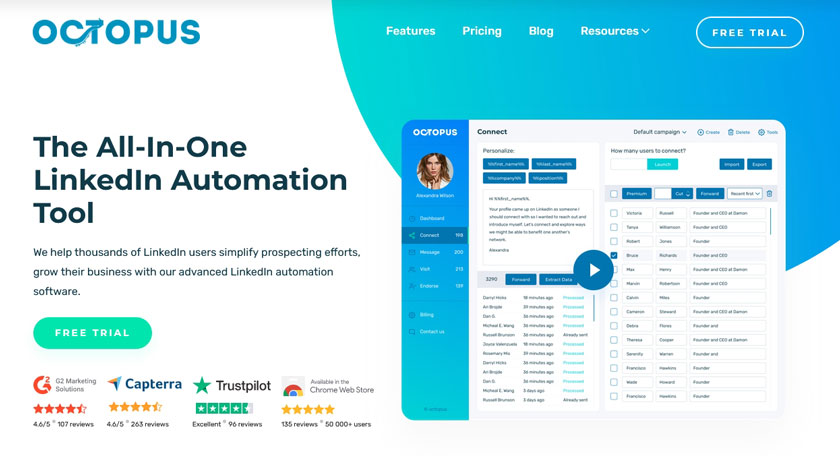
Using this tool, you can connect with your business target audience automatically. And once your connections accept the request, you can send the “Thank You” message. In addition, this tool sends you immediate notifications by tracking your overall LinkedIn performance.
Moreover, on LinkedIn, you can send automated connection requests using this tool.
Top Features of Octopus CRM
- LinkedIn sends personalized/automated connection requests
- Automatically endorse skills up to 7
- Automatically visit many profiles
- Use email to send the connection request
- Message in bulk to hundreds of 1st level connection
Pros:
- Watch and evaluate the performance
- Automate your LinkedIn workflow
- Build your marketing funnel
Cons:
- Needs improvement in data download options
- Usability is questionable
Waalaxy – Lead Generation on LinkedIn
Waalaxy is another best LinkedIn automation tools. It is the best tool for Lead Generation on LinkedIn. This tool combines LinkedIn and email marketing strategy. And thus effectively you can get the benefit of these two options.
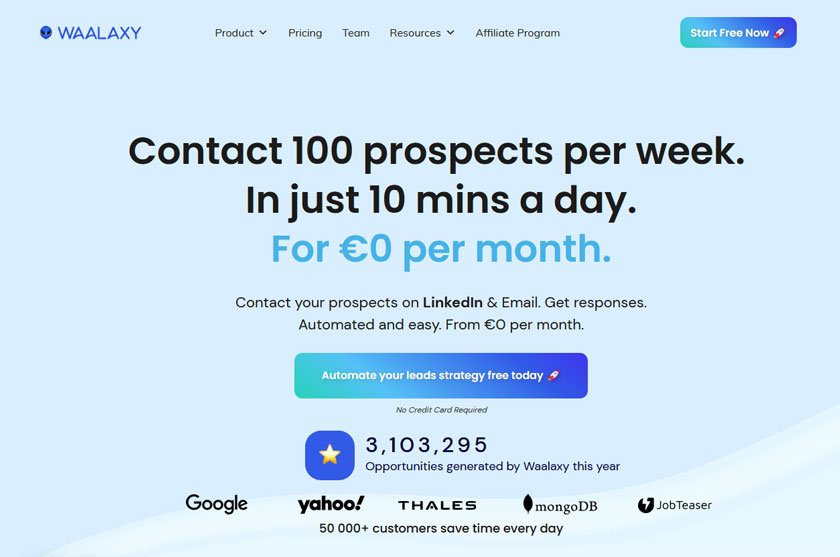
This is a great application that comes with the available LinkedIn automation solutions. Simply, this is an organized, clear, and easy-to-use tool. Waalaxy provides you with high-quality support also.
Waalaxy LinkedIn lead generation tool allows you to send 1000 connections or more per week but it depends on your plan. It will not only enable you to send vast numbers of messages, but it offers other facilities also. In the same place, it finds email and LinkedIn outreach campaigns.
Moreover, using this tool, you can find all prospect’s emails and your LinkedIn prospecting will automate. In simple words, this LinkedIn prospecting tool offers so much flexibility, and it is a game changer, especially in terms of giving marketing power.
Top Features of Waalaxy
- Generate new opportunities by developing networks
- On LinkedIn, automatically send invitations and messages
- Import your contacts
- Combine the LinkedIn and Emailing
- Track your results
- Built-in CRM
Pros:
- Create automated sequences
- Find clients easily
Cons:
- Compared to the other automation tools, its functionality is limited
Linked Booster – Linkedin Automation Tool
If you are serious to growing your business, then you’ll need to start doing some serious prospecting. And there’s no better way to do that than by using the right tools. If you have been searching for a lead generation tool that can help you make the most out of your time, then you should check out Linked Booster. It’s a lead generation and CRM system based on the Linkedin platform.
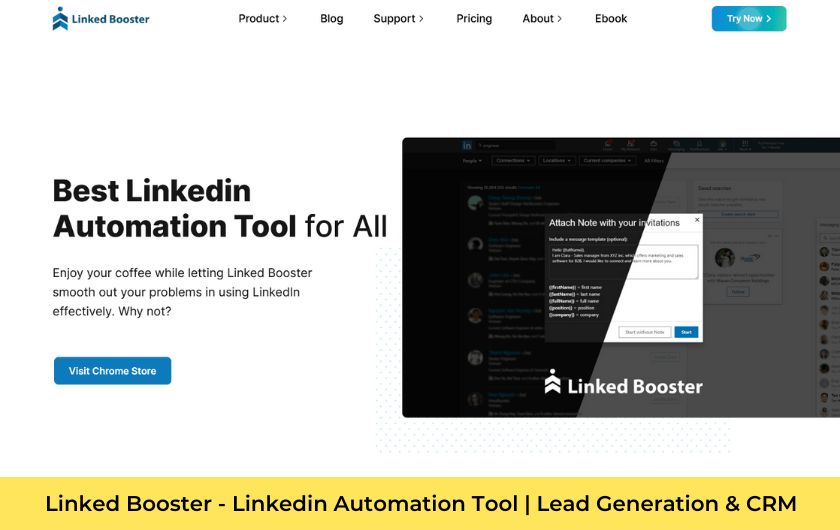
This software is designed to help you build relationships with your leads and close more sales. Linked Booster CRM has everything you need to take your prospecting to the next level. You can use it to manage your leads, follow up on them, and stay in touch with them.
With one click, you can export them to a CSV file. It has over 500 pre-Ready message templates.
Top Features of Linked Booster
- Detailed information for 1st-connection
- Custom tags note, add/edit/remove tag
- Auto-visit and Auto-connect profiles
- Create lists
- Export CSV file
- 500+ Message templates
Pros:
- Save huge time and money
- Using AI technology
Cons:
- No free version is available
- Only 7-day Trial to check
Pricing
One Month: $16.99 ( 6% OFF for the first month )
Three Months: $46.99 ( 9% OFF for the first 3 months )
One Year: $129.99 ( 38% OFF for the first year )
Kanbox
Kanbox revolutionizes LinkedIn lead generation and recruitment processes, providing a powerful suite of tools tailored for professionals relying heavily on LinkedIn for their daily prospecting. It integrates a sophisticated LinkedIn scraper, a Smart Messaging Inbox, and CRM pipelines. The platform streamlines lead management and simplifies messaging tasks for a seamless user experience.

Kanbox with its comprehensive features LinkedIn scraper, allows users to extract leads from Sales Navigator with precision. With the platform’s advanced filtering capabilities, it’s possible to refine lead lists extensively, creating customized lists and exporting them in CSV format for optimal organization and management.
Currently, the platform emphasizes delivering quality automation rather than industrial-scale automation. Already equipped with batch actions for inviting and messaging leads, Kanbox simplifies initial contact through personalized message templates.
The Kanbox team is diligently working on two major areas that will enhance the platform’s functionality:
Expanding Automation within CRM Pipelines: The team aims to automate pipeline column changes based on user-defined criteria. Additionally, they plan to introduce a new section dedicated to scenarios within pipelines, ensuring a more customized approach to lead management.
Developing AI-Generated Ice Breakers: Future integration will encompass AI-generated Ice Breakers, derived from member profiles, groups, and social interactions, facilitating more engaging initial contacts with potential leads.
These groundbreaking features are set to launch in the 1st quarter of 2024, promising a more streamlined and personalized experience within Kanbox’s LinkedIn lead generation and recruitment platform.
Top Key Features:
- LinkedIn Sales Navigator Scraper
- Advanced Filters for Lead Refinement
- Email Finder with 98% Validity
- Lead Cleaning and Relevance Detection
- LinkedIn Messaging Inbox
- Full-Screen Chat Experience
- CRM Pipelines for Lead Management
Pros:
- High-Quality Lead Data Extraction
- Advanced Filtering Enhances Lead Refinement
- Email Finder Adds Missing Contact Details
- Efficient Messaging and CRM Pipeline Features
Cons:
Platform May Require Some Learning Curve for New Users
Limited Integrations Beyond LinkedIn Environment
Pricing
- Nurture € 35/ month and € 25 per month for Annual payment
- Growth € 65/ month and € 45 per month for Annual payment
- Scale € 129/ month and € 99 per month for Annual payment
LinkedIn Sales Navigator
LinkedIn Sales Navigator is an excellent tool for generating leads for your business. This tool helps you to find the right companies and people with the search experience. Moreover, it focuses on delivering more relevant leads or prospects. Again it customizes the right people’s suggestions for you. The LinkedIn sales generator automatically saves the accounts and leads to whom you are reaching out.
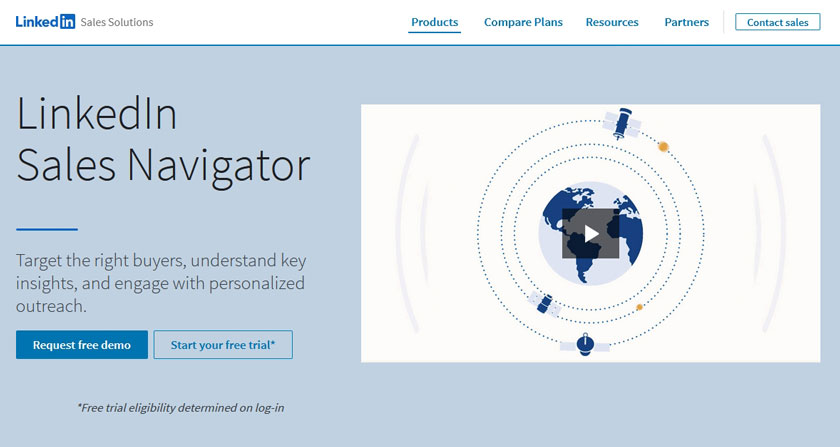
However, this tool perfectly saves your log sales activity and custom notes, connects to your CRM, and more. This LinkedIn Sales Navigator is more beneficial for those who are already using LinkedIn actively. Sales Navigator is simply worthy for those who want to increase their pipeline, tap into the LinkedIn network and close more deals.
Top Features of LinkedIn Sales Navigator
- Advance lead and company search
- Lead recommendations
- Advanced filtering
- CRM integrations
- Compatibility with all types of LinkedIn accounts
Pros:
- Find your target audience
- Track your LinkedIn performance
Cons:
- The price is high and not suitable for a newbie.
Reply.io
Reply.io is another LinkedIn automation tool that finds business emails and pushes them sequentially in Reply. Using automated multichannel sequences, this tool connects with your leads on LinkedIn.
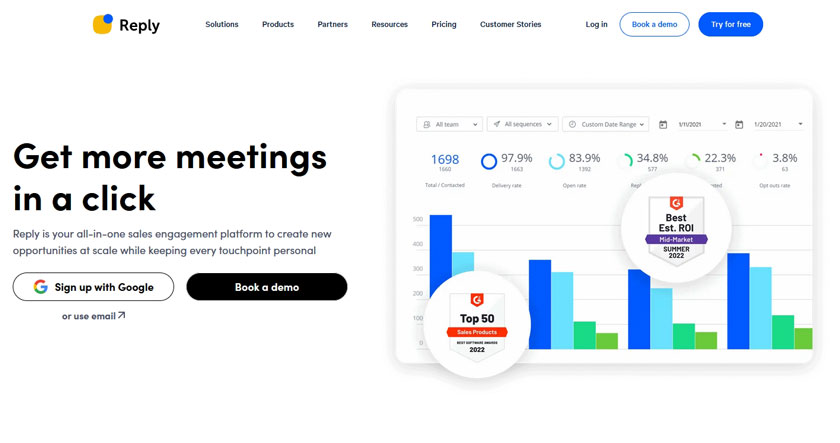
Moreover, this tool makes calls, execute tasks, reach out on LinkedIn, and sync with your CRM data. Furthermore, it helps you to improve and analyze the outreach results.
Simply with new prospects at scale, it fuels the sales outreach. Using this tool, you can discover your potential clients on LinkedIn and convert them into actual clients. Use it and ramp up your business productivity by finding the business emails of your prospects on LinkedIn. The extension in seconds searches for your prospect’s emails and sales outreach by automating the valid email search.
Top Features of Reply.io
- Email search on LinkedIn
- Prospect data sourcing
- Phone and Email validation
- Automated email warm-up
- Via multiple channels, engage your prospects
Pros:
- Follow automated sequences to reach out to the clients
- Multichannel sequences
Cons:
- Limited usability
Zopto – LinkedIn Lead Generation Tool
Another noteworthy best LinkedIn outreach automation tool is Zopto. This tool mainly aims to help the sales team so that they can significantly improve lead generation efforts. Using this tool, you can start searching and filtering your ideal potential customers.
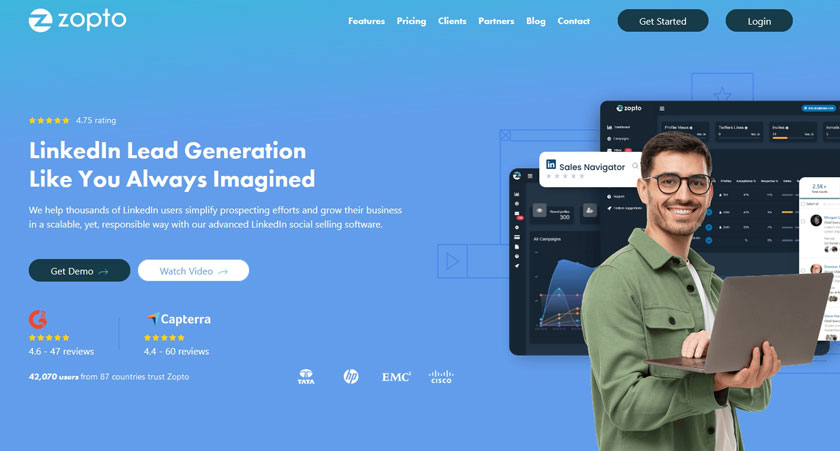
Zopto not only helps you to find your business clients on LinkedIn but also helps to increase conversions and sales. It offers all the essential features like Twitter engagement, advanced reporting, InMail messages, etc.
This LinkedIn tool lets you filter your clients by location, company size, industry, seniority level, and more. After selecting your target audience or filter, you can then engage with them. Quickly you can turn on the relevant & advanced features to increase engagement, like connection invites, free InMails, message sequences, and more.
Moreover, on the live dashboard, you can track your business’s potential leads.
Top Features of Zopto
- Custom filtering
- Managing leads
- Levels of engagement
- InMail messages
- Twitter engagement
Pros:
- Connect with the actual audience
- Allow you to run unlimited campaigns
Cons:
- Challenging initial setup
- Annoying safety issues
MeetAlfred – Automate Your Lead Generation
MeetAlfred is another powerful LinkedIn automation tool with advance features. And it focuses on end-to-end social selling campaigns. This tool dramatically helps you to build LinkedIn campaigns and ensures better team management opportunities. Also, the automation platform automates your business lead’s outreach sequences.
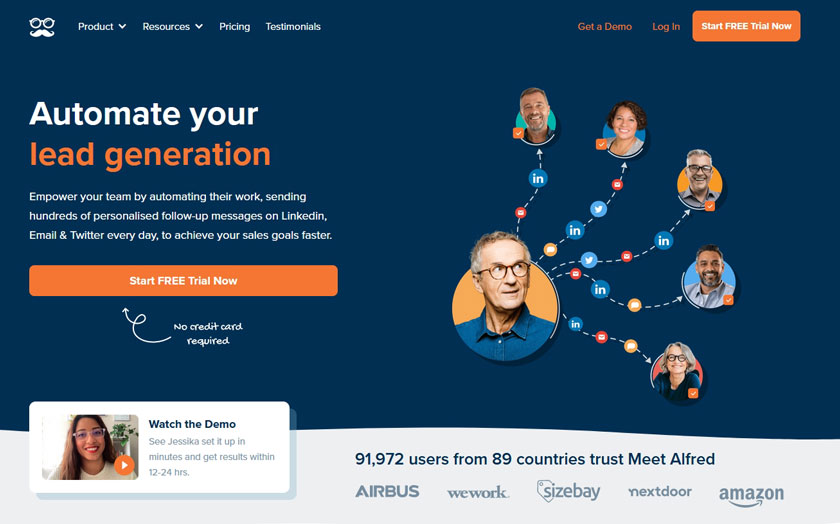
MeetAlfred, with all the action limits and classic personalization tags, creates the LinkedIn messages request and runs it. Then, using its built-in CRM, this tool manages your business leads and all connections.
Sometimes it goes beyond LinkedIn and engages with your potential clients more efficiently. Also, this tool allows you to monitor your progress by showcasing real-life analytics on its dashboard.
Top Features of MeetAlfred
- Campaign manager
- Email campaign sequences
- Alfred CRM
- Customizable template library
- Easily creates the business network
- Message templates
Pros:
- Maximize LinkedIn connection engagement and conversions
- Perfect for email marketing
Cons:
- Price high compared with other tools
Common FAQ about Linkedin & Automation
What is Linkedin?
Linkedin is the largest professional networking b2b platform in the world. It has more than 822 million members and 1.5 billion monthly visitors. If you want to connect with professionals and business owners, then Linkedin is your best bet. Even if your business isn’t on Linkedin yet, there are still ways that you can leverage the lead management platform for your marketing efforts.
LinkedIn API
LinkedIn API is a free tool for developers to build and access data from the LinkedIn platform. You can create your own applications, create widgets, and integrate with LinkedIn’s APIs. The API is updated frequently, making it easy to use and constantly improving.
Why should you use a LinkedIn Automation Tool?
There are many reasons why you should use a LinkedIn Automation Tool. The following are some of the most common reasons why:
Automation saves time and effort. You can connect with more people and build relationships faster. Easy to reach your target audience. Find new business opportunities. Automation tool to generate more leads. Get more clients. You can target your audience by location, job title, industry, company size, company revenue, and more.
Is LinkedIn automation illegal?
Automation is one of the most powerful methods available for LinkedIn users. It allows you to post content on your behalf. You can use automation to post content, send messages, and even send emails, and follow-ups.
However, you need to be careful when you are using automation. If you don’t use it wisely, you could be banned from LinkedIn. This is why it is important to follow the rules of LinkedIn and to stay safe when using automation.
Does LinkedIn allow scraping?
On LinkedIn, our members trust us with their information, which is why we prohibit unauthorized scraping on our platform. When your data is taken without permission and used in ways you haven’t agreed to, that’s not okay.
Conclusion
In conclusion, To automate Linkedin outreach, you need to know how to do it manually and then automate the process. Once you have mastered the manual process, you can then take it to the next level by using automation tools.
These tools can help you automate the process of sending out LinkedIn messages, follow-ups, lead generation, etc.
You can even use these tools to connect with the right people at the right time. It can help you to save time and increase the number of leads that you generate. So, if you are looking for ways to automate your Linkedin outreach, this is the post for you.
