
How to create a one product shopify store
Welcome to our comprehensive guide on how to create a one product Shopify store. In this article, we will walk you through the step-by-step process of setting up a successful online store that focuses on selling a single product.
Whether you are a seasoned entrepreneur or just starting out, this guide will provide you with valuable insights and strategies to optimize your Shopify store and maximize your sales.
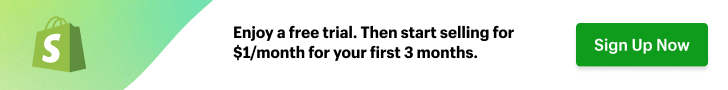
- Why Focus on a One Product Store?
- How to create a one product shopify store step by-step guide
- Step 1: Define Your Product
- Step 2: Set Up Your Shopify Store
- Step 3: Optimize Your Store for SEO
- Step 4: Drive Traffic to Your Store
- Step 5: Optimize for Conversion
- FAQs about Shopify and One Product Store
- Conclusion
Why Focus on a One Product Store?
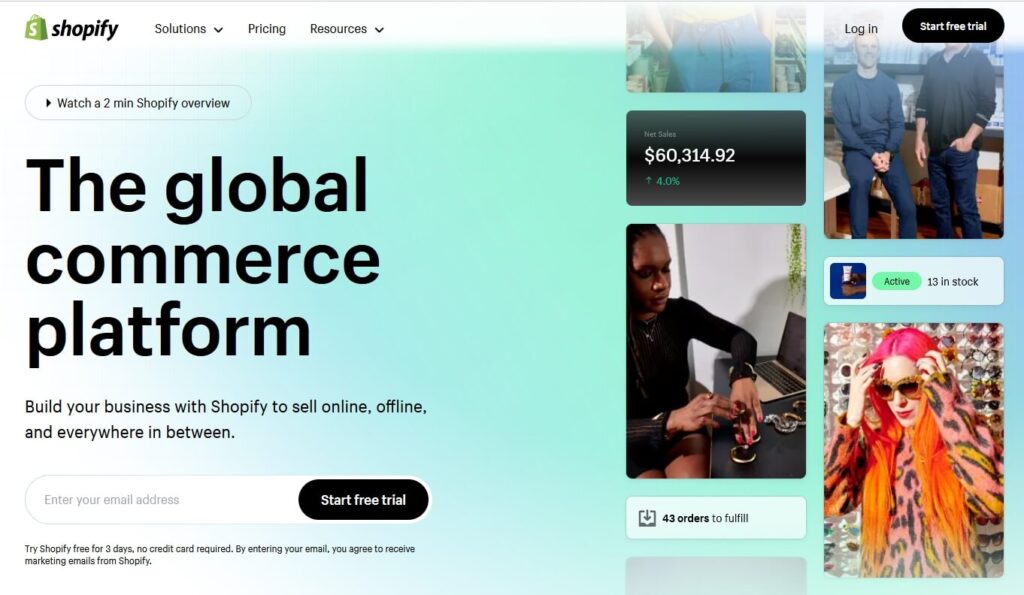
Before diving into the specifics, let’s explore why creating a one product store can be a strategic move for your business. By narrowing your focus to a single product, you can:
Streamline Your Marketing Efforts
With a one product store, you can concentrate all your marketing efforts on promoting and selling just one item. This allows you to develop a targeted marketing strategy, optimize your messaging, and connect more effectively with your potential customers.
Create a Unique Selling Proposition
By offering a single product, you can position it as a unique solution to a specific problem or need. This differentiation can help you stand out from the competition and attract a dedicated customer base.
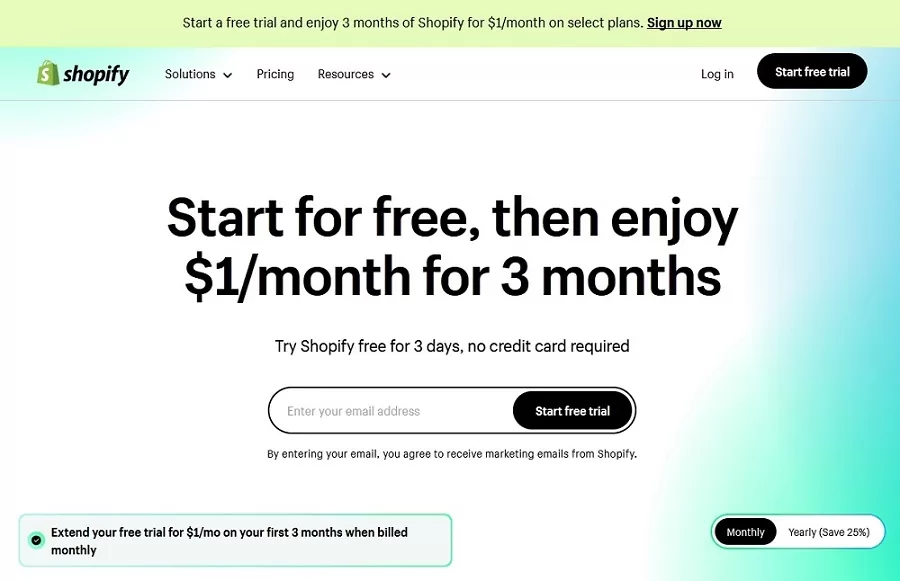
Simplify Inventory Management
Managing inventory can be a daunting task, especially when dealing with a wide range of products. With a one product store, inventory management becomes significantly easier, allowing you to focus on other aspects of your business.
Enhance Customer Experience
By focusing on one product, you can invest more resources into ensuring an exceptional customer experience. From product quality to post-purchase support, you can provide unparalleled service and build a loyal customer base.
How to create a one product shopify store step by-step guide
Creating a one product Shopify store can be a great way to boost your online presence and start your own business. To get started, follow these easy steps:
Step 1: Define Your Product
The first step in creating a one product Shopify store is to choose the right product to sell. This decision should be based on thorough market research and analysis. Ask yourself:
What problem does your product solve?
Is there a demand for your product in the market?
Who is your target audience?
What is the competitive landscape like?
By answering these questions, you can identify a product that has the potential to generate high demand and appeal to a specific target audience.
Step 2: Set Up Your Shopify Store
Once you have chosen your product, it’s time to set up your Shopify store. Follow these steps:
Create a Shopify Account: Visit the Shopify website and sign up for an account. You will need to provide basic information about your business.
Choose a Theme: Shopify offers a wide range of visually appealing themes that are optimized for mobile devices. Select a theme that aligns with your brand and product.
Customize Your Store: Personalize your store by adding your logo, brand colors, and product images. Make sure your store reflects the unique selling proposition of your product.
Add Your Product: Create a product listing by filling in the necessary details such as product name, description, price, and images. Optimize your product description with relevant keywords to improve search engine visibility.
Set Up Payment and Shipping Options: Configure payment gateways and shipping methods based on your business requirements. Offer multiple payment options to enhance customer convenience.
Step 3: Optimize Your Store for SEO
Search Engine Optimization (SEO) plays a crucial role in driving organic traffic to your Shopify store. Follow these SEO best practices:
Keyword Research: Identify relevant keywords that your target audience is likely to search for. Use keyword research tools to discover high-volume and low-competition keywords.
Optimize Product Pages: Incorporate your target keywords strategically in your product titles, descriptions, and meta tags. Write compelling and unique product descriptions that highlight the benefits and features of your product.
Create High-Quality Content: In addition to product pages, create informative blog posts, guides, and tutorials related to your product. This not only enhances your SEO but also establishes your store as a valuable resource for customers.
Build Backlinks: Reach out to relevant websites and influencers in your industry to secure backlinks. Backlinks from authoritative sources can significantly boost your store’s visibility in search engine results.
Step 4: Drive Traffic to Your Store
Now that your store is set up and optimized, it’s time to drive traffic and attract potential customers. Here are some effective strategies:
Social Media Marketing: Utilize platforms like Facebook, Instagram, and Twitter to showcase your product and engage with your target audience. Run targeted ad campaigns to reach potential customers.
Influencer Collaborations: Partner with influencers in your niche who can promote your product to their followers. Influencer marketing can bring in highly targeted traffic and boost your brand’s credibility.
Email Marketing: Build an email list by offering valuable content or exclusive deals to your website visitors. Send regular newsletters and personalized product recommendations to nurture customer relationships.
Content Marketing: Create compelling content such as videos, infographics, and case studies to attract and engage your target audience. Share this content on your website, social media platforms, and relevant online communities.
Step 5: Optimize for Conversion
Converting website visitors into paying customers is the ultimate goal of any online store. To optimize your conversion rate, consider the following strategies:
Clear Call-to-Action: Place prominent and compelling call-to-action buttons that guide customers toward completing a purchase. Use action-oriented phrases like “Buy Now” or “Add to Cart.”
Streamlined Checkout Process: Simplify the checkout process by removing unnecessary steps or form fields. Offer guest checkout options to reduce friction for first-time customers.
Product Reviews and Testimonials: Display customer reviews and testimonials to build trust and credibility. Positive reviews can significantly influence purchasing decisions.
Offer Limited-Time Promotions: Create a sense of urgency by running limited-time promotions or offering exclusive discounts. This can motivate potential customers to make a purchase.
FAQs about Shopify and One Product Store
Can I add more products to my one product Shopify store in the future?
Yes, you can certainly expand your product offerings in the future. However, it’s important to carefully consider the impact on your marketing strategy and customer experience. Adding more products may require adjustments to your branding, messaging, and overall store layout.
How do I handle customer support for my one product store?
Customer support is crucial for any online store. Set up clear channels for customer inquiries, such as email or live chat. Provide timely and helpful responses to ensure customer satisfaction and build a positive reputation for your store.
Should I offer free shipping for my one product?
Offering free shipping can be an effective strategy for increasing conversions. However, you need to carefully analyze your profit margins and customer expectations. Consider incorporating shipping costs into the product price or offering free shipping thresholds for orders above a certain value.
How do I handle returns and refunds?
Establish a clear and fair return policy that is easily accessible on your website. Clearly communicate the process for returns and refunds, and make it easy for customers to initiate the return process. Promptly process refunds or exchanges to maintain customer trust.
Can I integrate third-party apps with my one product Shopify store?
Yes, Shopify offers a wide range of third-party apps that can enhance the functionality and features of your store. However, be mindful of the potential impact on page load speed and overall user experience. Choose apps that align with your business goals and optimize their usage.
Conclusion
Creating a one product Shopify store can be a highly effective way to maximize sales and connect with your target audience. By following the steps outlined in this guide, you can set up a successful one product Shopify store that generates substantial revenue.
Remember to continuously optimize your store, adapt to market trends, and provide exceptional customer experiences to ensure long-term success.
