
SentryPC Review: Features, Pricing, and User Experience in 2024
Did you know that over 30% of businesses experience data breaches due to employee negligence? In today’s digital age, safeguarding your sensitive information is paramount.
This SentryPC review delves into a comprehensive analysis of how this monitoring software can help protect your data and enhance productivity.
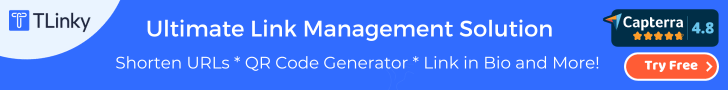
From monitoring employee activities to restricting access to unauthorized websites, SentryPC offers a robust solution for businesses seeking to maintain security and efficiency.
Stay tuned as we uncover the features, benefits, and potential drawbacks of SentryPC to help you make an informed decision for your organization’s cybersecurity needs.
Key Takeaways
- Utilize SentryPC for comprehensive monitoring: Take advantage of SentryPC’s features for in-depth monitoring of computer activities to enhance productivity and ensure online safety.
- Consider system requirements before installation: Prior to installing SentryPC, review the system requirements to ensure compatibility and optimal performance.
- Evaluate benefits and drawbacks: Assess the benefits of SentryPC’s monitoring capabilities against any potential drawbacks to make an informed decision on its suitability for your monitoring needs.
- Explore pricing details for cost-effectiveness: Understand SentryPC’s pricing structure to determine the most cost-effective plan that aligns with your budget and monitoring requirements.
- Leverage user experiences for insights: Learn from other users’ experiences and reviews to gain valuable insights into the practical use and effectiveness of SentryPC.
- Prioritize customer support: Recognize the importance of reliable customer support when considering a monitoring software like SentryPC, ensuring assistance is readily available when needed.
Understanding SentryPC

Product Overview
SentryPC is a monitoring and filtering software developed by Spytech Software, Inc. It enables users to track and control computer activities effectively.
Founder’s Vision
Nathan Polencheck, the founder of SentryPC, envisioned a tool that could empower parents, employers, and individuals to monitor and manage computer usage efficiently.
Evolution of SentryPC
Initially known as “Access Control Software,” SentryPC underwent a significant transformation to its current name. The evolution reflects the software’s enhanced features and capabilities over time.
Key Features Overview
Cloud-Based Access
SentryPC stands out for its cloud-based nature, allowing users to remotely access the monitoring system from anywhere. This feature enables seamless monitoring and management of multiple PCs without physical presence.
Simultaneous PC Monitoring
One of SentryPC’s remarkable capabilities is its ability to monitor multiple PCs simultaneously. This feature is particularly beneficial for organizations or parents overseeing several devices at once, enhancing efficiency and control.

Time Management and Website Filtering
Time management tools in SentryPC empower users to set specific time limits for computer usage, promoting productivity and discipline.
The website filtering feature allows restriction of access to inappropriate or distracting websites, ensuring a focused online environment.
Screenshot Capturing
An essential function of SentryPC is its screenshot capturing capability. This feature enables users to capture screenshots at specified intervals or in response to certain keywords or activities, providing visual insights into computer usage patterns.
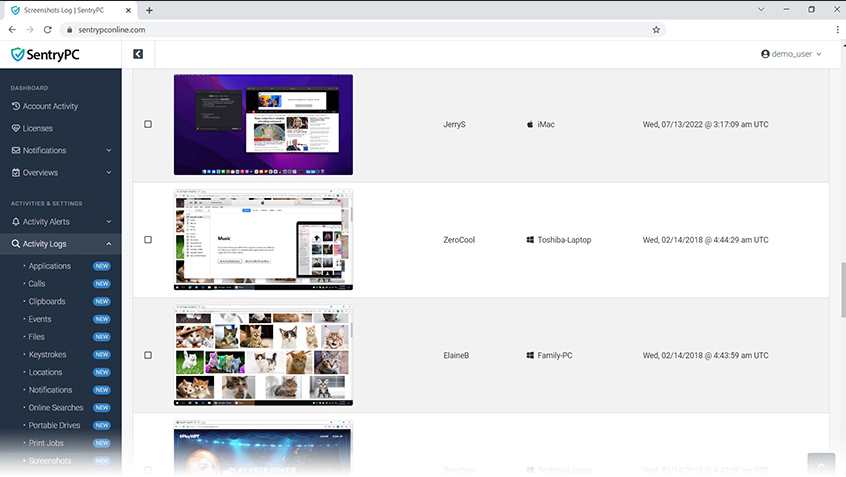
Remote Monitoring & Control
SentryPC offers cloud-based monitoring and control of user activity on both computers and mobile devices, enabling real-time oversight from anywhere.
Detailed Activity Logging
Every user action is meticulously recorded, providing comprehensive insights into computer and phone usage, including applications used, websites visited, and more.
Content Filtering
Users can filter applications, games, websites, and keywords, allowing for precise control over content access based on specific criteria and schedules.
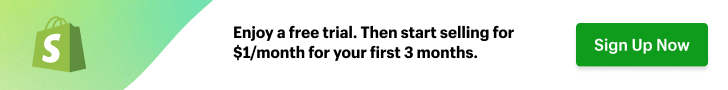
Usage Scheduling
SentryPC enables the creation of daily and weekly schedules for device usage, along with setting maximum usage limits, ensuring efficient time management.
User-Friendly Interface
Accessible via any web-enabled device, SentryPC’s intuitive interface allows for easy navigation and management of activity logs, reports, and settings.
Stealth Operation
Operating discreetly, SentryPC remains undetected by users, with optional warning messages available if desired, ensuring covert monitoring.
Central Management
With support for multiple devices and users, SentryPC offers centralized management from a single cloud-based account, ideal for businesses and organizations.
Activity Alerts & Reporting
SentryPC provides detailed alerts and usage reports, highlighting blocked activities and top usage trends, and facilitating informed decision-making and oversight.
Incorporating these key features, SentryPC offers a comprehensive solution for monitoring and managing computer activities effectively.
Its cloud-based accessibility, simultaneous PC monitoring, time management tools, website filtering options, and screenshot-capturing functionalities cater to diverse user needs across various sectors.
System Requirements
Windows Compatibility
To run SentryPC on Windows, your system must have at least Windows 7 or later versions installed. The software is compatible with Windows 10, ensuring smooth performance.

macOS Compatibility
For macOS users, SentryPC requires a Mac operating system of OS X 10.9 or higher. This ensures that the monitoring software functions effectively on Apple devices.
Intuitive Interface
SentryPC boasts an intuitive interface, making it user-friendly for individuals of all technical levels. The straightforward design enables easy navigation and setup.
Operating System Flexibility
Whether you are using a Windows PC or a Mac device, SentryPC offers seamless compatibility across different operating systems. This flexibility allows users to monitor activities regardless of their preferred platform.
Benefits and Drawbacks
Benefits
SentryPC offers comprehensive monitoring tools, allowing businesses to track employee activities efficiently. With detailed activity logs, employers can ensure productivity and prevent unauthorized actions.
For schools, SentryPC provides educational benefits by enabling teachers to monitor student progress effectively.
Parents benefit from SentryPC’s real-time monitoring, helping them keep a close eye on their children’s online activities.
The software’s remote access feature allows parents to manage and control their kids’ screen time from anywhere, ensuring a safe online environment.
Drawbacks
One drawback of SentryPC is the absence of live chat or telephone support, which may lead to delays in issue resolution.
Users might find it challenging to seek immediate assistance for urgent concerns. Another potential downside is the limited customization options, restricting users from tailoring the software to meet specific needs.
Security Features
SentryPC incorporates advanced security measures such as idle timeout, automatically logging out users after a period of inactivity.
This feature enhances data protection and prevents unauthorized access when devices are left unattended.
The software supports two-factor authentication, adding an extra layer of security by requiring users to provide two forms of verification before accessing sensitive information.
Pricing Details
PC Monitoring Plans
SentryPC offers flexible pricing plans based on the number of PCs you need to monitor. Starting cost for a single PC, the cost is around $69.95 per year, providing comprehensive monitoring features. Here are all the pricing plan details:
Basic Plan:
- Manage 1 device
- Store up to 500 Screenshots
- $69.95 / year
Business 50:
- 50 devices
- Store up to 500 Screenshots
- $1,495.00 / year
Business 100:
- 100 devices
- Store up to 1,000 Screenshots
- $2,495.00 / year
Business 250:
- 250 devices
- Store up to 1,000 Screenshots
- $4,995.00 / year
Business 500:
- 500 devices
- Store up to 2,000 screenshots
- $7,495.00 / year
User Capacity Pricing
The pricing for SentryPC also varies depending on the user capacity you require for each PC. For individual users or small teams, the standard plan is ideal, offering essential monitoring tools at an affordable rate.
For medium-sized organizations needing monitoring for multiple users across different departments, SentryPC offers a mid-tier plan with enhanced features and user management capabilities.
Large corporations with extensive network structures can opt for the enterprise plan, which caters to high-volume user capacities and includes advanced monitoring solutions for complex organizational needs.

Demo Version Availability
To help users make informed decisions before committing to a purchase, SentryPC provides a demo version for testing purposes. This allows potential customers to explore the software’s features and functionalities firsthand.
Pros:
- Flexible pricing based on the number of PCs and user capacities
- Customizable plans for businesses of all sizes
- The demo version is available for testing before making a purchase decision
Cons:
- Pricing may be higher for enterprises requiring monitoring of a large number of PCs
- Advanced features in higher-tier plans may not be necessary for smaller businesses
User Experience
Ease of Use
Users find SentryPC remarkably straightforward to navigate and set up, even for those with limited technical knowledge.
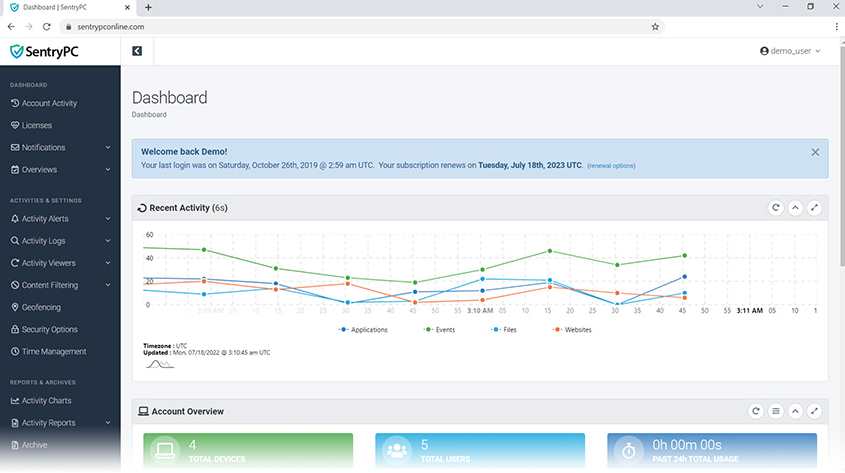
The installation process is quick and hassle-free, requiring no advanced IT skills. The intuitive design ensures that users can effortlessly access all monitoring features without confusion.
The interface boasts a clean layout that organizes various functionalities neatly, enhancing user experience. Users appreciate the simplicity of locating specific tools and settings within the software.
This streamlined approach contributes to a user-friendly environment, allowing individuals to monitor activities efficiently.
Information Logging Capability
SentryPC excels in its ability to provide extensive information logging, capturing a wide array of data for comprehensive monitoring.
From website visits and application usage to keystrokes and chat conversations, the software meticulously records every detail.
This level of logging ensures that users have access to detailed insights into computer activities.
The software’s robust tracking capabilities empower users to delve deep into activity logs, enabling them to identify patterns, trends, and potential issues effectively.
This feature proves invaluable for parents monitoring their children’s online behavior or employers overseeing employee productivity.
Customer Support
Email Support
SentryPC provides customer support primarily through email communication. Users can reach out to the support team via email for assistance with any queries or issues they may encounter while using the software.
The response time for customer queries submitted via email is typically around 48 hours. This ensures that users receive timely assistance and solutions to their problems, enhancing their overall experience with the product.
Online Support Center
Apart from email support, SentryPC also offers an online Support Center where users can access a variety of resources and tutorials.
This feature allows customers to find answers to common questions and troubleshoot issues on their own, promoting self-service and efficiency in problem-solving.
Competitive Comparison
Qustodio vs. SentryPC
Qustodio and SentryPC are two renowned parental control software, each with its unique features. While Qustodio is known for its user-friendly interface and comprehensive monitoring capabilities, SentryPC stands out for its robust activity tracking and content filtering options.
One key difference between the two is Qustodio’s focus on mobile device monitoring, allowing parents to track their children’s activities on smartphones and tablets effectively. On the other hand, SentryPC primarily caters to desktop and laptop monitoring, providing detailed insights into online behavior and application usage.

In terms of pricing, Qustodio offers a range of plans starting from free basic features to premium subscriptions with advanced functionalities. Conversely, SentryPC provides a straightforward pricing structure with a one-time purchase option, making it a cost-effective solution for long-term use.
Unique Selling Points of SentryPC
- Robust Activity Tracking: SentryPC offers detailed insights into web browsing history, application usage, and keystrokes, enabling parents to monitor every aspect of their child’s online interactions.
- Flexible Content Filtering: With customizable filters for websites and applications, SentryPC allows parents to tailor restrictions based on their child’s age, interests, and individual needs.
- Remote Monitoring: Parents can access SentryPC’s dashboard from anywhere using a secure online portal or mobile app, ensuring continuous oversight even when away from home.
Buying Guide
Plan Selection
When considering SentryPC, it’s crucial to assess your monitoring needs before choosing a plan. Evaluate the number of devices you need to monitor and the features required.
Selecting the right plan ensures you get the necessary monitoring capabilities without overpaying for unused features. Take advantage of SentryPC’s tiered pricing structure for cost-effective monitoring solutions.
Demo Availability
Before committing to a plan, take advantage of SentryPC’s limited feature demo. This allows you to test its functionalities and interface to ensure they meet your monitoring requirements.
The demo provides a hands-on experience with SentryPC, helping you make an informed decision based on its performance and suitability for your monitoring needs.
Frequently Asked Questions
What does SentryPC do?
SentryPC is comprehensive monitoring software allowing tracking of computer and mobile device activity. It enables users to monitor, filter, and schedule computer and mobile usage, ideal for homes, businesses, and schools requiring robust activity monitoring.
What is SentryPC and how does it work?
SentryPC is a comprehensive monitoring software that allows users to track and control computer activities. It records keystrokes, website visits, application usage, and more to help users monitor their devices efficiently.
What are the key features of SentryPC?
SentryPC offers features such as activity logging, website blocking, application filtering, scheduling options, real-time monitoring, and remote deployment. These tools empower users to manage and monitor computer usage effectively.
What are the system requirements for using SentryPC?
To use SentryPC, you need a Windows-based computer running Windows 10/8/7/Vista/XP. The device should have at least 1GB of RAM and 5MB of disk space available. A stable internet connection is also required for certain features.
What are the benefits of using SentryPC?
SentryPC provides peace of mind by offering robust monitoring capabilities for parents, employers, or individuals concerned about computer usage. It helps in enhancing productivity, ensuring online safety, preventing data breaches, and maintaining discipline in computer usage.
Does SentryPC offer customer support services?
Yes, SentryPC provides customer support via email to assist users with any queries or issues they may encounter while using the software. The support team aims to address concerns promptly and ensure a smooth user experience throughout their monitoring journey.
Does SentryPC work on iPhones?
Yes, SentryPC is compatible with iPhones, providing monitoring and control features for iOS devices. It allows users to track and manage iPhone activity effectively, ensuring comprehensive monitoring across multiple platforms.Is SentryPC good?
Is SentryPC good?
Yes, SentryPC is highly regarded for its effectiveness in monitoring computer and mobile device activity. With features like activity tracking, content filtering, and scheduling, it offers valuable tools for ensuring productivity, security, and responsible usage in various settings.
What is SentryPC software?
SentryPC is advanced monitoring software designed for tracking and managing computer and mobile device usage. It provides features such as activity monitoring, content filtering, and scheduling, making it a versatile tool for maintaining productivity and security.
Is SentryPC good for Computer monitoring software for schools?
Yes, SentryPC is an excellent choice for schools seeking effective computer monitoring software. It offers robust features for monitoring student activity, managing content access, and scheduling usage, helping schools ensure a safe and productive digital learning environment.
Who is using SentryPC?
SentryPC is utilized by a diverse range of users, including homes, businesses, and schools. It caters to those needing comprehensive activity monitoring, content filtering, and usage scheduling for both computer and mobile users, ensuring effective management and security.
Summary
You now have a comprehensive understanding of SentryPC, its key features, system requirements, benefits, drawbacks, pricing details, user experience, customer support, and competitive comparison.
Armed with this knowledge, you are well-equipped to make an informed decision when considering SentryPC for your monitoring needs.
Remember to refer back to this buying guide for any additional insights before finalizing your choice.
Make sure to evaluate your specific requirements against the features offered by SentryPC to ensure it align with your monitoring goals.
Should you have any lingering questions or need further assistance, don’t hesitate to reach out to their customer support for clarification.
Your journey toward selecting the ideal monitoring solution is now more guided and informed. Keep researching and comparing until you find the perfect fit for your needs.
