Top 6 Custom Elementor Icons Plugins to Increase Your Icons Library
Custom Elementor Icons Plugins enable a WordPress website user to add customized icon fonts to the already established Elementor controls. These plugins allow you to add plenty of custom icons to your WordPress website according to your requirement. Additionally, these plugins are easily integrated with Elementor builder due to their compatibility.
Depending on your choice, you can add custom icons in a complete set on your WordPress website while you are using these plugins.
What Are Custom Elementor Icons?
Custom Elementor icons are a collection of a large number of icons that can be used as a base for web design. It will help you to make icon sets that can be used in the design of websites. They are created for Elementor page builder.
These are WordPress plugins using which, in Elementor’s built-in controls, you can add custom icon fonts. It is a free plugin, and following the GPL General Public License terms, you can modify or redistribute the Elementor icons plugin.
The custom Elementor icons allow users to modify and add their own customizable icons in the Elementor’s built-in icon elements and controls.
Why Do You Need to Use Custom Elementor Icons Plugin?
Custom Elementor icons plugin enables the users to add plenty of icons to their own website according to their requirements. With various icon packs, the plugin offers extra compatibility for users. The users using the IcoMoon, Elegant Icon, Elusive Icons, Icofont, Line Awesome, and many others can quickly generate multiple icon fonts.
Custom icons in Elementor easily fit the website’s brand design, and it is your brand voice’s one of the most crucial parts. You can create and save the customizable icon set for your own website using the icons plugin. Moreover, with the help of this plugin, you are allowed to add custom icons to your website anyplace.
How Do I Increase Elementor Icon Library?
Simply using the custom icons Elementor plugin, you can increase the Elementor icon library. With the help of this plugin, you can add custom icons to Elementor in massive amounts, and the amount is nearly 14055 or more. Thus using the Skyboot custom Elementor icons plugins for Elementor, you can add many icons to your Elementor-based website.
If you want to use the plugin for increasing the Elementor icons library, you have to download this plugin first and then install it. The Elementor’s latest version is compatible with the plugin.
List of the 6 best Elementor Icons Plugins
Skyboot Custom Icons for Elementor – Elementor Icons library

For the Elementor page builder, one of the excellent Elementor icons plugin is the Skyboot custom icons for Elementor. The website owners who are looking to add perfect icons to their site for them, the Skyboot custom icons for Elementor are the best. You can easily create a unique and beautiful website look using these Elementor custom icon set plugin.
You need to download the Skyboot Custom Elementor Icons Plugins right now, as this icon is really worth it. More than 14055 icons are available in this plugin. And using this plenty of Elementor icons list, you can change your website’s look overnight. Moreover, this plugin will definitely help you to increase your Elementor icons library.
How to use Skyboot Custom Icons for Elementor – Elementor Icons library
The user can use these free Elementor icons anywhere on their website to give it a unique and beautiful look. However, the use of this plugin is easy because it extends the original Elementor icon library. From the edit screen, you can easily change the icon’s color and size.
Custom Elementor Icons
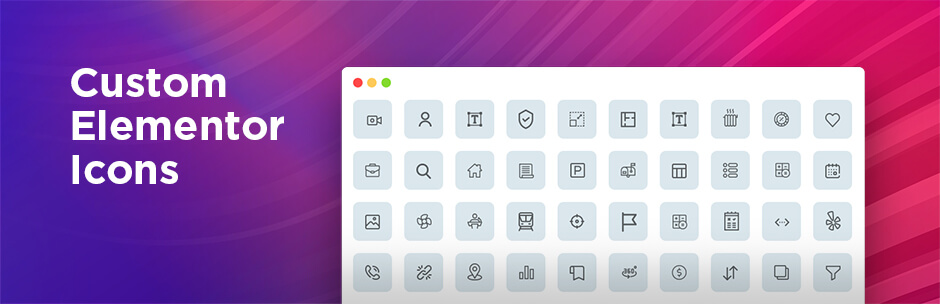
Another plugin is custom Elementor icons. It is a free WordPress plugin. And the users in their websites using this plugin can easily upload plenty of or limitless custom icons. So on your WordPress platforms, you will definitely be able to create a distinctive and unique look and content using this plugin.
A tailor-made icon set is effortless to create using this plugin. You can create your site’s custom icon libraries following a few simple steps. This plugin offers much more benefits by allowing you to add custom social icons to your website. You can add the custom icon’s complete set according to your choice.
Using the Elementor’s editing controls, you can adjust and edit any icons irrespective of which library it comes from. You are allowed to build the website’s custom icon sets on your own using these icons, and on your website, correctly place and style these icons. Completely change your website’s visuals by installing the custom Elementor icons plugin on your website.
Custom Icons for Elementor
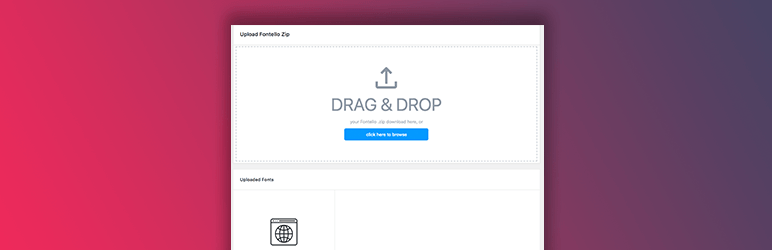
This plugin enables users to add custom Elementor icons according to their requirements. Using this tool, you are allowed to add custom icons to your Elementor’s built-in elements and icon controls. Thus it reduces the Fontawesome free icons reliability. Also, custom icon sets give you a better chance for your website’s branding.
This plugin is fully free, and users can use it without paying any cost. This plugin may be modified and redistributed in accordance with the terms of the GPL license. This is absolutely an open-source plugin. And using this plugin on your website, you can add a thousand icons.
With the help of default Elementor icon selectors, you can generally use the icons anywhere.
Exclusive Addons for Elementor
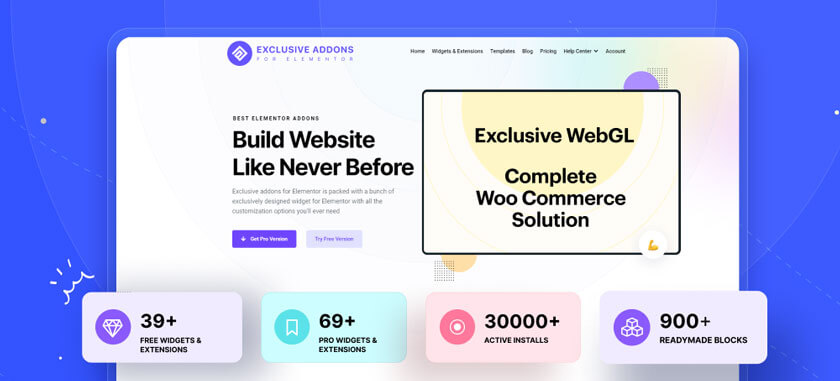
The Exclusive Addons are built based on the Elementor page builder. It comes with a lot of features. You can create beautiful pages for your website with this tool. There are a variety of pre-designed templates that you can use to make pages more attractive.
There is a custom 3000+ icon library in the Exclusive Addons for Elementor. The library has many icons from the Teeny Icons packs. The icons are very important to a good web experience. Strong visual communication can be built by using icons to explain the story in a nutshell. It’s possible to have more flexibility in the design of your website with our Icon Library.
Bestfreebie Elementor Icons

You can add Elementor’s default icon field with the help of this plugin. By using these Bestfreebie Elementor icons, you can use the popular font on your website. However, the popular font includes Simple Line, Ionicons, Metrize icons, Google Material and Fontawesome.
This plugin doesn’t act by merging various Elementor social icons. With a single set of icons, this plugin helps to enrich and strengthen your website’s page. However, using the Bestfreebie Elementor Icons, you can easily add more icons with the default Elementor icons. This is another open-source plugin for users.
Elementor Ico Iconfont Library

This Elementor Ico Icon font Library is a highly lightweight and straightforward plugin package. Furthermore, this plugin package contains and offers plenty of awesome Elementor custom icons for users. So, on your WordPress website, following the most straightforward way, you can add a substantial Icofont Library just with the help of this plugin.
Once you start using this awesome plugin, you will find numerous excellent Icofont icons in the control panel of your Elementor icons library. The extensive sets of unique icons in this plugin are very easily customizable, and you can use these too.
Moreover, this plugin is absolutely free. You just need to install and activate it. Then, just like the default Elementor icons, you can use this plugin’s icons.
This plugin contains all the superb icons. Add all these cool icons to your Elementor website. Freely you will get all the icons you require for your website by installing this plugin. Moreover, this free icon plugin is compatible with almost all WordPress themes.
So, install it and start using beautiful and unique icons on your WordPress Elementor-based website.
FAQ
How can I add custom icons to Elementor for free?
Elementor page builder comes with a limited number of icons. So, if you want to add more icon packs to your website you need to use the 3rd party plugin mentioned above. All are available on the WordPress repository.
How do I change the color of my Elementor icon?
To change the color of your Elementor icon, first, choose the specific icon that you want to customize. Go to the Style tab and you can change color, and size from here.
How do I use custom icons with Elementor?
Simply install one of the plugins mentioned above. Most of the plugins are extended Elementor built-in icons library. So, you don’t need to learn new things to use custom Elementor icons.
