
Top 7 Essential WooCommerce Security Tips to Keep Your Store Safe
Do you know that safeguarding your WooCommerce store is paramount for any online eCommerce business? With cyber threats on the rise, ensuring the security of your online venture is not just a choice but a necessity.
Did you know that according to recent studies, over 90,000 hacking attempts are made on WordPress sites every minute? and 30, 000+ websites are hacked every day? Terrifying, isn’t it? But fear not!
In this article, we unveil the top 5 WooCommerce security tips that will fortify your digital fortress and keep malicious actors at bay.

From implementing robust password policies to staying vigilant with updates and backups, these strategies are essential armor for your online business.
So, buckle up and prepare to empower your store with the knowledge and tools necessary to thrive securely in the ever-evolving landscape of eCommerce.
- Key Takeaways
- Importance of Securing Your WooCommerce Store
- Selecting a Secure Hosting Service
- Implementing Strong Password Policies
- Enabling Two-Factor Authentication
- Regular Malware Scans and Removal
- Blocking Brute Force Attacks
- Keeping Your WooCommerce Site Updated
- Regular Backups for Ultimate Safety
- Frequently Asked Questions
- Summary
Key Takeaways
- Securing your WooCommerce store is crucial to protect your business and customer data.
- Choose a reputable and secure hosting service to safeguard your online store from potential threats.
- Implement strict password policies for all users to prevent unauthorized access.
- Enable two-factor authentication as an extra layer of security to verify user identities.
- Conduct regular malware scans and promptly remove any malicious software to maintain a secure environment.
- Stay proactive by blocking brute force attacks that can compromise your store’s security.
Importance of Securing Your WooCommerce Store
Risks Associated
Cyberattacks on unsecured WooCommerce stores can lead to data breaches, exposing sensitive customer information. Hackers may install malware to steal data or disrupt operations.
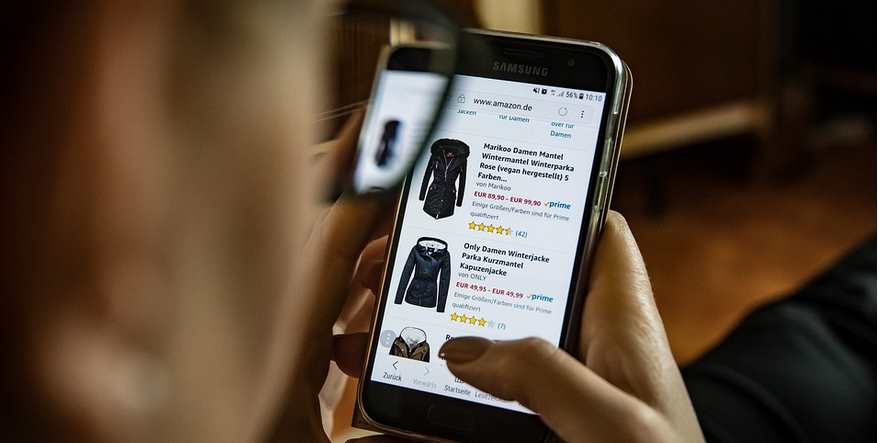
Consequences of Breach
A security breach can result in financial loss, legal liabilities, and damage to your reputation. Customers may lose trust in your store, impacting future sales.
Protecting Brand Reputation
Securing your store with SSL certificates, strong passwords, and regular updates can prevent breaches. Implementing two-factor authentication adds an extra layer of protection.
Selecting a Secure Hosting Service
SSL Certificates
When choosing a hosting provider for your WooCommerce store, prioritize SSL certificates to encrypt data and ensure secure transactions. This feature is crucial for protecting sensitive customer information.
Server Firewall
Opt for a hosting service that offers server firewalls to block unauthorized access attempts and prevent malicious attacks on your website. A robust firewall adds an extra layer of defense against potential threats.
24/7 Support
Consider hosting providers that offer 24/7 support to address any security concerns promptly. Quick responses to security issues can help mitigate risks and safeguard your online store from potential vulnerabilities.
Attack Monitoring
Evaluate hosting services that provide attack monitoring capabilities to detect and respond to suspicious activities in real time. Continuous monitoring helps identify security breaches early and take immediate action to prevent data loss.
Isolating Malicious Files
Understand the importance of isolating malicious files within your hosting environment to prevent them from affecting other parts of your website. Isolating such files can contain security threats and minimize the impact of potential cyber-attacks.

Implementing Strong Password Policies
Guidelines
Create unique passwords for each account to prevent unauthorized access. Use a combination of letters, numbers, and special characters.

Prioritize Length and Complexity
Longer passwords are harder to crack. Aim for at least 12 characters with a mix of upper and lower case letters.
Benefits of Using a Password Manager
- Simplifies password management by storing all credentials securely.
- Generates complex, unique passwords for each site, reducing the risk of a security breach.
Enabling Two-Factor Authentication
Implementing 2FA
Implement Two-Factor Authentication (2FA) as an additional security measure for your admin accounts. This process requires users to provide two different authentication factors to verify their identity.
Enhance Security Understanding how 2FA works can significantly reduce the risk of unauthorized access to your WooCommerce store. By requiring a second form of verification, like a unique code sent to your phone, you add an extra layer of protection.
Importance of Multi-Factor Authentication
Multi-factor authentication plays a crucial role in fortifying your store’s security. It ensures that even if one factor is compromised, there’s another barrier preventing unauthorized entry.
- Adds an extra layer of security
- Reduces risk of unauthorized access
- Enhances overall protection
Regular Malware Scans and Removal
Malware Scanning
Implement SolidWP for proactive security. It offers real-time scanning to detect and remove malware efficiently.
Regular scans are crucial as they can identify potential threats before they escalate, ensuring a secure WooCommerce store environment.
Utilize tools like Sucuri or Wordfence to conduct thorough malware scans, enhancing your store’s overall security posture.
Importance of Malware Removal
Early detection through regular scans is key in preventing cyber-attacks and data breaches on your WooCommerce store.
Malware removal tools swiftly eliminate any malicious code or software, safeguarding sensitive customer information and transactions.
Stay vigilant by scheduling automated malware scans to maintain a robust defense against evolving cyber threats.
Blocking Brute Force Attacks
Utilizing Tools
Utilize tools like Jetpack’s brute force attack protection feature to safeguard your WooCommerce store. This feature actively monitors and blocks suspicious login attempts, enhancing your store’s security.
Implementing Login Attempt Limits
Implement login attempt limits to prevent brute-force attacks on your site. By setting restrictions on the number of login tries allowed within a specific timeframe, you can thwart malicious login attempts effectively.

Understanding Impact
Understanding the impact of blocking brute force attacks is crucial for your WooCommerce store’s security. By preventing unauthorized access through repeated login attempts, you protect sensitive customer data and maintain the integrity of your online store.
Pros:
Enhanced security measures
Decreased risk of unauthorized access
Cons:
Potential inconvenience for legitimate users
Keeping Your WooCommerce Site Updated
Regular Updates
Regularly updating your WordPress, WooCommerce, and plugins is crucial for enhancing security. By prioritizing these updates, you can ensure that your site is equipped with the latest features and security patches.
Staying up-to-date with software patches and security fixes is essential to protecting your online store. These updates often address known vulnerabilities and weaknesses that hackers could exploit to gain unauthorized access.
Updating your site software not only improves performance but also acts as a preventive measure against potential security breaches.
Neglecting updates can leave your store susceptible to attacks and compromise sensitive customer data.
Importance of Updates
Failing to update can expose your WooCommerce site to various risks, including malware infections, data leaks, and brute force attacks.
Hackers are constantly evolving their tactics, making it crucial for you to stay ahead by keeping your site updated.
By regularly updating your site components, you demonstrate a commitment to maintaining a secure environment for both your business and customers.
It shows that you prioritize security measures and take proactive steps to safeguard sensitive information.
Incorporating a routine update schedule into your workflow helps streamline the process and ensures that you are consistently implementing the latest security enhancements.
Stay vigilant and proactive in safeguarding your WooCommerce store against potential threats.
Regular Backups for Ultimate Safety
Establish a Backup Routine
Implementing regular backups is essential for safeguarding your WooCommerce store. Set up automated backups to ensure data protection and quick recovery in the event of a security breach.
By creating a backup routine, you can secure your store’s information and prevent potential data loss.
Benefits of Regular Backups
Regularly backing up your WooCommerce store offers numerous benefits. It enables you to restore your website to a previous state if it gets compromised.
This practice ensures business continuity by minimizing downtime and maintaining customer trust. Backups provide peace of mind knowing that your data is safe and recoverable.
Crucial Part of Security Strategy
Backups play a crucial role in enhancing the security of your WooCommerce store. They act as a safety net against cyber threats, such as malware attacks or accidental deletions.

By incorporating backups into your security strategy, you can effectively protect your online business from unforeseen incidents and mitigate potential risks.
Frequently Asked Questions
How important is it to secure my WooCommerce store?
It is crucial to secure your WooCommerce store to protect sensitive customer data, prevent hacking attempts, and maintain a trustworthy online presence. Implementing security measures ensures the safety of transactions and builds customer confidence in your brand.
What hosting service should I choose for optimum security?
Select a reliable hosting service that offers robust security features like SSL certificates, regular backups, and firewalls. Look for providers with a proven track record in safeguarding e-commerce platforms to ensure the protection of your WooCommerce store.
How can strong password policies enhance my store’s security?
Implementing strong password policies, such as using complex combinations of letters, numbers, and special characters, reduces the risk of unauthorized access to your store. Encouraging unique passwords for each user account strengthens overall security and minimizes the chances of breaches.
Why is two-factor authentication essential for my WooCommerce site?
Enabling two-factor authentication adds an extra layer of security by requiring users to verify their identity through a second method, such as SMS codes or authenticator apps. This significantly reduces the risk of unauthorized access even if login credentials are compromised.
How frequently should I conduct malware scans on my WooCommerce store?
Regular malware scans are recommended at least weekly to detect any malicious software that could compromise your store’s security. Promptly removing any identified threats helps prevent data breaches, protects customer information, and maintains the integrity of your e-commerce platform.
Summary
You’ve learned the crucial steps to safeguard your WooCommerce store, ensuring its security and protecting your business.
By selecting a secure hosting service, implementing strong password policies, enabling two-factor authentication, conducting regular malware scans, blocking brute force attacks, keeping your site updated, and maintaining regular backups, you’re fortifying your online store against potential threats.
These proactive measures not only enhance the safety of your store but also instill trust in your customers, showcasing your commitment to their security and satisfaction.
Incorporate these top security tips into your WooCommerce store management routine to create a robust defense system that safeguards your business and customer data.
Prioritize security to prevent potential breaches and maintain a safe online shopping environment for all users.
Take action now to fortify your store and establish a reputation for reliability and trustworthiness in the e-commerce realm.
