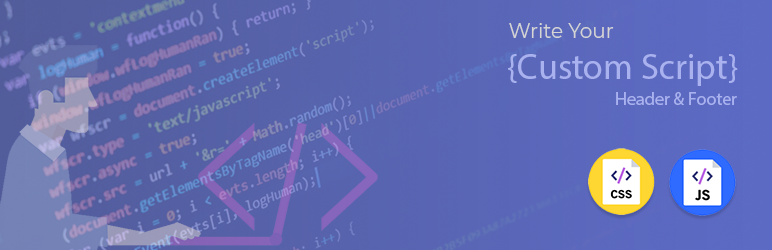
how to add custom css and js in wordpress
Today i describe about a plugin to add custom css and js in wordpress. The plugin named is Skyboot Custom Script And i will see to your how to add custom css and js in wordpress ?
It’s Easily and safely add your custom scripts ( CSS, jQuery and JavaScript) to the WordPress website’s head and footer sections.
You can install this plugin 3 way. Please follow these step for install this plugin.
Install Form wordpress org :
1. From the WP admin panel, click “Plugins” -> “Add new”.
2. In the browser input box, type “Skyboot Custom Script”.
3. Select the “Skyboot Custom Script” plugin and click “Install”.
4. Activate the plugin.
OR 2nd way:
Download the plugin by click this link. Skyboot Custom Script
1. Save the .zip file to a location on your computer.
2. Open the WP admin panel, and click “Plugins” -> “Add new”.
3. Click “upload”… then browse to the .zip file downloaded from this page.
4. Click “Install”… and then “Activate plugin”.
OR 3rd way
1. Download the plugin by click this link. Skyboot Custom Script
2. Extract the .zip file to a location on your computer.
3. Use either FTP or your hosts cPanel to gain access to your website file directories.
4. Browse to the wp-content/plugins directory.
5. Upload the extracted skyboot-custom-script folder to this directory location.
6. Open the WP admin panel… click the “Plugins” page… and click “Activate” under the newly added “Skyboot Custom Script” plugin.
