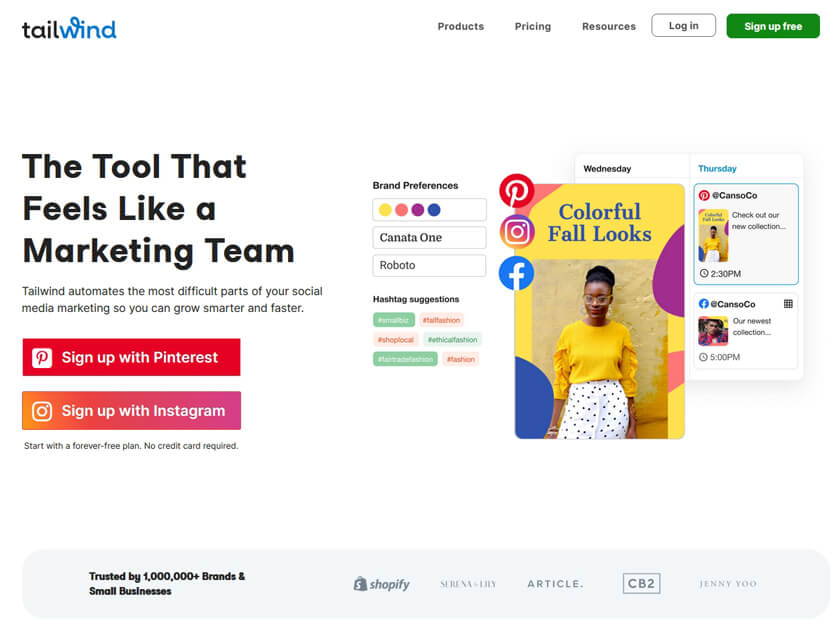10 Best Pinterest Marketing Automation Tools to Grow Your Account
This article will provide you with information on the 10 best Pinterest Marketing Automation Tools that will help you grow your Pinterest account. All tools do for you from optimizing your profile to optimizing your pins and board. It will help you to repeat steps to constantly improve the experience for those who follow your account.
- What is Pinterest?
- Some Important information about Pinterest.
- Why do you need Pinterest Marketing Automation Tools?
- List of the 10 Best Pinterest Marketing Automation Tools
- Pinflux – Pinterest marketing software
- TOZO – Social Media Scheduling Tool
- Creasquare – Your All-in-One Social Media Content Solution
- Tailwindapp – Automate Your Social Media Designs
- Postly – Social Media Manager and Content Scheduler
- Buffer – Social Media Toolkit for Small Businesses
- SocialPilot – social media marketing tool
- SproutSocial – Social Media Management Solutions
- FAQ
- Conclusion
- Video: 5 Best Pinterest Marketing Tools | Pinterest Tools in 2022
What is Pinterest?
Pinterest is one of the best visual search engines. it’s popular for sharing images. Pinterest allows users to save and discover information on the internet using photographs, animated GIFs, and videos. so it’s important to have a strategy in place for your business. One way you can use Pinterest to market your company is by using marketing automation tools. These tools will help you find new followers, engage with current followers, and grow your following.
Some Important information about Pinterest.
Pinterest had a total of 500 million monthly active users around the world. Founded Pinterest in December 2009 and Founders were Evan Sharp, Ben Silbermann, and Paul Sciarra. It’s a US-based company and the Headquarters of Pinterest in San Francisco, California, U.S.
Why do you need Pinterest Marketing Automation Tools?
In a real sense, Pinterest automation software automatically allows a user to perform many tasks. Due to this, the user saves a lot of time every day. Because I hope you know that time means money. If you save time, that means you saved money. And this money will count your business revenue.
List of the 10 Best Pinterest Marketing Automation Tools
You will find the list 10 most popular Pinterest Marketing Tools that you can use to take your online business to the next level using Pinterest.
Pinflux – Pinterest marketing software
Pinflux is a powerful Pinterest marketing automation software. It’s already used by more than 3,000 users. Users who are receiving some of the simplest social traffic they’ve ever seen, snagging hundreds of free leads and sales owing to our automatic traffic-producing software.
Pinflux Pinterest automation tool is a Windows-based desktop software that automates your Pinterest marketing operations by running in the background on your computer.
You’ll also get access to extensive training on how to use Pinflux, as well as high-quality training on how to promote Pinterest to grow your account. Every marketing automation tools are very important for a real business.
Feature of Pinflux Pinterest automation tool:
- Find the viral pins in your niche and re-pin them to your boards automatically.
- Find boards or pins using your targeted keywords from your niche.
- Earn huge follow-backs by following people from your niche.
- schedule your unlimited pin.
- Lifetime access to Pinflux.
- 30 Day’s Money Back Guarantee
TOZO – Social Media Scheduling Tool
In today’s digital world, having a strong social media presence is crucial to the success of any business. But managing multiple social media accounts and creating content that engages your audience can be a daunting task. That’s where TOZO comes in, a complete solution for your social media marketing needs. With TOZO, you can easily schedule, automate, and analyze your social media campaigns from one dashboard, saving you time and effort.
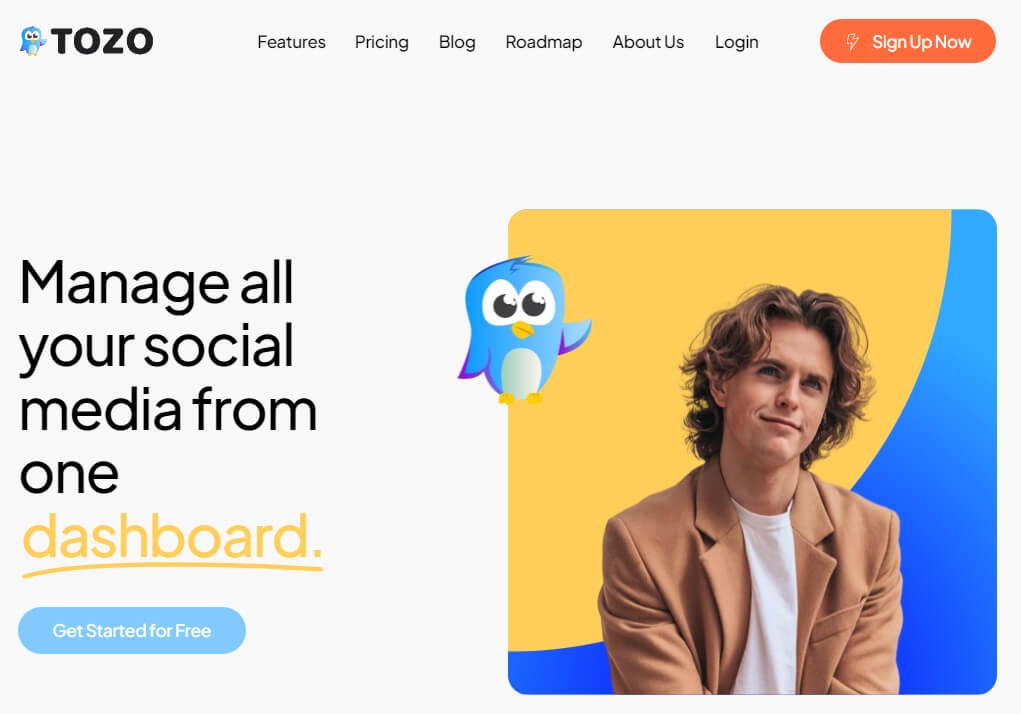
With TOZO, you can visually plan and schedule your social media campaigns, making it easier to organize your content across multiple platforms. You can also automate your social media posts and monitor engagement across all your social channels, making it easier to engage with your audience and build a community that loves your brand.
One of the standout features of TOZO is its ability to measure and report on the performance of your content across all social media platforms. With in-depth insights, you can grow your reach, engagement, and sales. You can also streamline your social media processes and delivery for your clients, making it easier to manage multiple brands and campaigns.
? Get TOZO Lifetime Deal
Key Features of TOZO:
- Scheduling, Reports and Analytics
- Visually plan and schedule your social media campaigns
- Automate your social media posts across 12 platforms
- Measure and report on the performance of your content
- Monitor engagement across all your social channels
- Streamline your social media processes & delivery for your clients
- Coordinate creative campaigns to drive engagement on social media
- Get in-depth insights to grow your reach, engagement, and sales
Pros:
- Saves time and effort in managing social media campaigns
- One dashboard for managing all social media accounts
- In-depth insights and analytics to help grow your brand
Cons:
- No free plan available
Pricing
TOZO provides various pricing plans to cater to diverse business requirements, with the Gold plan starting at $29 per month, the Platinum plan at $59 per month, and the Diamond plan at $99 per month. Opting for annual billing instead of monthly enables users to avail a discount of 25% on any plan.
Creasquare – Your All-in-One Social Media Content Solution
If you’re tired of spending countless hours creating and scheduling social media content, Creasquare is the solution you’ve been waiting for. This AI-powered platform takes the hassle out of social media management by automating content creation, generating captions and hashtags, and scheduling posts on all your accounts.
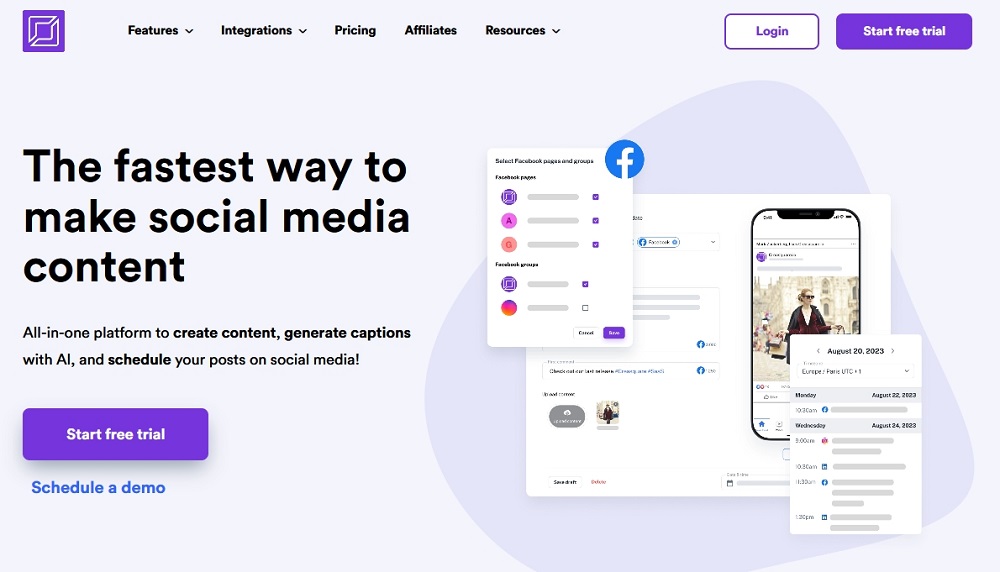
With Creasquare, you’ll have access to a vast library of design elements, templates, illustrations, and music to create stunning designs and videos in minutes. The platform’s AI content writer generates captions, hashtags, and product descriptions in over 20 languages, ensuring that your content is optimized for your target audience.
In addition to automating content creation, Creasquare’s social media scheduler allows you to schedule posts on multiple platforms, including Instagram, Facebook, TikTok, LinkedIn, and YouTube.
In addition, you have the ability to enhance your content using first-comment scheduling, mobile previews, thumbnails, and other optimization options. And with the calendar feature, you’ll have a bird’s eye view of all your upcoming posts, making it easy to reschedule, delete, and organize content in multiple workspaces on a simple, color-coded calendar.
? Get Creasquare Lifetime Deal
Top Key Features:
- AI-powered content creation: Generate captions, hashtags, and product descriptions in over 20 languages.
- Vast library of design elements: Access millions of design elements, templates, illustrations, and music to create stunning content.
- Social media scheduler: Schedule posts on multiple platforms, including Instagram, Facebook, TikTok, LinkedIn, and YouTube.
- First-comment scheduling: Optimize your content with first-comment scheduling, thumbnails, mobile previews, and more.
- Calendar functionality: You can easily view all your scheduled posts at a glance and manage your content across multiple workspaces using a color-coded calendar. Rescheduling, deleting, and organizing your posts is made simple with this feature.
- Third-party platform integration: Creasquare seamlessly integrates with several popular platforms such as Instagram, LinkedIn, YouTube, TikTok, and Facebook, providing you with a unified experience to manage your social media presence.
- Automatic content backup: Your content is automatically saved on Creasquare, ensuring that you never lose any of your creations. You can easily organize, edit, and repurpose your content later on with this feature.
Pros:
- Streamlined social media management with AI-powered tools.
- Access to millions of design elements, templates, illustrations, and music.
- Optimized captions, hashtags, and product descriptions in over 20 languages.
- Schedule posts on multiple platforms with ease.
Cons:
- Limited AI content writer: The AI content writer is limited to 2k words per month on basic plan, which may not be enough for some businesses with heavy content needs. But you can purchase extra AI credit from them.
Pricing
Monthly payment:
- Basic $13.9/month
- Professional $25.9/month
- Team $39.9/month
Yearly payment:
- Basic $9.9 /month
- Professional $19.9 /month
- Team $29.9 /month
Tailwindapp – Automate Your Social Media Designs
Do you know what is Tailwind? Don’t worry I will tell you details about the Tailwind app. It’s an amazing tool that will be helpful to marketers who don’t have a marketing team. The social media marketing assistant can automatically schedule, design, and analyze social media posts. Learn Social Media Caption Creation and Marketing Services from the Tailwindapp website.
Tailwind – Pinterest marketing tools allow you to become smarter and faster. After adding a picture, choose from several design templates, and you’ll be able to create beautiful social posts in a minute. It takes less time than any other service to create unique, beautiful social media posts. Tailwind can handle even the most complicated components of your social media marketing efforts.
Tailwind -Pinterest marketing tools create designs based on your colors, font, and logo to make a distinct collection of curated content. Tailwind app Create generates hundreds of Instagram, Facebook, and Pinterest-optimized posts instantly. No prior design experience is necessary.
Also, the Tailwind Mobile app is available on Google Play Store
Postly – Social Media Manager and Content Scheduler
Postly is a Social media marketing automation platform that publish your content to a social media website, and Postly provides AI writer generates quality SEO content. If you are a social media marketing manager you need to save your time by using the schedule
feature. With the help of this feature, you can manage multiple social media accounts at once. You can set up different posts for multiple social media profiles, so you can share your content on your blog, Instagram, Twitter, LinkedIn, and Facebook accounts. In this way, you can save time and energy.
It’s like having a personal assistant. Postly will do all the work for you. You will just have to give it the right content and schedule the posts for social media sites. It automatically posts the content to your social media pages, so you don’t have to worry about doing it yourself.
Features
- AI Writer with Hashtag Generator
- Instagram Carousel Posts
- Visual Calendar
- Twitter Threads and Polls
- Recurring Posts
- Bulk Content Uploader
- Local Trends, Holidays & Events
Supported Platform
✅ Facebook
✅ Instagram
✅ YouTube
✅ Twitter
✅ Pinterest
✅ LinkedIn
✅ TikTok
✅ Telegram
✅ Reddit
✅ Google Business Profile
Alternative to: Tailwindapp, Buffer
Best for: Social media marketers, Social media managers, Influencers, and marketing agencies.
Buffer – Social Media Toolkit for Small Businesses
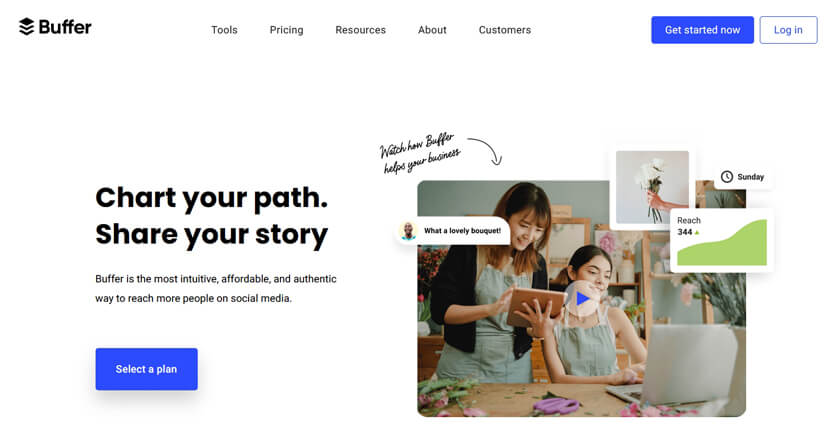
Buffer is another popular Pinterest automation tool for scheduling your Pins, post, tweet, etc. You can take advantage of Buffer to schedule Pins/posts on several different social networking platforms. In addition to scheduling, it can also help you to measure how your Pins and post perform. Not just can you schedule Pins with it, but also you can gauge your Pin performance and examine the most liked Pins and posts. It can be used to see your most-favorite Pins in terms of likes, comments, board, and repine.
Save 50% on the fastest WordPress hosting today!
Buffer automation tool is an outstanding option as well as the top social media for Buffer. Besides it, it also can help to handle social media management on other networking channels such as Pinterest, Instagram, Facebook, Twitter, and LinkedIn.
SocialPilot – social media marketing tool
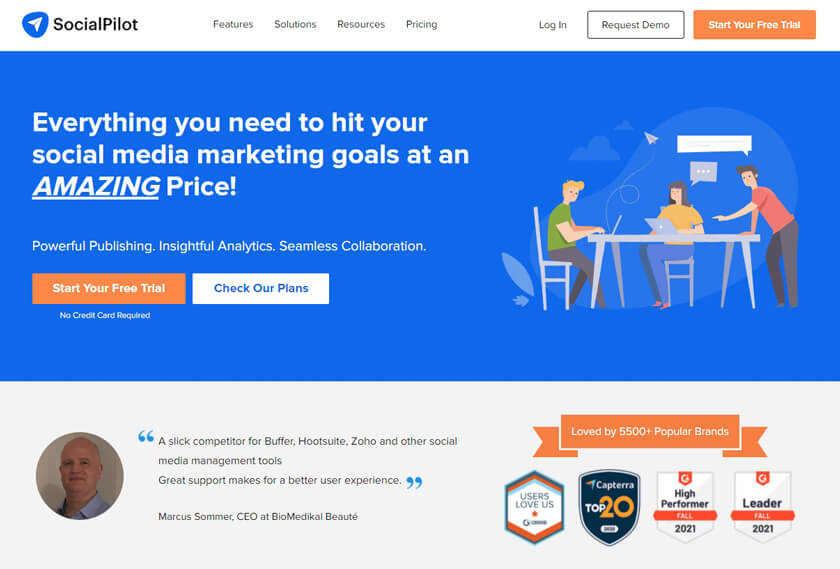
SocialPilot is a complete social media marketing tool that empowers digital companies, workplaces, and agencies to automate their social promotion tasks. It helps managers everywhere – from assisting with scheduled and publishing articles on their profiles to studying their posts’ performance.
SocialPilot helps marketers at every stage. It helps marketers schedule and publish posts on social media profiles and analyze their performance regarding their posts and the content level.
You can use SocialPilot to manage your accounts on the following popular social media platforms: Facebook, Twitter, Linkedin, Instagram, Tiktok, Pinterest, and Google My Business.
Consider the following features of the SocialPilot social media automation tool:
- Schedule your posts to appear at a time and date of your choosing.
- Obtain in-depth analytics reports to assist you in developing more effective strategies.
- By defining access levels for team members, you can maintain a content workflow.
- Utilize Social Inbox to moderate multiple conversations on Facebook Pages.
- Manage Facebook paid promotions via Boost Posts and Lead Ads.
SproutSocial – Social Media Management Solutions
SproutSocial is an excellent option for businesses if the business owner is looking for a comprehensive platform to manage their Pinterest accounts. As with the other tools mentioned thus far, Sprout Social has an excellent grasp of Pinterest marketing and a proper understanding of what a successful Pinterest business requires.
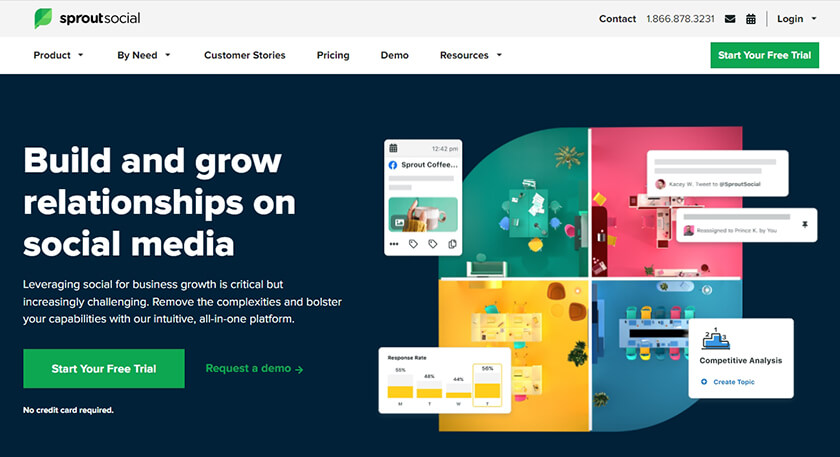
The “Asset Library” feature in Sprout Social enables content scheduling, planning, and repurposing. Additionally, the tool includes integrated workflow software and Pinterest analytics tools.
As I have noted previously, Sprout Social has been an excellent fit for a company’s needs. Additionally, the tool includes integrated workflow software and Social Media Management Solutions.
Features of SproutSocial – Social Media Management Solutions
Engagement: Using a unified social inbox, you can simplify and effectively scale your monitoring and engagement efforts.
Publishing and Scheduling: Effortlessly plan, create, manage and deliver social media content and campaigns as a team.
Analytics: Enhance strategic decision-making across the organization by leveraging rich social data and analytics.
Listening: Analyze social discussions for patterns and actionable data that can help you improve your marketing strategy.
Employee Advocacy: By empowering your staff to act as brand ambassadors, you can expand your social reach and improve your marketing outcomes.
I hope that this section has provided you with some valuable information on Sprout Social – it’s benefits and features.
FAQ
What type of business should use Pinterest?
If you are any kind of business owner or a blogger, you should use Pinterest for the following reasons. First, you can use Pinterest for free. This means that you can use it without paying a single penny. Pinterest offers free promotion tools that allow you to promote your blog content and other content on the Internet.
The second reason is that Pinterest is a visual website. This means that people spend a lot of time looking at images on it. Therefore, you can increase your visibility and you can boost your traffic and popularity. People who like your page will visit it and this will help you to rank high in search engines. Another benefit of using Pinterest is that you can increase traffic to your blog.
Is good Pinterest a marketing tool?
If you are a business owner, you may be interested in using Pinterest as a marketing tool. This is because it can help you to attract more customers. People can use Pinterest to share interesting pictures with each other and to look at other people’s boards. They can also follow other people’s boards. This will help them to see what people like and what interests them.
When they find something that they like, they can click through to the business’ website. In this way, businesses can benefit from having people on Pinterest. People can use Pinterest to promote their businesses. If you are looking for a new online marketing strategy, you may want to consider using Pinterest.
Should I use Pinterest automation tools to grow business online?
Is it worth it to use Pinterest automation tools to grow business online? The short answer is yes, it is. Using automation software for Pinterest can be an effective way to generate leads, make sales and build traffic. Automation has its benefits, including that you don’t have to spend time managing your Pinterest account. It’s also easy to set up and can help you to increase your followers. If you use automation, you can automate different types of actions. This will save you time and energy.
Conclusion
We are end of the post on Pinterest Marketing Tools. So, already we know how lot of companies are starting to use Pinterest Marketing Automation Tools (free, paid) to automate their Pinterest marketing strategy. Each one is similar to the other social media marketing tools, but the difference is how the tool works and to easy to use.
So, If you are still confused about which one is good and which one is not then, let me help you with this article.
If the article is helpful for your please share this article on social media.