contact form 7 not working on godaddy
How to fix your contact form 7 not working in GoDaddy hosting by your domain email
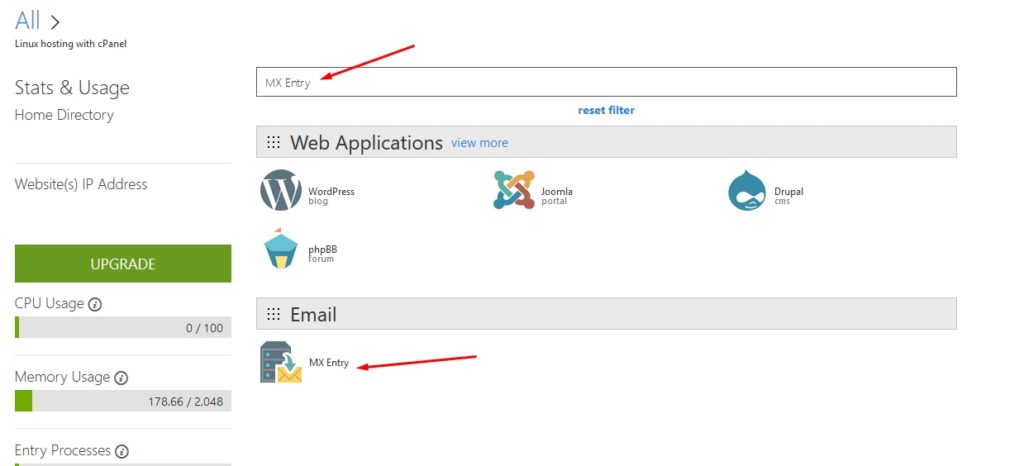
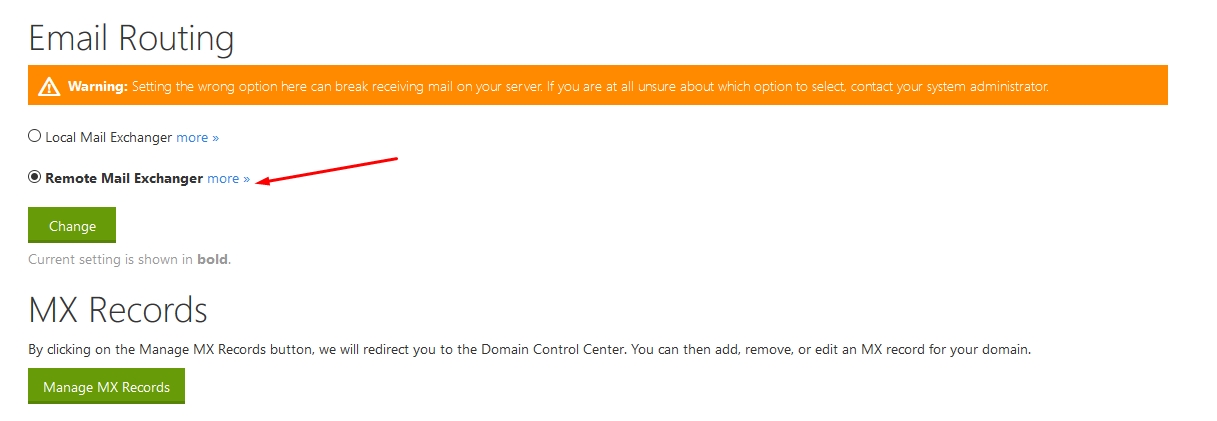
Please follow the few steps to fix your contact form 7 mail sending problem in go daddy hosting by using your domain email.
1. First login to your go daddy account.
2. Go to your C panel.
3. Type “MX Entry” on your search bar.
4. Click “MX Entry” under the email.
5. Select “Remote Mail Exchange” by radio button
6. Click the “Change” Button.
Hope your problem will be solved.
Otherwise, you can contact the GoDaddy support center.

